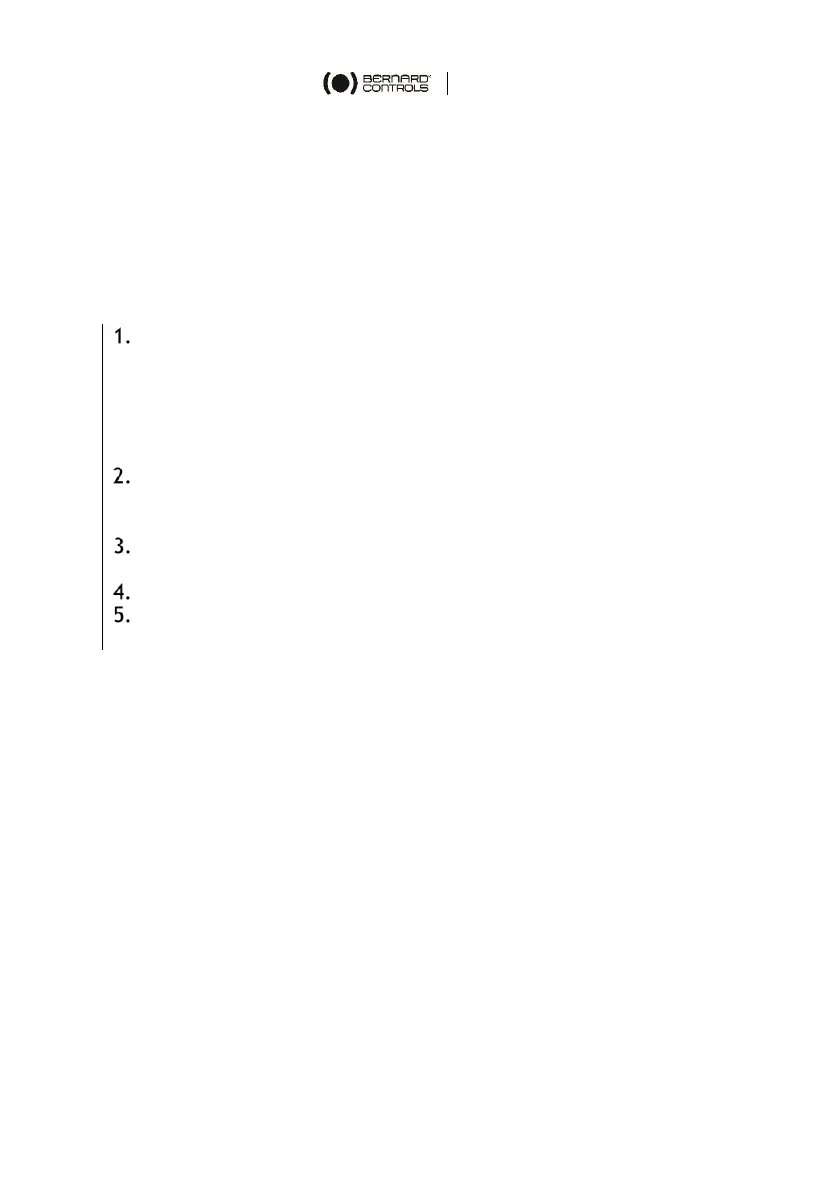18
6.3 Resuming calibration of travel limits
Travel limit settings are done with cams only. The actuator stops on
the open or closed position when the travel limit switch is tripped.
Remove the cover and, after the power supply is connected, proceed
to the following test.
How to test factory settings (without positioner)
Run a clockwise operation until the actuator stops with the
closing end position switch.
If the setting is correct (i.e. the valve is closed), the test
procedure is finished.
If the setting is not correct, resume the settings according to the
following steps:
Reset the clockwise end position cam to allow a slight extension
of the travel of the actuator and get your valve closed.
If the clockwise signaling switch is wired:
Drive the output slightly in the counterclockwise direction using
the manual override.
Set the cam corresponding to the clockwise signaling switch.
Once the clockwise cams are set, resume steps 1 to 4 for the
counterclockwise direction.