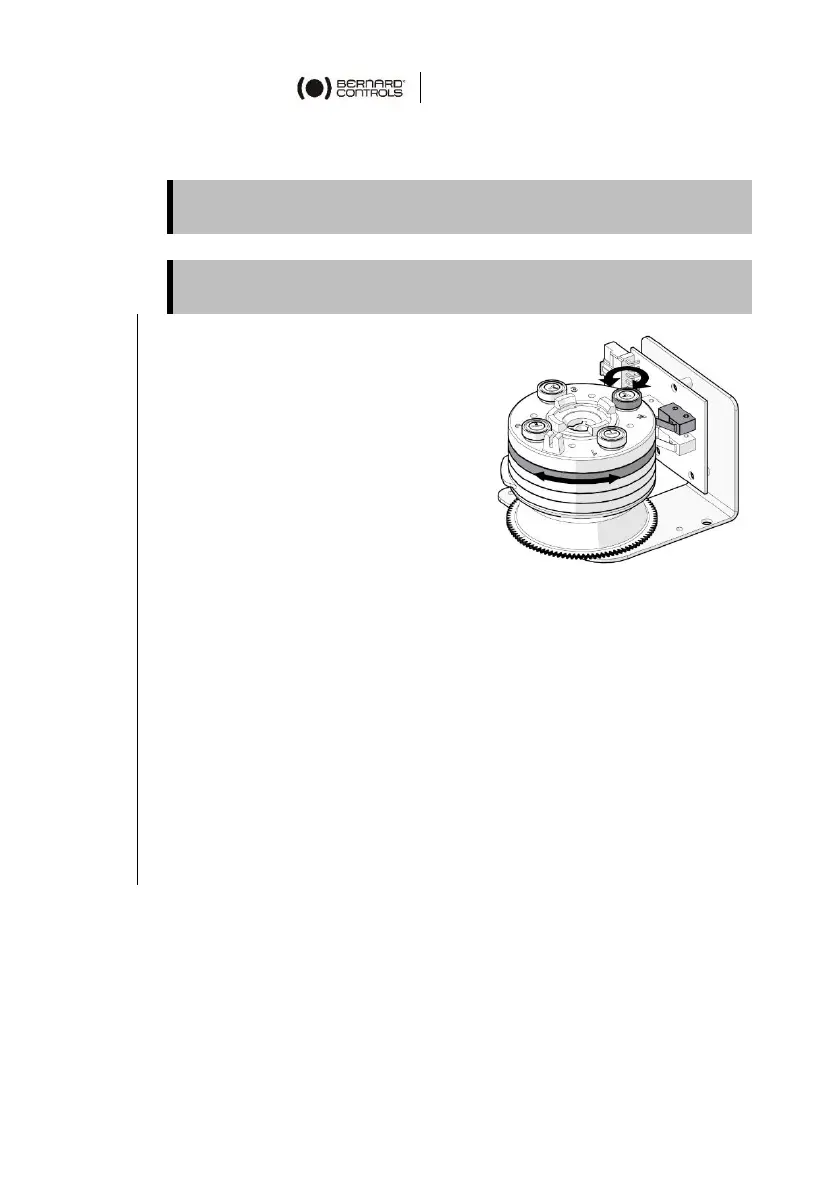12
How to calibrate the cams
1. Drive the valve to the CLOSED
travel limit position.
2. Insert a flat blade screwdriver
in the imprint corresponding to
the CLOSED travel limit switch
(2) and push slightly
downwards to unlock it.
3. Turn the imprint until you hear
a click from the switch. This
indicates that it has been
tripped by the cam ring.
4. Release the imprint and check that it goes back to its original
position.
5. Drive the output slightly in the counterclockwise direction
using the manual command.
6. Perform steps 2 to 4 for the clockwise signaling switch (4).
7. Drive the actuator to the OPEN travel limit position.
8. Perform steps 2 to 4 for the counterclockwise direction
(cams 1 & 3).
9. Perform complete counterclockwise and clockwise electrical
operations. The motor should stop when the corresponding
cams are reached.
In the case of actuators with a cam block spring (class III), make sure
that the actuator has been prepared according to § 3.1.
Make sure that the cam operates the lever in the right direction;
otherwise the switch could be damaged.