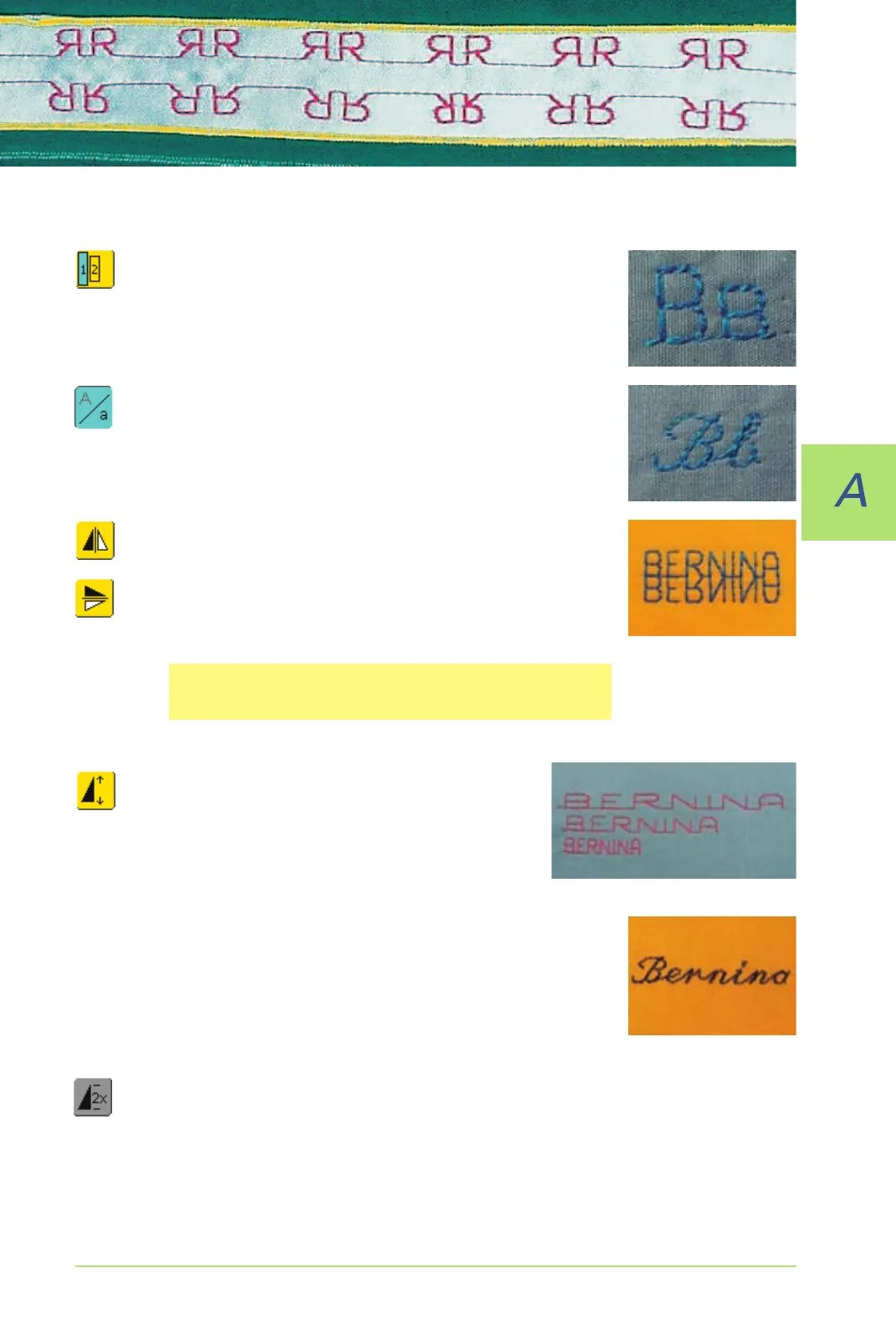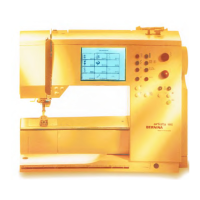101Lettering – Applications
Combining Lettering and Functions
Change Size
select function before programming the lettering
touch Alphabet Size button: the field with number «2» is blue
• the letter size is reduced to 6mm
touch «Alphabet Size» again to reactivate the larger size
(field with number «1» is blue)
Select Lower Case
select function before programming the lettering
touch Lower Case/Upper Case button
• the field is blue, meaning that Lower Case is active
touch Lower Case/Upper Case button again
• Upper Case is reactivated
Mirroring Lettering
touch «Horizontal Mirror Image (left/right)»
•
the stitch is mirrored horizontally
• for special effects «Vertical Mirror Image» can be selected
•
for more information on Mirror Combination left/right
see page 158
•••••••••••••••••••••••••••••••••••••••••••
Sample of Combination of Lettering and Functions
open «Combi Mode»
select Script, and touch capital B
• capital B is displayed in Stitch Altering Area
select Lower Case function
select the letters e, r, n, i, n, and a in lower case and in that order
• «Bernina» is displayed in Stitch Altering Area
Pattern Combination as Single or Multiple Repeat
create pattern combination
touch «Pattern Repeat 1-9x» button one or more times
(numbers 1-9 appear)
• sewing computer stops automatically after completing
selected number of patterns
Using Pattern Extend to Stretch Lettering
touch «Pattern Extend» one time
• selected stitch or pattern is stretched by 2 times its
original size
s097-108_e 19.4.2004 16:22 Uhr Seite 101
030794.71.04_0401_a200_EN
