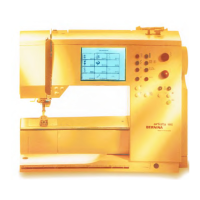166 Setup Program
Opening Setup Program
press the external Setup button
• menu appears
touch «Software and Language»
•
the screen «Software and Language» appears with information
on software version and active language
Software Version
•
the current version of the sewing computer and the embroidery
module (has to be attached to the sewing computer) can be seen
Language
•
the active language is displayed
Saving and Closing
touch «OK»
• changes are saved, the screen closes and the menu
appears
Closing Screen
touch «ESC»
•
the screen display closes, the original settings remain
saved and the menu appears
Opening Setup Program
press the external Setup button
• menu appears
touch «Customize Favorite Function Button»
• the screen «Customize Favorite Function Button» appears
Customize Favorite Function Button
• the basic setting on the Favorite Function button is «Pattern
Begin», which is visible as active function in the «F» bar
from the on-screen function button summary another desired
function can be selected, e.g. «Motor Speed»
• the selected function is immediately visible as active function
in the «F» bar
•
the programmed function is shown with an «F» in the display
Customize Favorite Function Button
Software and Language
Saving and Closing
touch «OK»
• changes are saved, the screen closes and the menu
appears
Closing Screen
touch «ESC»
• the screen display closes, the original settings remain
saved and the menu appears
s159-170_e 19.4.2004 16:27 Uhr Seite 166
030794.71.04_0401_a200_EN

