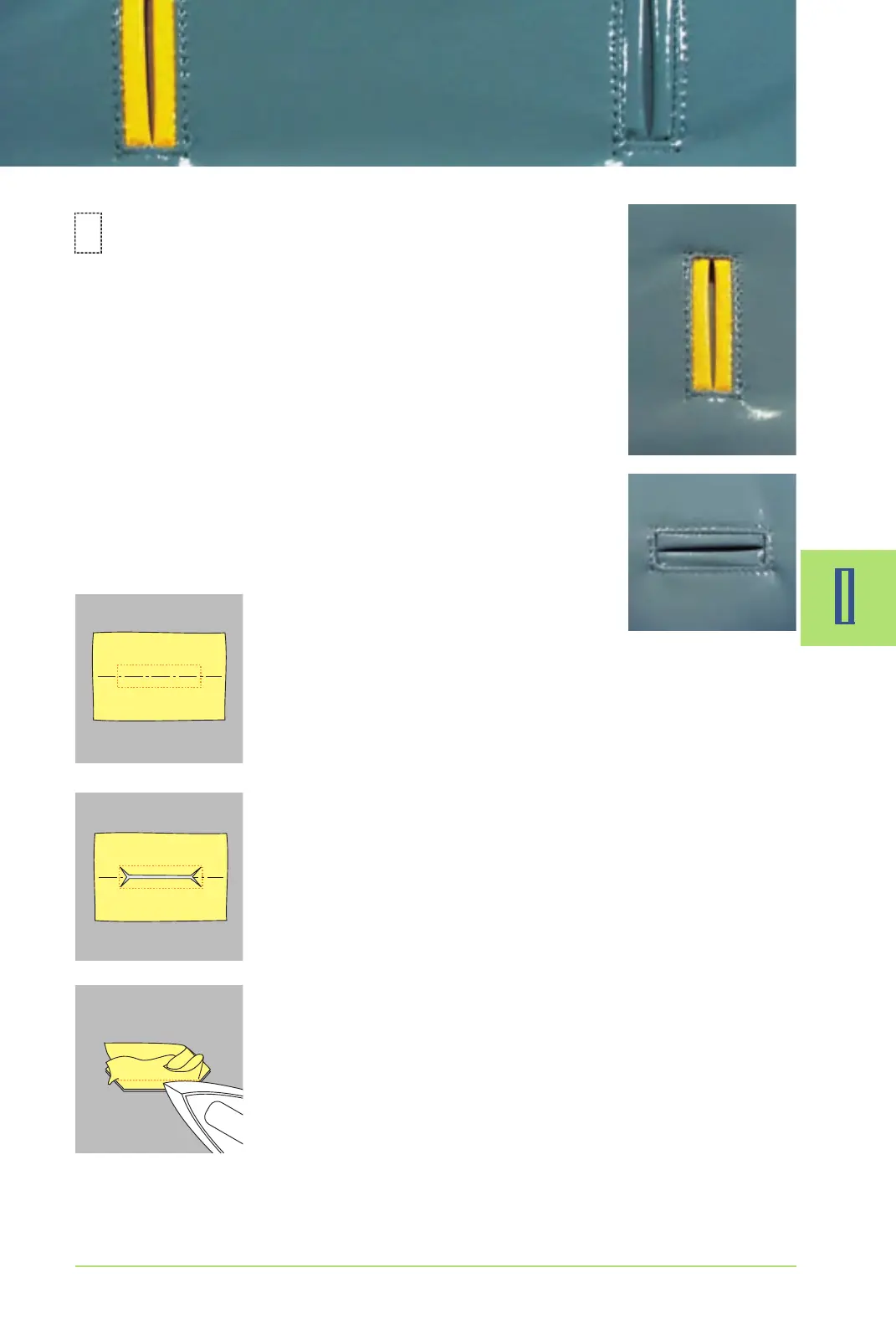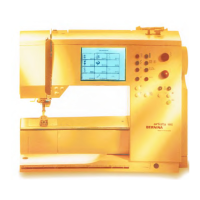129Buttonholes – Applications
Bound Buttonhole
Stitch:
Needle:
Thread:
Feed dog:
Presser foot:
Straight stitch buttonhole No. 59
80 – 100 H
cotton or polyester
up (sewing position)
Buttonhole foot No. 3C or
Automatic buttonhole foot No. 3A
For topstitching: Straight stitch foot with
sliding sole No. 53 (optional accessory)
Suitable Material for Bound Buttonholes
• synthetic leather
• leather
• Alcantara
• plastic coated fabrics
Sewing Bound Buttonhole
1. Determining Buttonhole Size
cut a rectangular piece of fabric 1 1/4” (3cm)
longer and 1 1/2” (4cm) wider than the
buttonhole. This will create the welts.
place it on the leather (right sides together) and
allow for facing if necessary
sew Straight stitch buttonhole No. 59 (stitch
width being 9mm)
2. Cutting Buttonhole Open
cut buttonhole open in the center with pointed
scissors about 5mm away from the end
at the corners cut diagonally to the seam –
make sure not to cut into the seam!
3. Turning Buttonhole Through
turn the buttonhole through to the wrong side
press edges outwards
TIP
Press synthetic leather or leather carefully on
medium heat and with a cloth.
s109-134_e 19.4.2004 16:25 Uhr Seite 129
030794.71.04_0401_a200_EN
