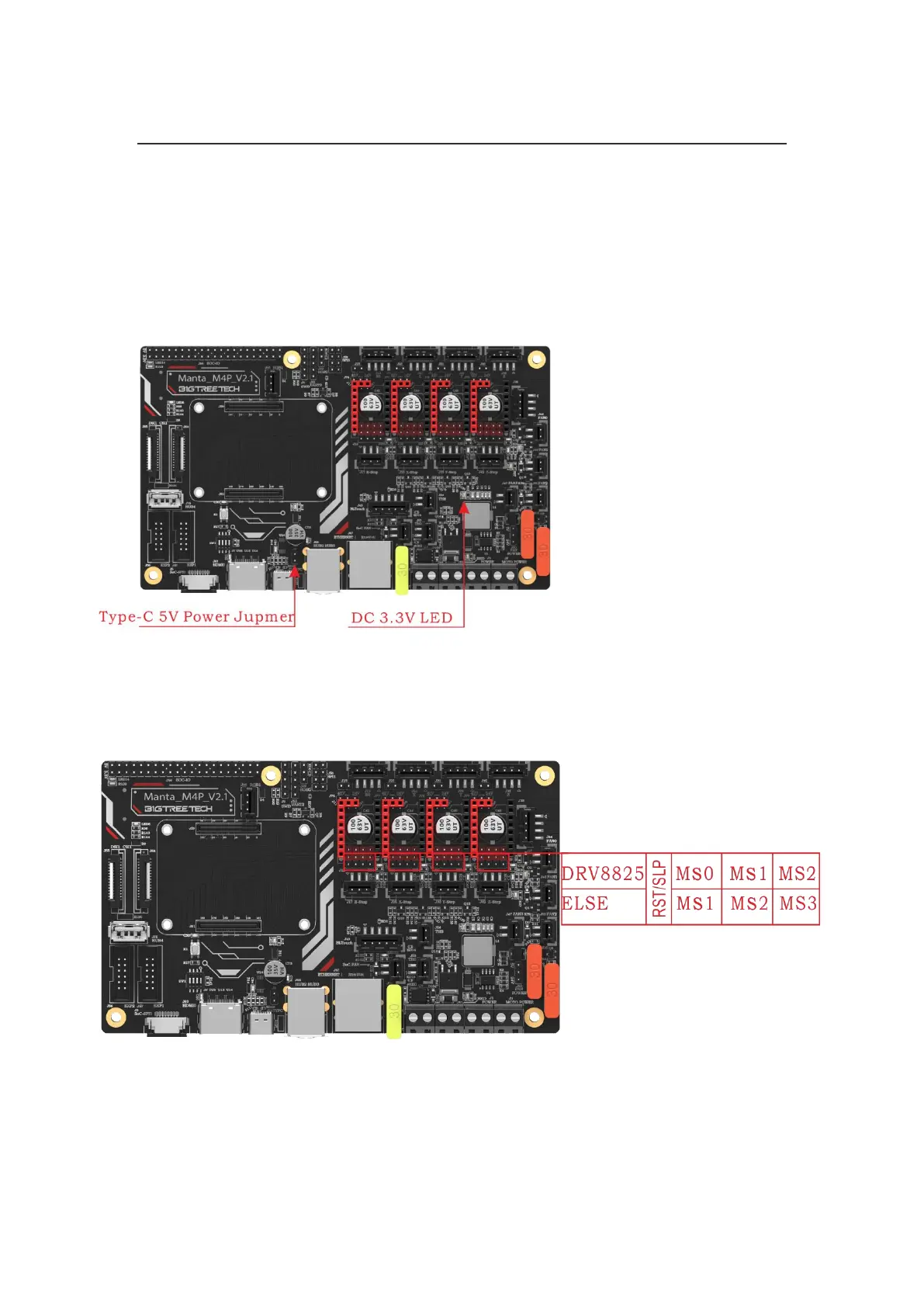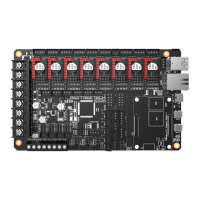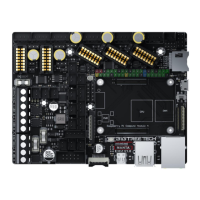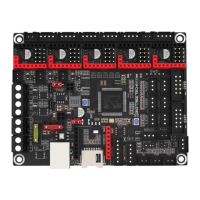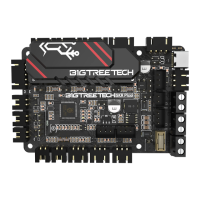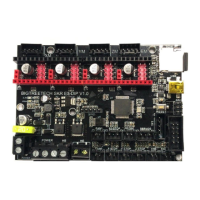Shenzhen Big Tree Technology Co., Ltd.
BIGTREETECH
10 / 34
3.3 Type-C
After the M4P is powered on, the red LED1 on the lower right side of the motherboard
will light up, indicating that the power supply is normal. The J8 on the middle of the
board is the power selection terminal, it needs to be short circuited only when the type-
C USB is used to supply power to the motherboard or the USB is used to supply power
externally. The signal of type-C is connected to the SoC, Only used when writing OS
image for CM4 eMMC version.
3.4 Stepper Driver
3.4.1 Normal STEP/DIR(STANDALONE) Mode
For example, A4988, DRV8825, LV8729, ST820...use the jumper cap to short MS0-
MS2 according to the driver subdivision table.
Note: If using A4988or DRV8825, RST and SLP must be shorted with jumper caps for
normal operation.