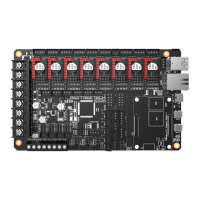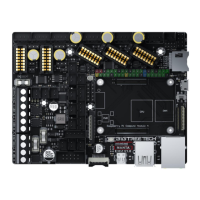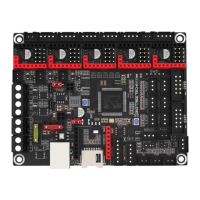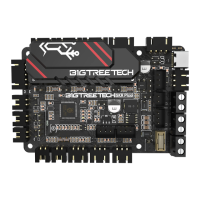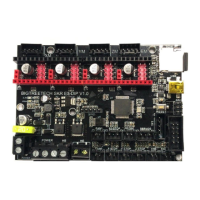Shenzhen Big Tree Technology Co., Ltd.
BIGTREETECH
6 / 34
10. In CNC fan ports: FAN0, FAN1, and FAN2, a 24V (DCIN) or 5V power supply can
be selected with a jumper cap (Note: the voltage of the three CNC fans should be
the same, and cannot be set to different voltages individually)
11. MCU firmware can be upgraded through SD card, or through DFU with Klipper's
make flash command
12. On-board TMC-driven SPI and UART working modes, on-board DIAG function
pins, can be used by simply plugging and unplugging the jumper cap
13. Support filament runout detection, BLTouch, RGB lights...
14. Adopt replaceable fuse for easy replacement
1.2 Basic Parameters
1. Product Size: 160 x 95mm
2. Installation Size: 146 x 84.2mm; 97 x 84.2mm
3. Core Board Installation Size: 33 x 48mm
4. The maximum output current of the heated bed port: 10A
5. The maximum output current of the heater cartridge port: 6A
6. Fan Port: Three for CNC Fan(24V/5V Voltage Selectable), One SoC Fan(Voltage
not Selectable)
7. The maximum output current of the fan port:1A
8. Total current for heater cartridge + driver + fan: <20A
9. Extended Interface: BLTouch(Servos, Probe), Fil-DET, 2 * RGB
10. Motor Driver: Support TMC5160, TMC2209, TMC2225, TMC2226, TMC2208,
TMC2130, ST820, LV8729, DRV8825, A4988...
11. Driver Working Mode Support: SPI, UART, STEP/DIR
12. Motor Drive Interface: X, Y, Z(Dual Z-axis), E0, a total of four.
13. Temperature Sensor Interface: 2-way 100K NTC
14. Display Screen: RepRapDiscount EXP-1 + EXP-2
