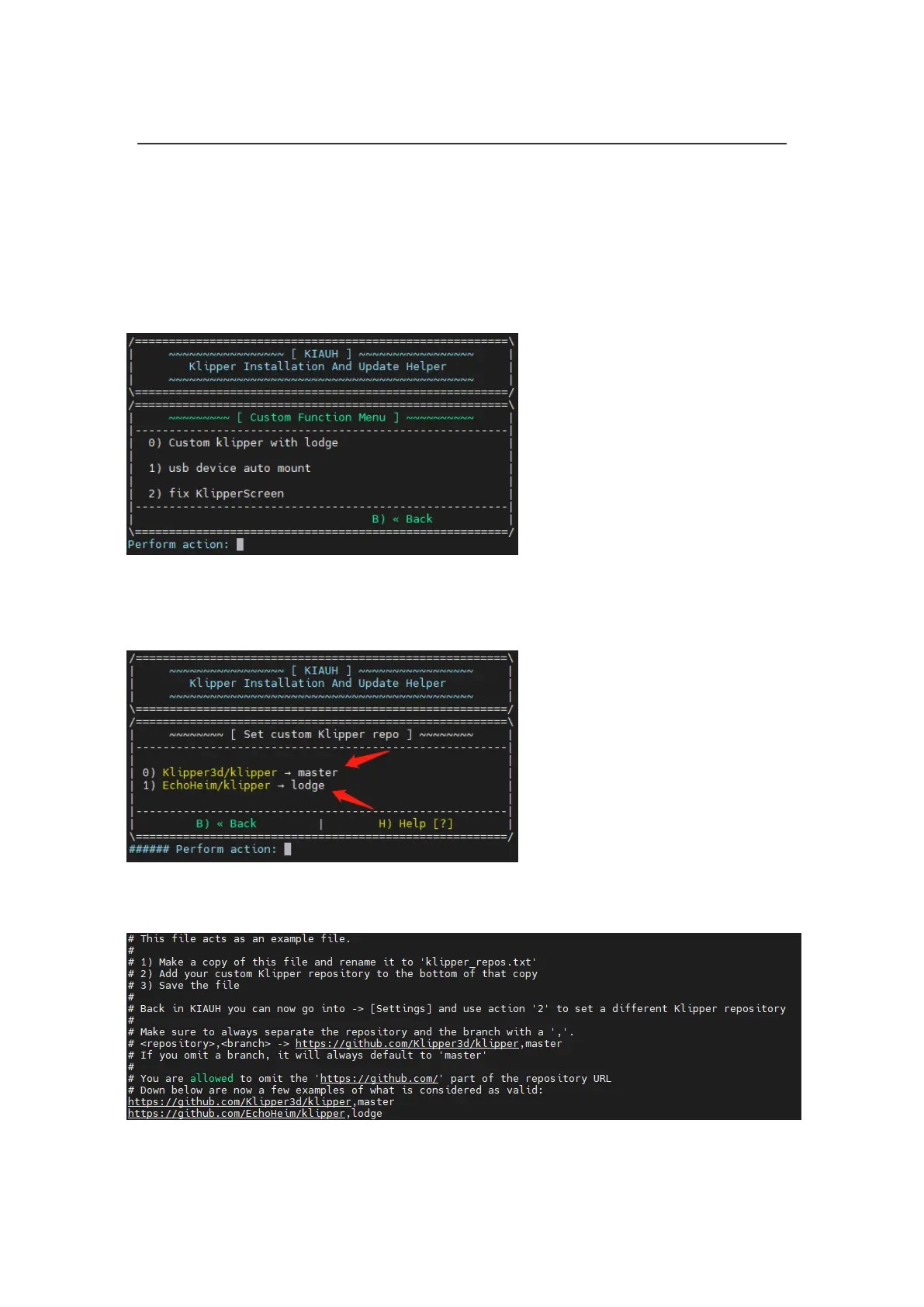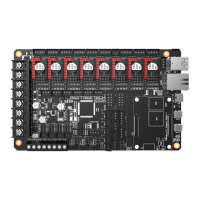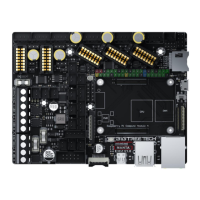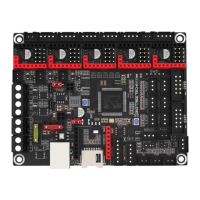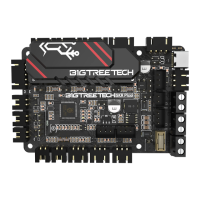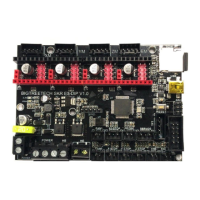Shenzhen Big Tree Technology Co., Ltd.
BIGTREETECH
27 / 34
5.6 Checkout Klipper Branch
If you want to customize the functions of Klipper, which the official does not support,
you can fork the Klipper repository to your own repository, and use the kiauh script to
update after completing the function modification. The specific operations are as
follows:
1. On the kiauh Main Menu, select F to enter the Custom Function Menu.
2. Select 0, automatically add custom text, after the prompt of successful, select B to
back to the Main Menu.
3. Select 6 to enter Settings, then select 2 to enter the checkout Klipper repository.
0 is the official repository of Klipper, it is recommended not to modify it, it can be
used to restore; 1 is the Klipper repository after we added our own modification
function. The specific way to add is to modify the ~/kiauh/klipper_repos.txt file.
Add your own repository name and branch name after the file, separated by an