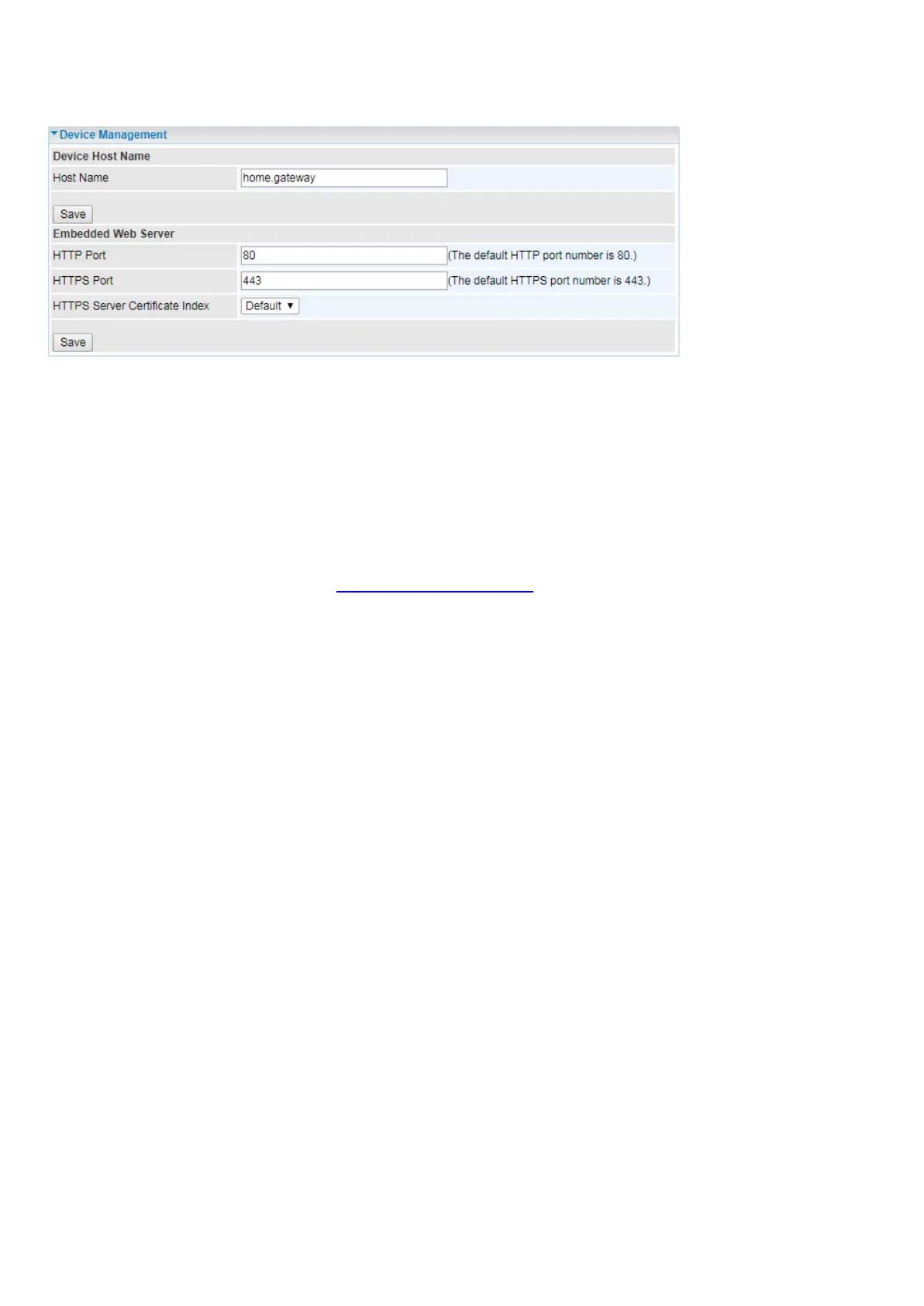105
Device Management
Device Host Name:
Host Name: Set the hostname for the device.
Embedded Web Server:
HTTP Port: The HTTP Port number, change if needed.
HTTPS Port: The HTTPS Port number, change if needed.
HTTPS Server Certificate Index: Choose the server security certificate. Users need to upload the
certificate for the https server. See Certificate Management. Using the Default certificate, when being
accessed, a page comes up warning of the insecure connection. You decide if to go ahead.
