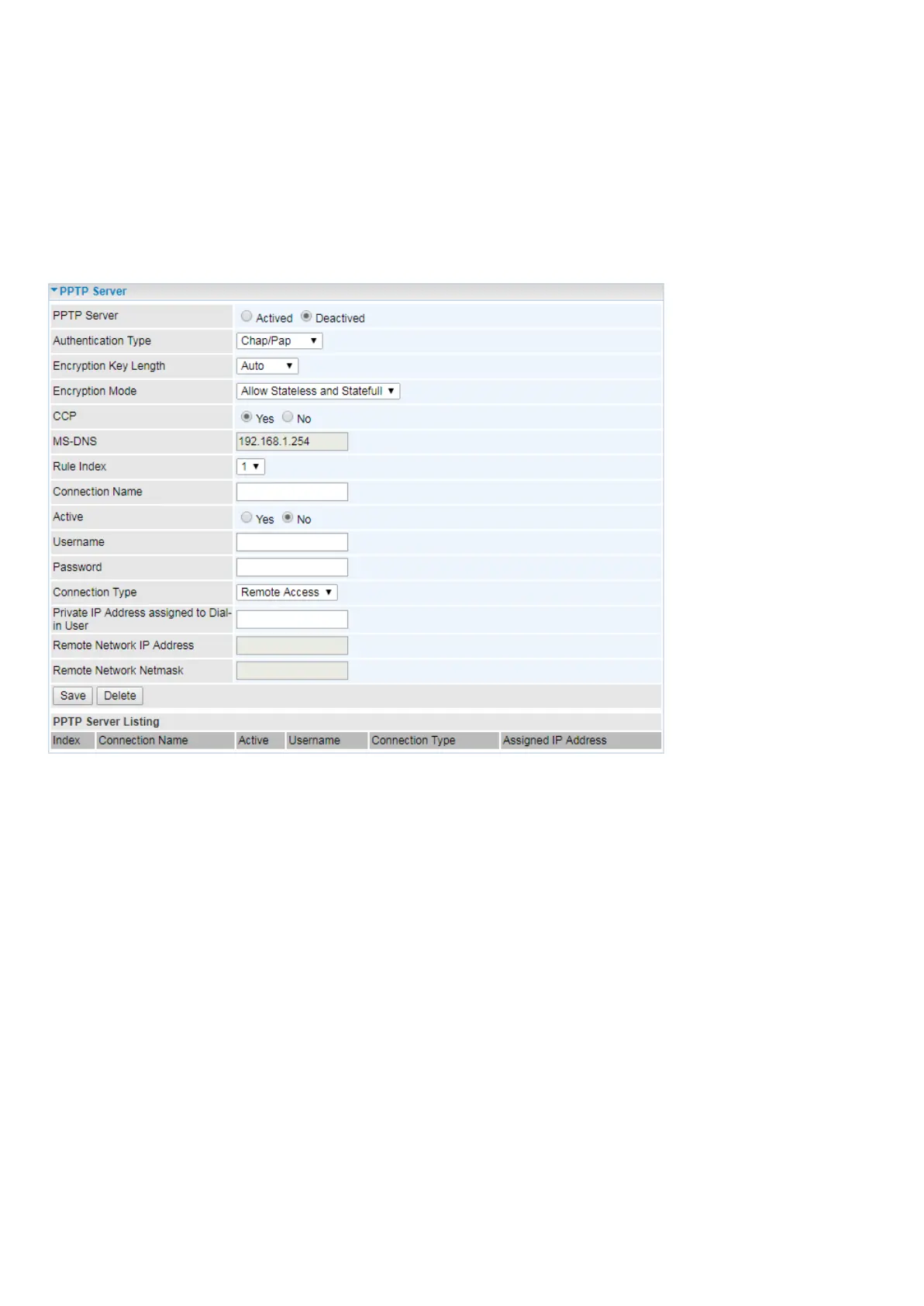71
PPTP Server
The Point-to-Point Tunneling Protocol (PPTP) is a Layer2 tunneling protocol for implementing
virtual private networks through IP network.
In the Microsoft implementation, the tunneled PPP traffic can be authenticated with PAP, CHAP, and
Microsoft CHAP V1/V2 . The PPP payload is encrypted using Microsoft Point-to-Point Encryption
(MPPE) when using MSCHAPv1/v2.
Note: 8 sessions for Server and 8 sessions for Client respectively.
PPTP Server: Select Actived to activate PPTP Server. Deactived to deactivate PPTP Server.
Authentication Type: The authentication type, Chap/Pap, Pap, Chap or MS-CHAPv2 Encryption.
When using PAP, the password is sent unencrypted, whilst CHAP encrypts the password before
sending, and also allows for challenges at different periods to ensure that an intruder has not replaced
the client. When passed the authentication with MS-CHAPv2, the MPPE encryption is supported.
Encryption Ley Length: Available when using MS-CHAPv2 authentication mode. The data can be
encrypted by MPPE algorithm with 40 bits or 128 bits. Default is Auto, it is negotiated when
establishing a connection. 128 bit keys provide stronger encryption than 40 bit keys.
Encryption Mode: Select the encryption mode, Allow stateless and statefull or only stateless. The
key will be changed every packet when you select Stateless mode.
CPC: Choose whether to enbale CCP(Compression Control Protocol) which is used for establishing
and configuring data compression algorithms on both ends of the point-to-point link.
MS-DNS: Directly set the IP of DNS server or let the 192.168.1.254(the router by default) be the
MS-DNS server.
Rule Index: The Index to mark the session.
Connection Name: User-defined name for the PPTP connection.
Active: Select Yes to activate the account. PPTP server is waiting for the client to connect to this
account.
