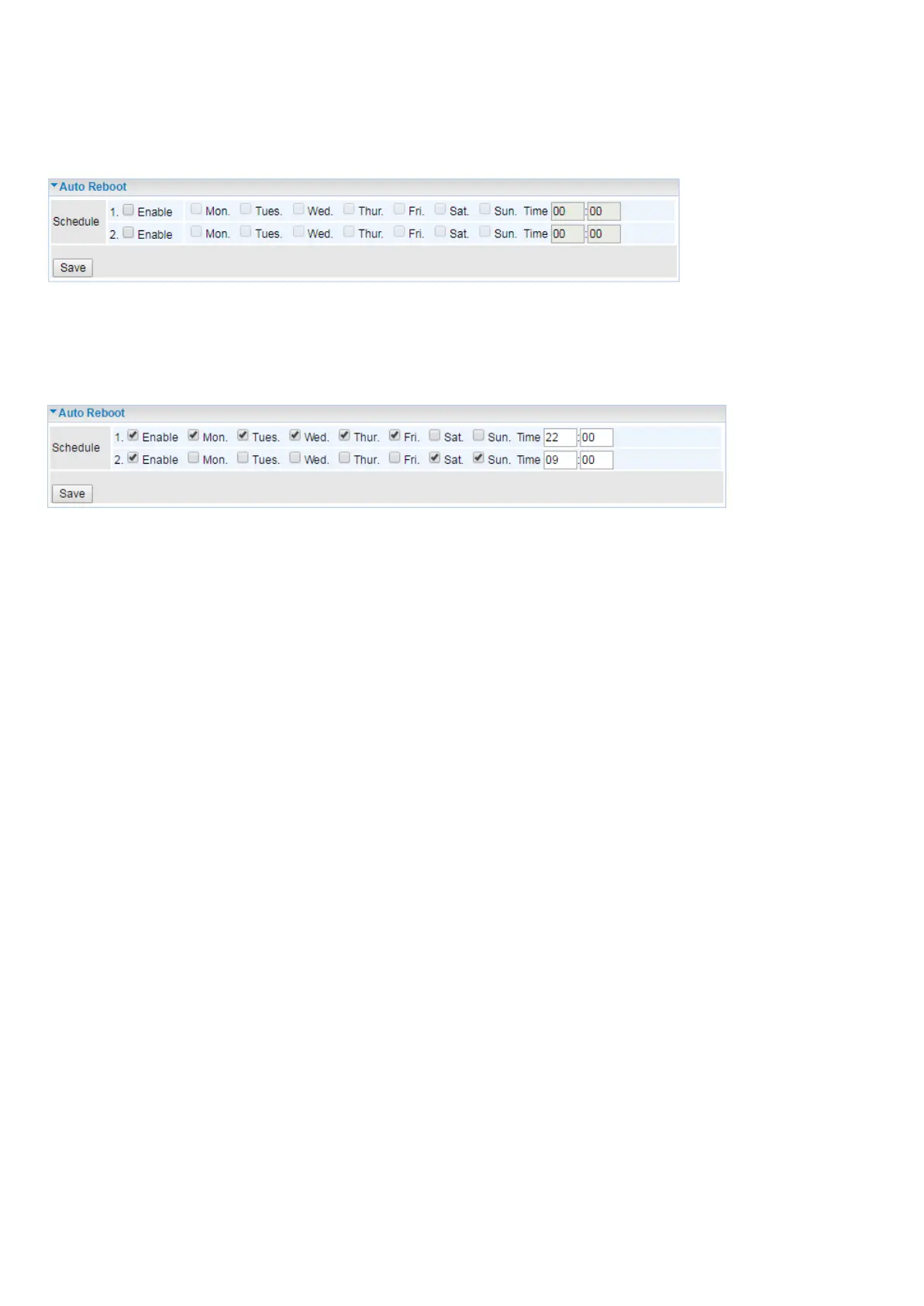129
Auto Reboot
Auto reboot offers flexible rebooting service (reboot with the current configuration) of router for users in
line with scheduled timetable settings
Enable to set the time schedule for rebooting.
For example, the router is scheduled to reboot at 22:00 every single weekday, and to reboot at 9:00 on
Saturday and Sunday. You can set as follows:
