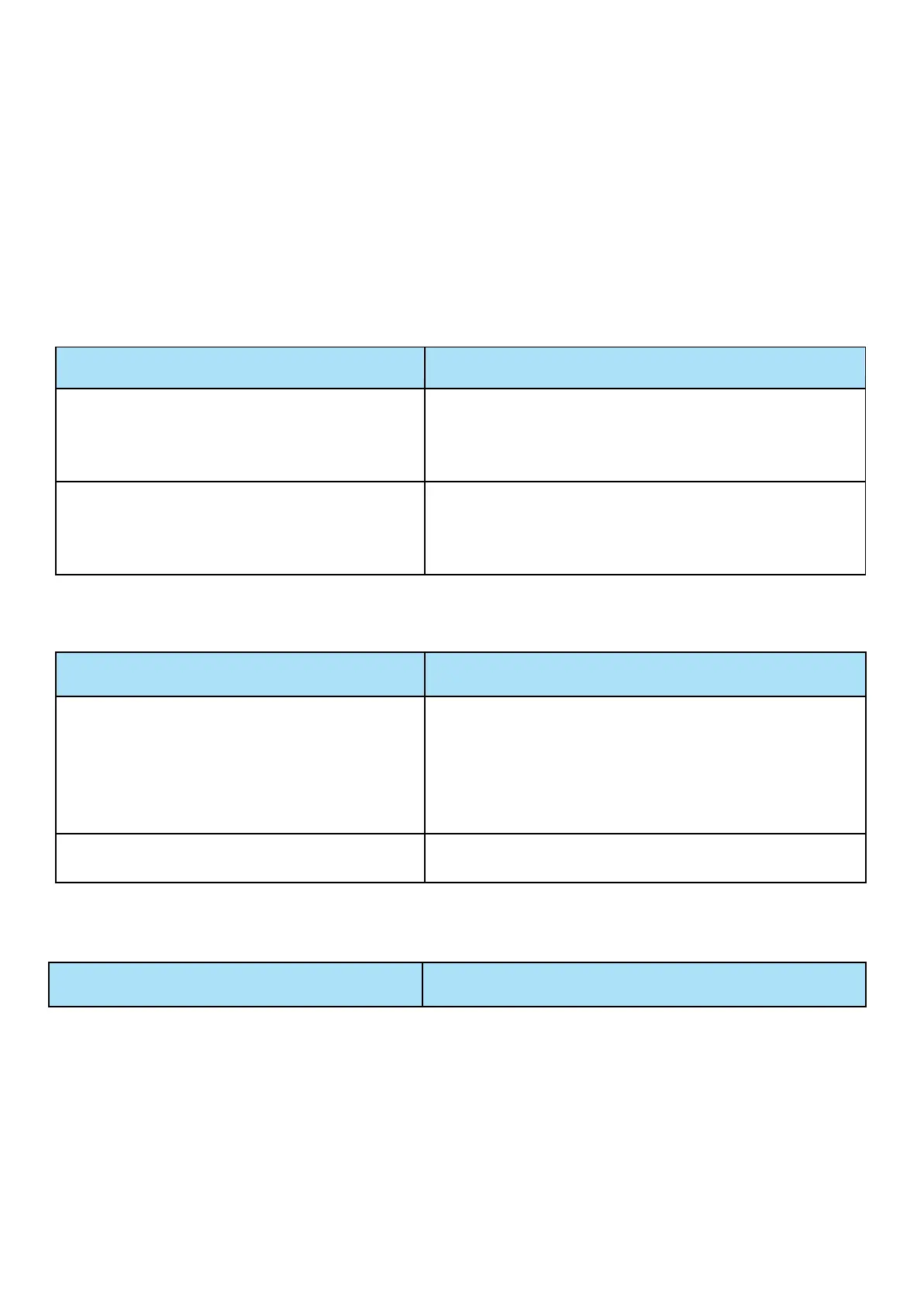132
Chapter 5: Troubleshooting
If your M100 is not functioning properly, you can refer to this chapter for simple troubleshooting before
contacting your service provider support. This can save you time and effort but if symptoms persist,
consult your service provider.
Problems with the Router
None of the LEDs is on when you turn
on the router
Check the connection between the router and the
adapter. If the problem persists, most likely it is due
to the malfunction of your hardware. Please contact
your service provider for technical support.
You have forgotten your login
username or password
Try the default username admin and password
admin. If this fails, you can restore your router to its
factory settings by pressing the reset button on the
device rear side.
Problem with LAN Interface
Cannot PING any PC on LAN
Check the Ethernet LEDs on the front panel.
The LED should be on for the port that has a PC
connected. If it does not lit, check to see if the cable
between your router and the PC is properly
connected. Make sure you have first uninstalled your
firewall program before troubleshooting.
Verify that the IP address and the subnet mask are
consistent for both the router and the workstations.
Recovery Procedures
