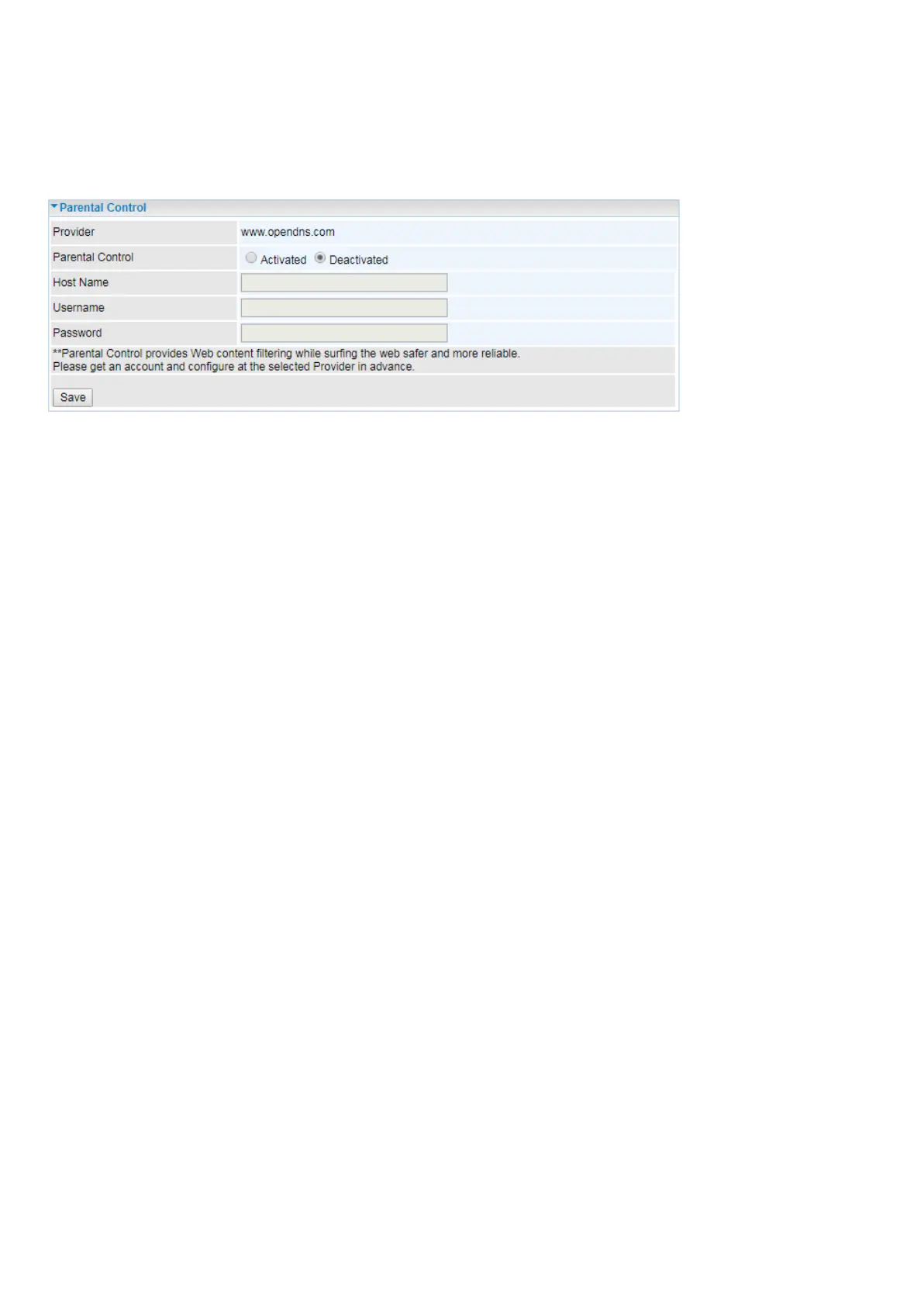118
Parental Control
Parental Control provides Web content filtering offering safer and more reliable web surfing for users.
Please get an account and configure at the selected Provider “www.opendns.com” in advance. If
activated, the Parental Control has the top priority as DNS when accessing internet.
Host Name, Username and Password: Enter your registered domain name and your username and
password at the provider website www.opendns.com.
