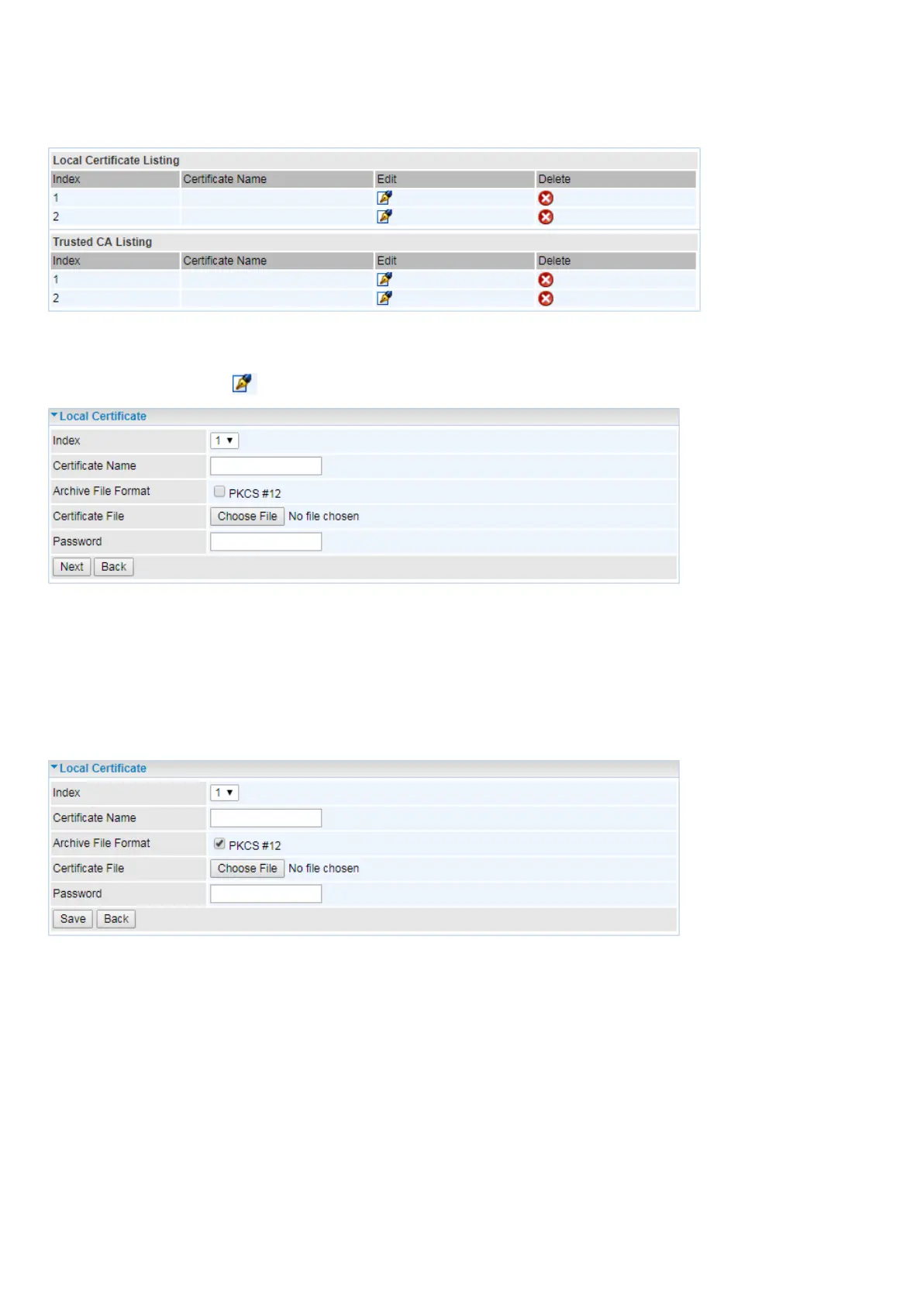123
Certificate Management
OpenVPN mutually authenticate each other based on Local Certificate and Trusted CA.
Local Certificate Listing
Edit certificate: Click , move to Local Certificate editing page.
Index: To identify the local certificate. 2 certificates supported.
Certificate Name: User-defined certificate name.
PKCS12: Every certificate is accompanied by a private key. Upload both files if PKCS is disabled.
Enable PKCS12 to put Certificate & Private Key in the same file, like *.p12, *.pfx.
Check PKS#12: Check PKS#12 when the certificate and private key are packed into one file.
Browser to locate the target file and upload it.
Certificate File: Browse to locate the target certificate file on PC before uploading it.
Password: Enter the password if any, which is used to protect the private key. Otherwise,
leave it empty.
Click Save to save the settings.
Uncheck PKS#12: UnCheck PKS#12 when the certificate and privake key are put in two
separate files. Both files need to be uploaded separately.
