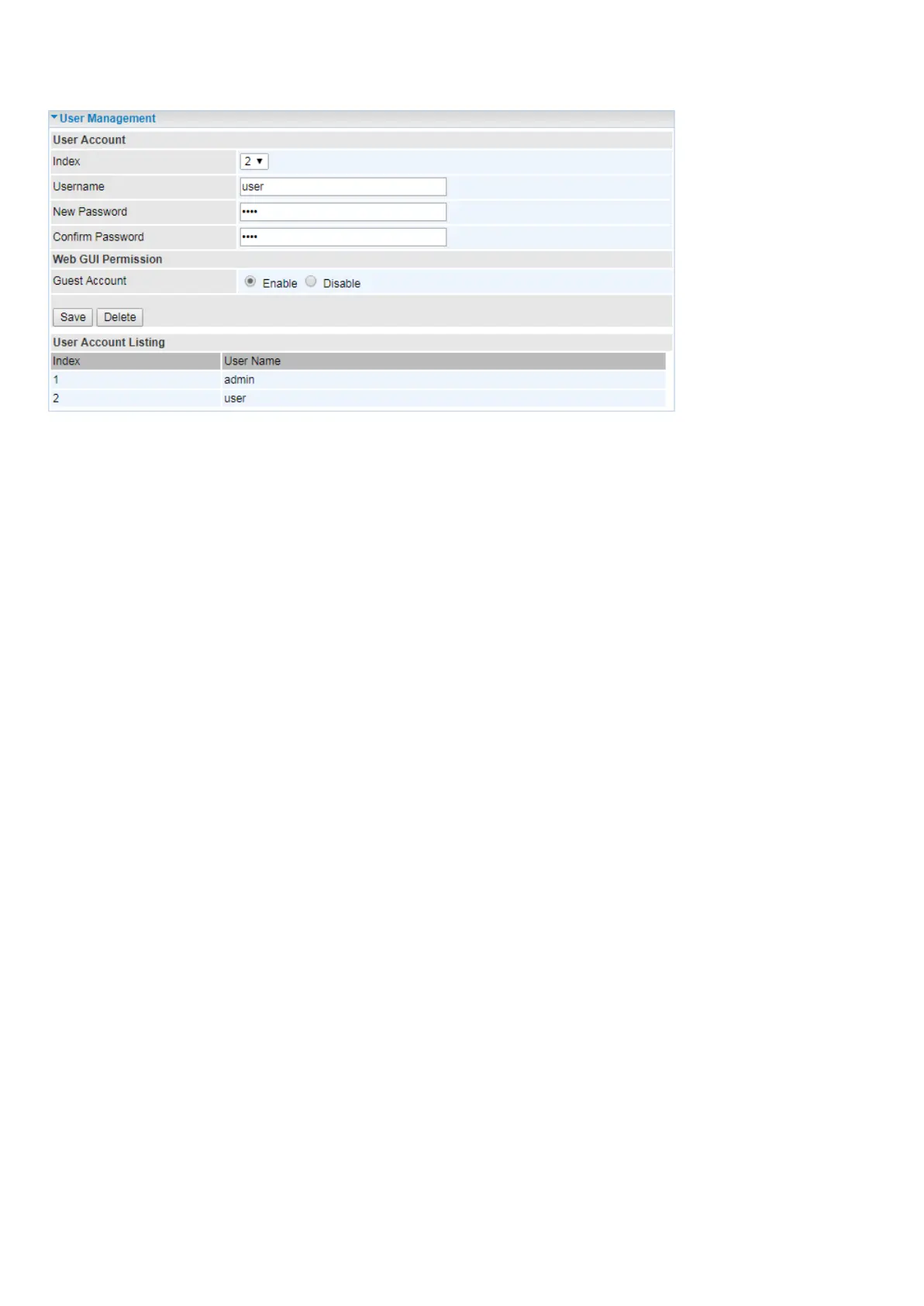122
Adding additonal user accounts
User Setup
Index: User account index.
User Name: Users can create account(s) to give it (them) access to router.
New Password: Type the password for the user account.
Confirmed Password: Type password again for confirmation.
Web GUI Permission
Guest Account: A pre-set guest account setting granted with Interface Setup, Advanced Setup,
Access Management and Maintenance access. Enable to have access to Interface Setup,
Advanced Setup and Access Management or disable to set the specifics yourself.
Interface Setup: Enable to allowing access to Interface Setup with this account.
Advanced Setup: Enable to allowing access to Advanced Setup with this account.
Access Management: Enable to allowing access to Access Management with this account.
Maintenance: Enable to allowing access to Maintenance with this account.
When customers use the additonal user account to login to the router, they are offered with only
configuration items set in Web GUI Permission.
