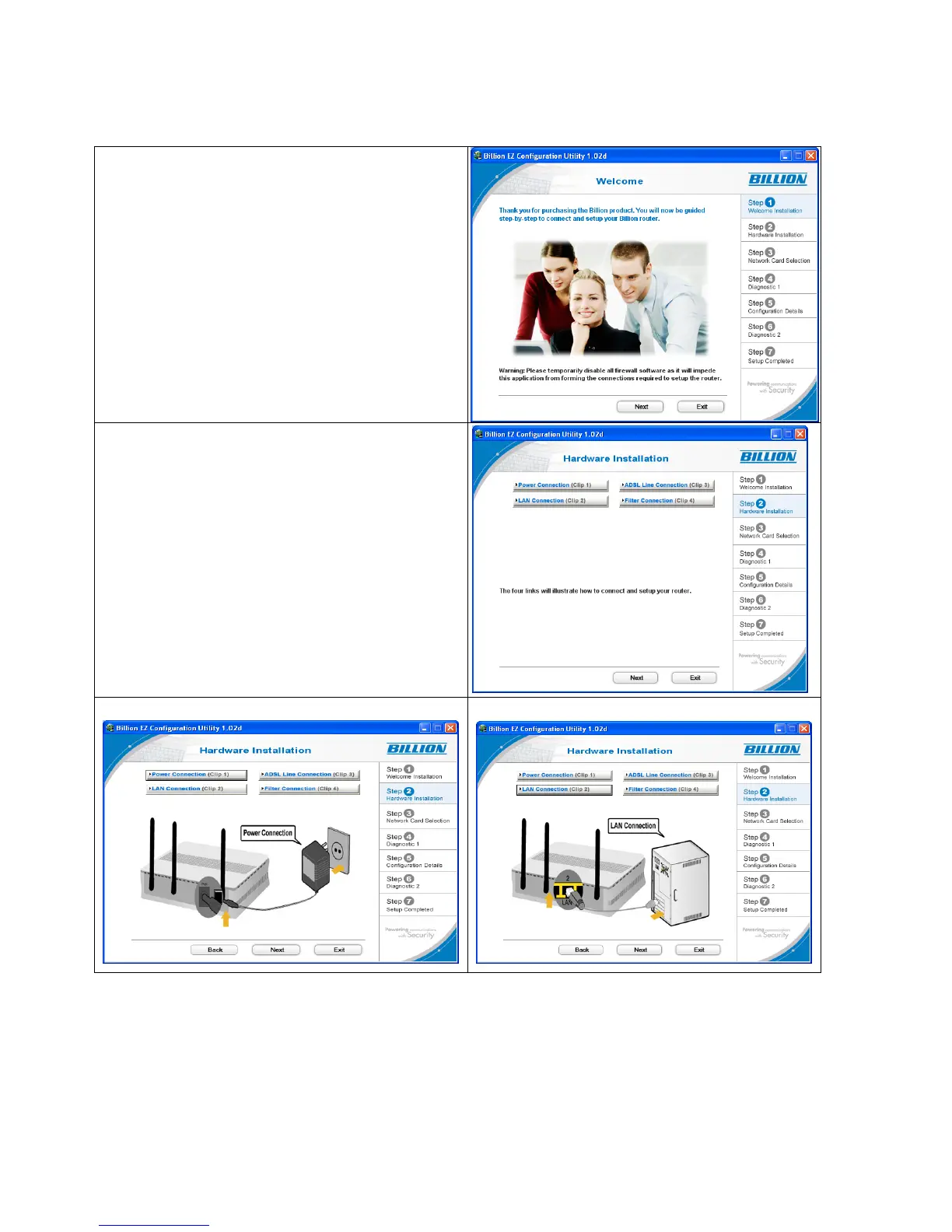3.2 Step-by-Step Installation
1. Insert the CD-ROM into CD-ROM drive
2. Execute Windows Utility
3. The Welcome screen will appear, click Next
4. The Hardware Installation screen will
appear. Four links are shown on the
screen. Click them one by one and follow
the guidelines to complete hardware
installation.
4.1 Power connection 4.2 LAN connection
19