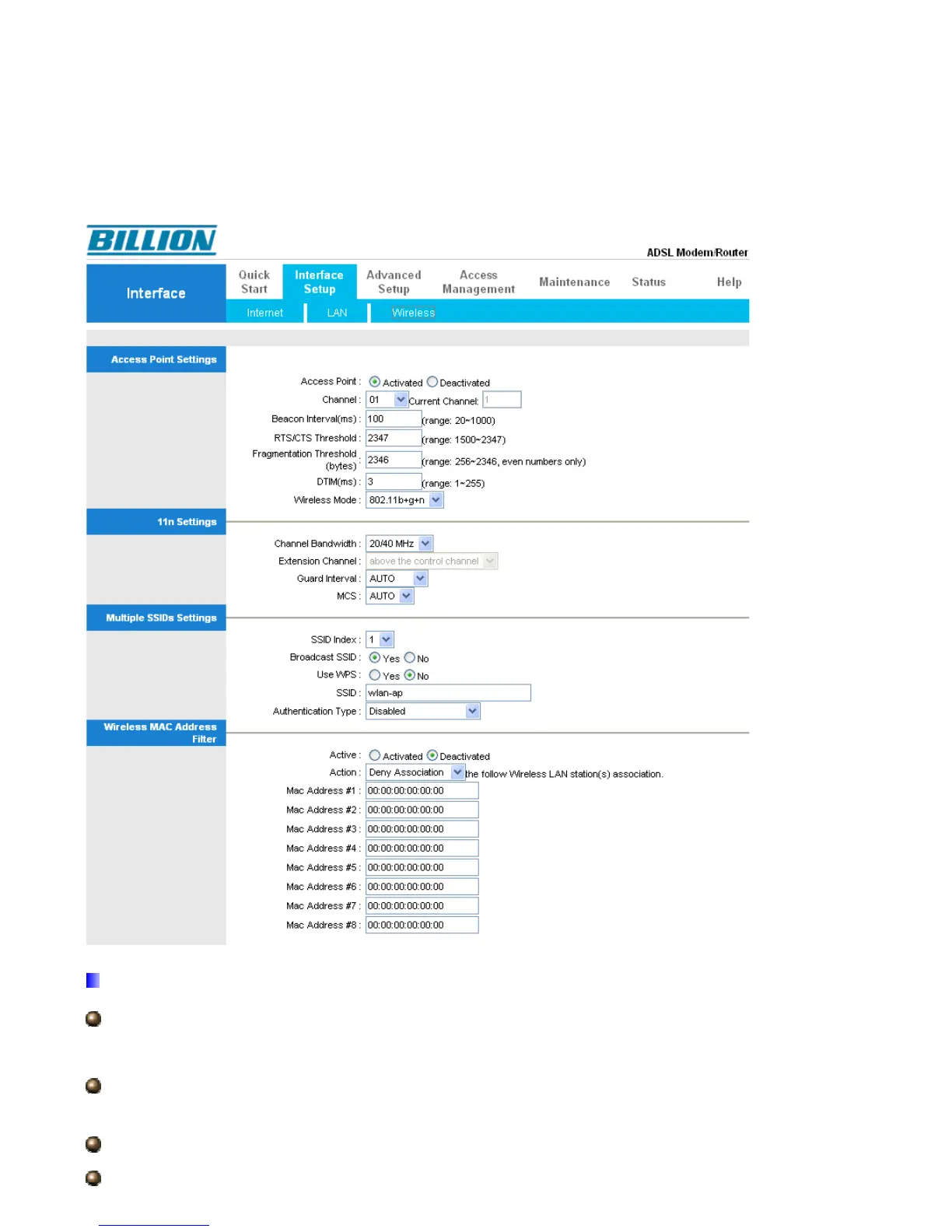4.2.3 Wireless
This section introduces the wireless LAN and some basic configurations. Wireless LANs can be as
simple as two computers with wireless LAN cards communicating in a peer-to-peer network or as
complex as a number of computers with wireless LAN cards communicating through access points
which bridge network traffic to the wired LAN.
Access Point Settings
Access Point: Default setting is set to Activated. If you do not have any wireless, both 802.11g,
802.11b and 802.11n, device in your network, select Deactivated.
Channel (ID): The range of radio frequencies used by IEEE 802.11b/g/n wireless devices is called
a channel. Select a channel from the drop-down list box.
Current Channel: indicate the current channel used
39
Beacon interval: The Beacon Interval value indicates the frequency interval of the beacon. Enter a
