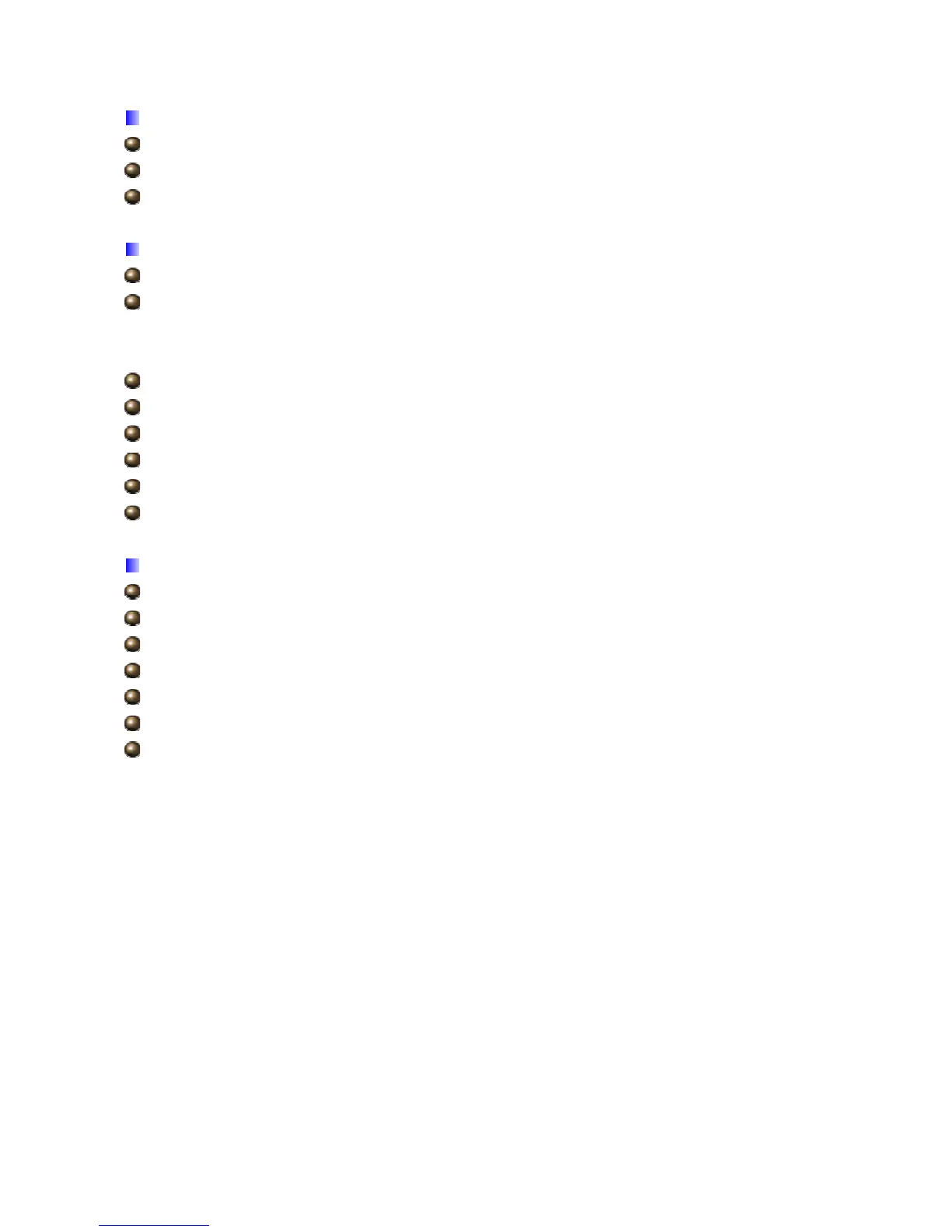LAN
IP Address: LAN port IP address.
Sub Net Mask: LAN port IP subnet mask.
DHCP Server: LAN port DHCP role - Enabled, Relay or disabled
WAN
Status: “Not connected” or “Connected”
Virtual Circuit: There are eight groups of PVC can be defined.
VPI: The valid range for the VPI is 0 to 255
VCI: The valid range for the VCI is 1 to 65535
Connection Type: Name of the WAN connection.
IP Address: WAN port IP address.
Subnet Mask: WAN port IP subnet mask.
Default Gateway: The IP address of the default gateway.
DNS Server: WAN port DHCP role - Enabled, Relay or disabled
NAT: Enabled or Disabled NAT function
ADSL
ADSL Firmware Version: This is the DSL firmware version associated with your router
Line State: This is the status of your ADSL link.
Modulation: This field displays the ADSL modulation status for G.dmt or T1.413.
Annex Mode: To show the router’s type, e.g. Annex A, Annex B
SNR Margin: To show the router’s SNR margin for Downstream/Upstream
Line Attenuation : To show the router’s for Downstream/Upstream
Data Rate: To show the router’s data rate for Downstream/Upstream
78