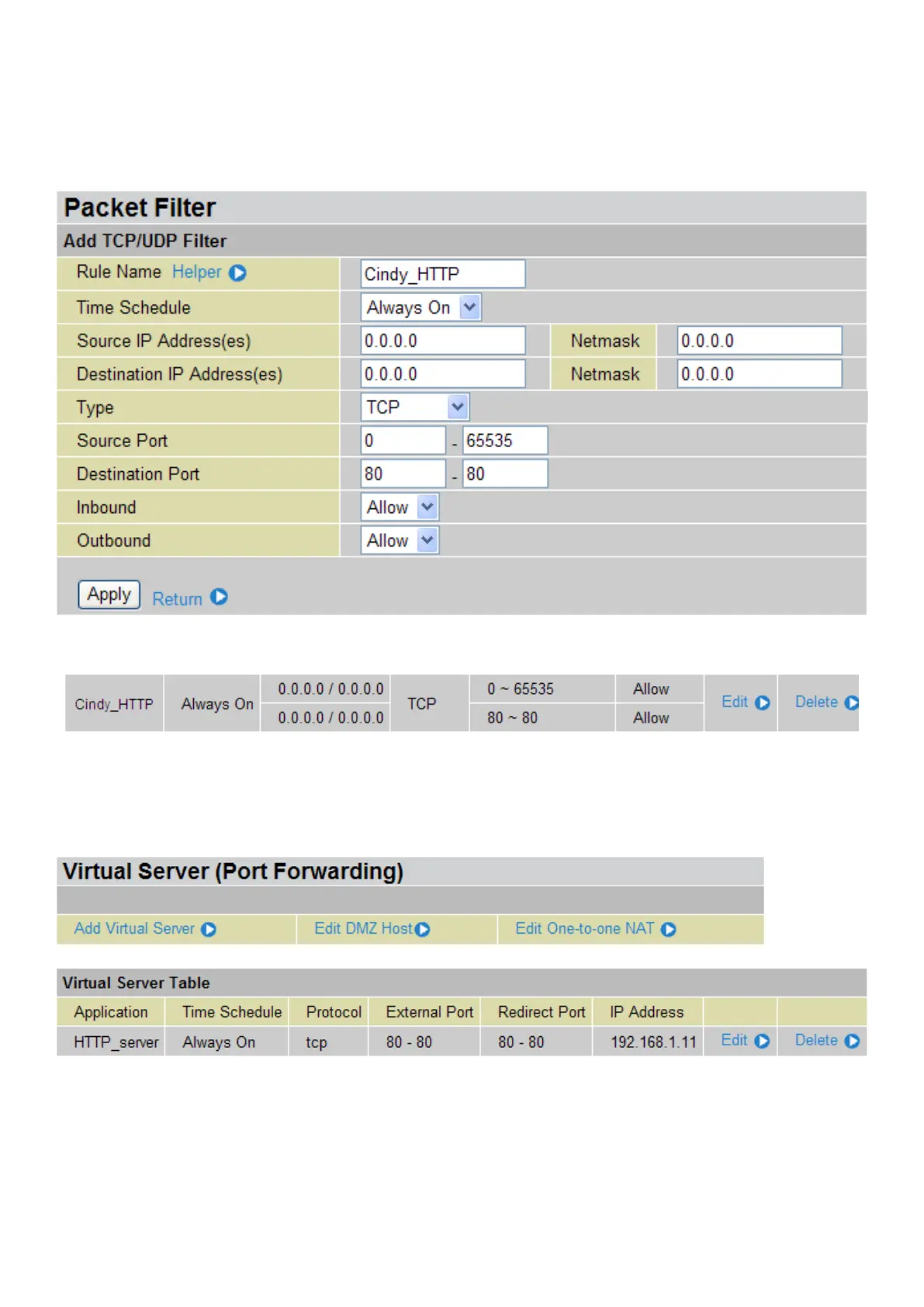Source / Destination IP Address(es): 0.0.0.0 (I do not wish to activate the address-lter, instead I
use the port-lter.)
Type: TCP (Please refer to Table: Predened Port Filter.)
Source Port: 0-65535 (I allow all ports to connect with the application.)
Redirect Port: 80-80 (This is Port dened for HTTP.)
Inbound / Outbound: Allow
5. Click Apply to save the settings. The new port lter rule for HTTP will be added to the Port Filter
Rules table.
6. Congure your Virtual Server (“port forwarding”) settings so that incoming HTTP requests on port
80 will be forwarded to the PC running your web server:
Note: To congure the HTTP in Virtual Server, please refer to Add Virtual Server in Virtual
Server section for more details.
97
