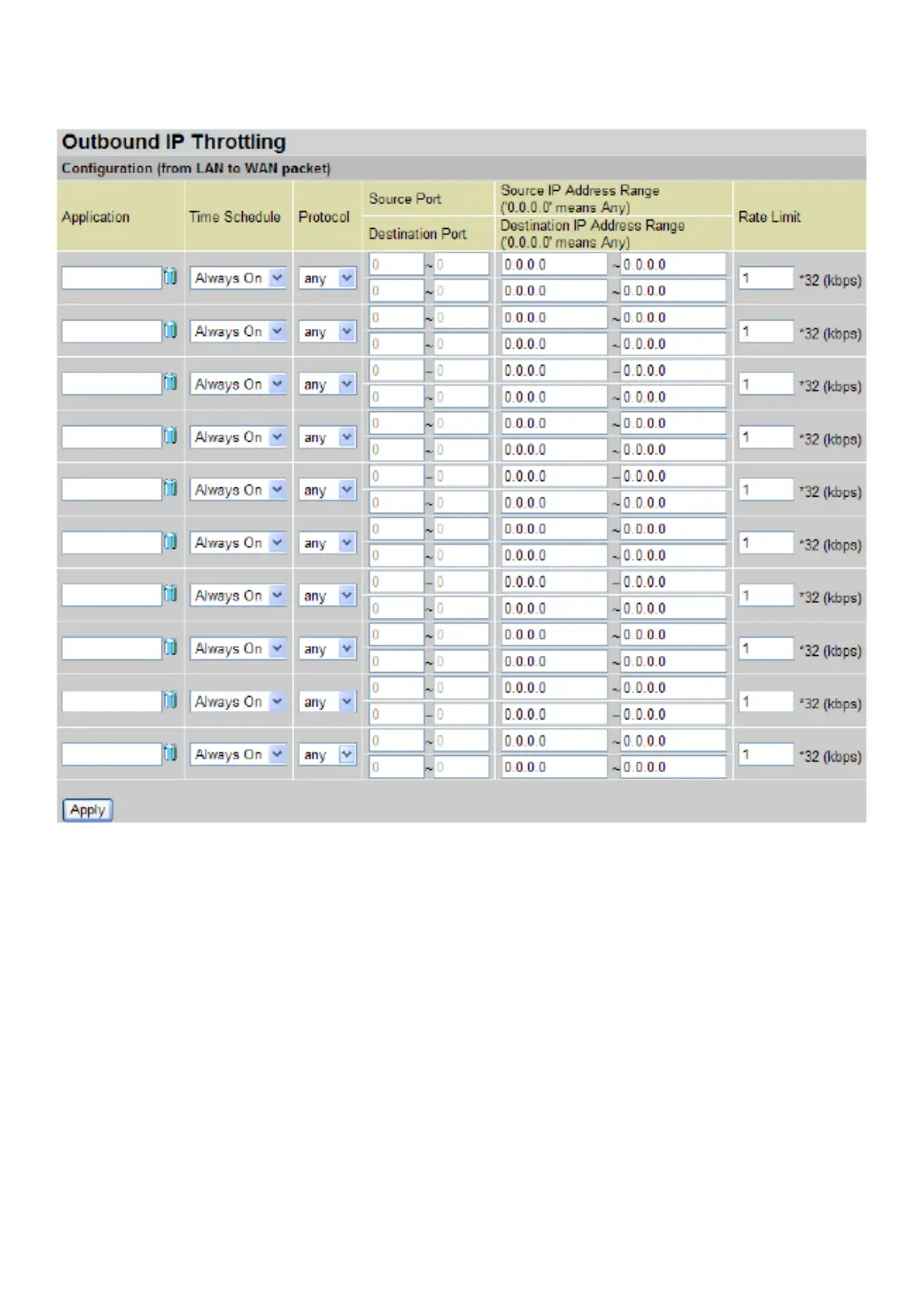Outbound IP Throttling (LAN to WAN)
IP Throttling allows you to limit the speed of IP trafc. The value entered will limit the speed of the
application that you set to the specied value multiple of 32kbps.
Application: Assign a name that identies the new QoS application rule.
Time Schedule: Scheduling your prioritization policy.
Protocol: Select the supported protocol from the drop down list.
Source/Destination Port: The packet source/destination port to be monitored.
Source/Destination IP Address Range: The source/destination IP address or range of packets to
be monitored.
Outbound Rate Limit: To limit the speed of outbound trafc.
Click Apply to conrm the settings.
139
