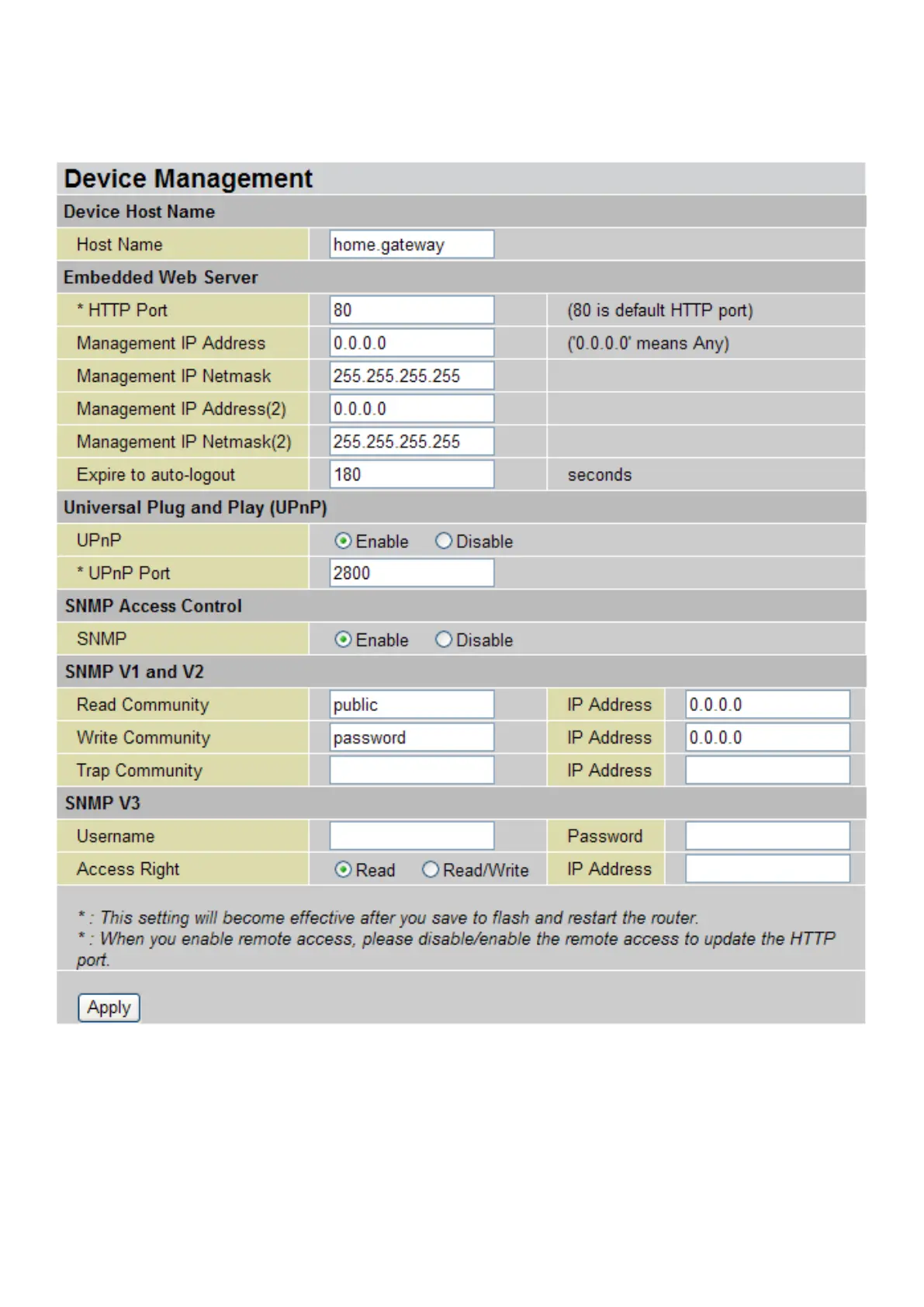Device Management
The Device Management advanced conguration settings allows you to control your router’s security
options and device monitoring features.
Device Host Name
Host Name: Assign it a name.
(The Host Name cannot be used with one word only. There are two words should be
connected with a ‘.’ at least.
Example:
Host Name: homegateway ==> Incorrect
Host Name: home.gateway or my.home.gateway ==> Correct)
154
