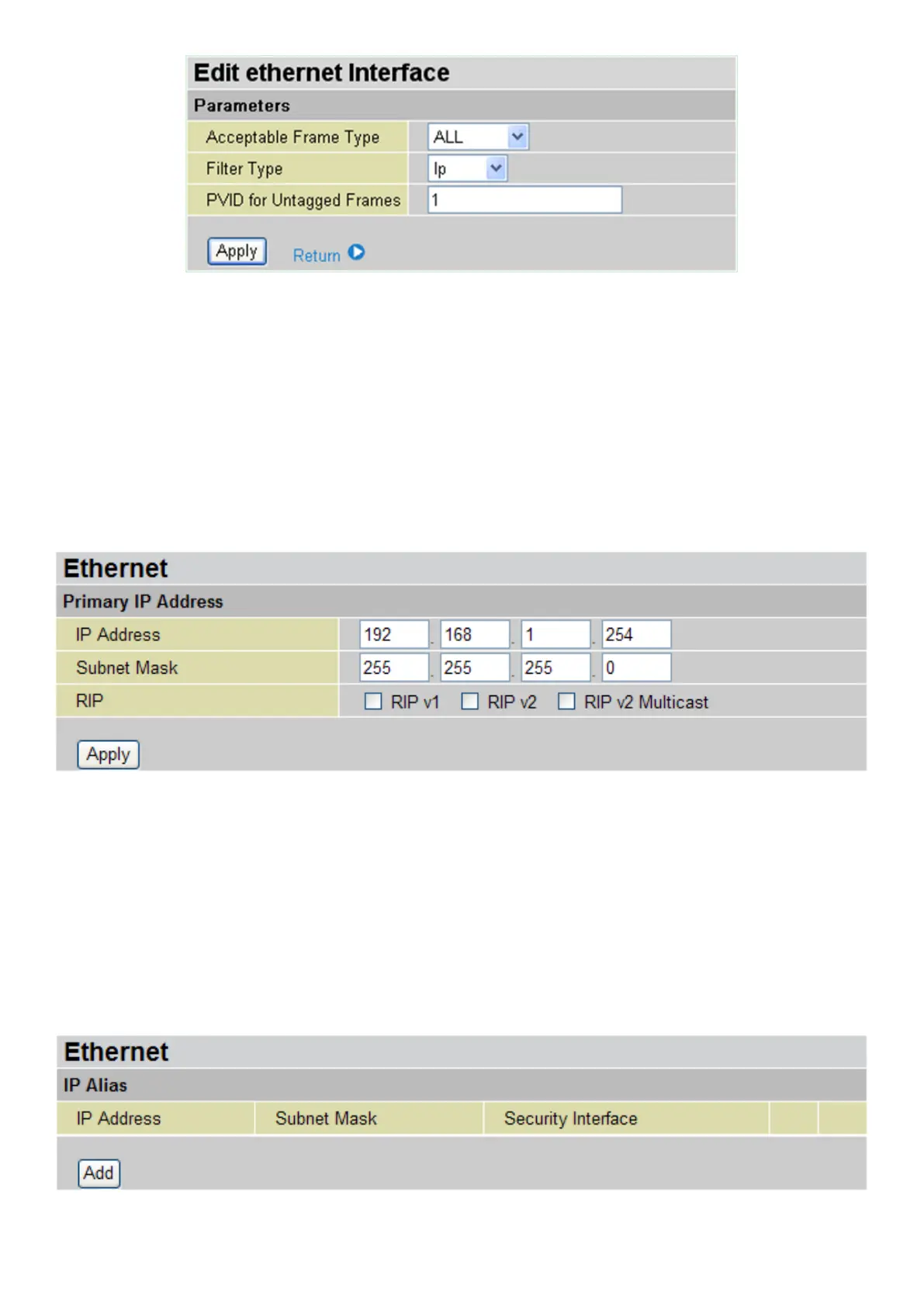Management Interface: To specify which VLAN group is responsible for device management, like
doing web management.
Note: NAT/NAPT can be applied to management interface only.
Click Apply to conrm the settings.
Ethernet
The router supports more than one Ethernet IP addresses in the LAN that supports multiple internet
access at the same time. Users usually only have one subnet in their LAN. The default IP address
for the router is 192.168.1.254.
IP Address: The default IP address of this router.
Netmask: The default subnet mask of this router.
RIP: RIP v1, RIP v2, and RIP v2 Multicast. Check to enable RIP function.
Click Apply to conrm the settings.
IP Alias
This function enables the creation of multiple virtual IP interfaces for this router. It helps to connect
two or more local networks to the ISP or remote node. In this case, an internal router is not required.
Click Add to add a new IP alias.
51
