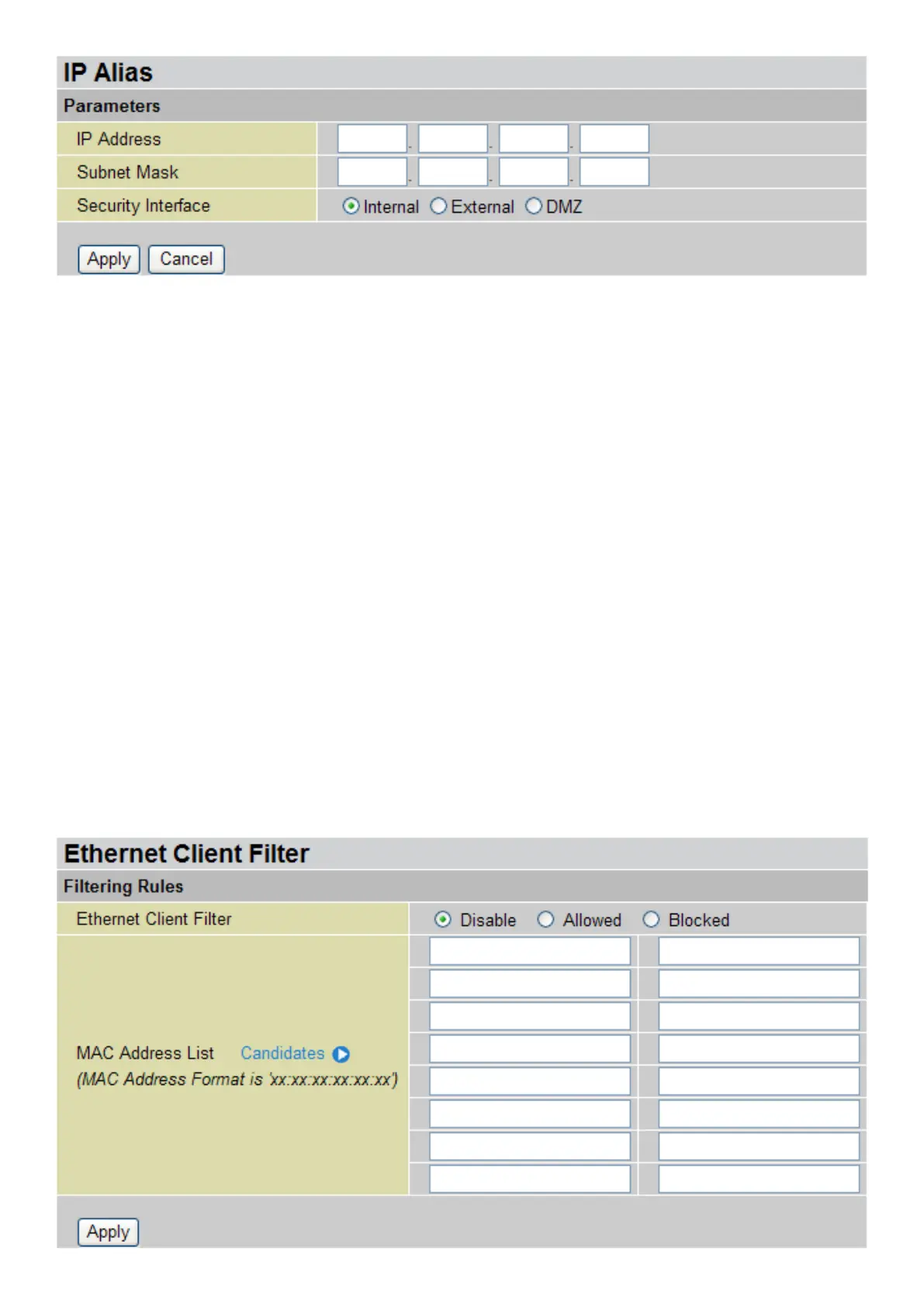IP Address: Specify an IP address for this virtual interface.
SubNetmask: Specify a subnet mask for this virtual interface
.
Security Interface: Specify the rewall setting for this virtual interface.
• Internal: The network is behind NAT. All trafc will translate network address when being
sent out to the Internet if NAT is enabled.
• External: There is no NAT for this IP interface and it is connecting to the Internet directly. It
is used when provided with multiple public IP addresses by ISP. In this case, you allow to use
the public IP address in the local network with gateway IP address point to the IP address for
this interface.
• DMZ: Specify the network to the DMZ area. There is no NAT for this interface.
Click Apply to conrm the settings.
Ethernet Client Filter
The Ethernet Client Filter supports up to 16 Ethernet network machines that helps you to manage
your network control to accept trafc from specic authorized machines or to restrict unwanted
machine(s) to access your LAN.
There are no pre-dene Ethernet MAC address lter rules; you can add lter rules to meet your
requirements.
52