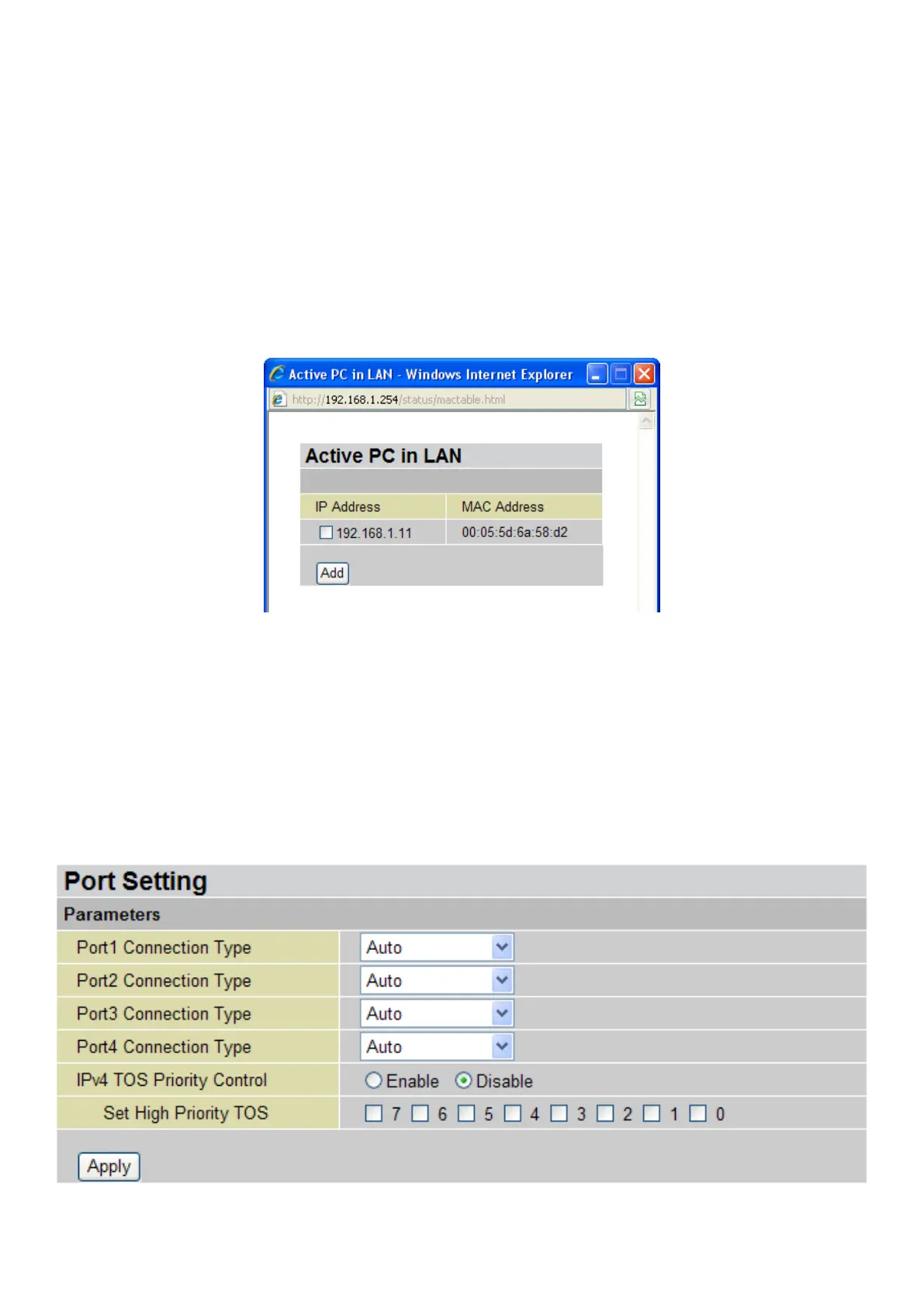Ethernet Client Filter: Default setting is Disable.
• Allowed: check to authorize specic device accessing your LAN by inserting the MAC Ad-
dress in the space provided or click Candidates. Make sure your PC’s MAC is listed.
• Blocked: check to prevent unwanted device from accessing your LAN by inserting the MAC
Address in the space provided or click Candidates. Make sure your PC’s MAC is not listed.
MAC Address List: You are allowed to set up to 16 entries for MAC Address Filter. The length of
MAC address is 6 bytes and can be input by number 0 - 9 or letter a - f.
Note: Mac address is presented only in hexadecimal characters. The format of MAC
address could be: xx:xx:xx:xx:xx:xx or xx-xx-xx-xx-xx-xx. Semicolon ( : ) must be included.
Candidates: Click the link to automatically detect devices connected to the router through the
Ethernet.
Active PC in LAN displays a list of IP Address & MAC Address of each individual Ethernet device
which is connected to the router. You can check the box next to the IP address to block or allow and
then click Add to add the entry to the Ethernet Client Filter table.
Click Apply to conrm the settings.
Port Setting
This section allows you to congure the settings for the router’s Ethernet ports to solve some of the
compatibility problems that may be encountered while connecting to the Internet, as well allowing
users to tweak the performance of their network.
Port # Connection Type: There are 6 options to choose: Auto, 10M half-duplex, 10M full-duplex,
100M half-duplex, 100M full-duplex and Disable. Sometimes. There are Ethernet compatibility
53
