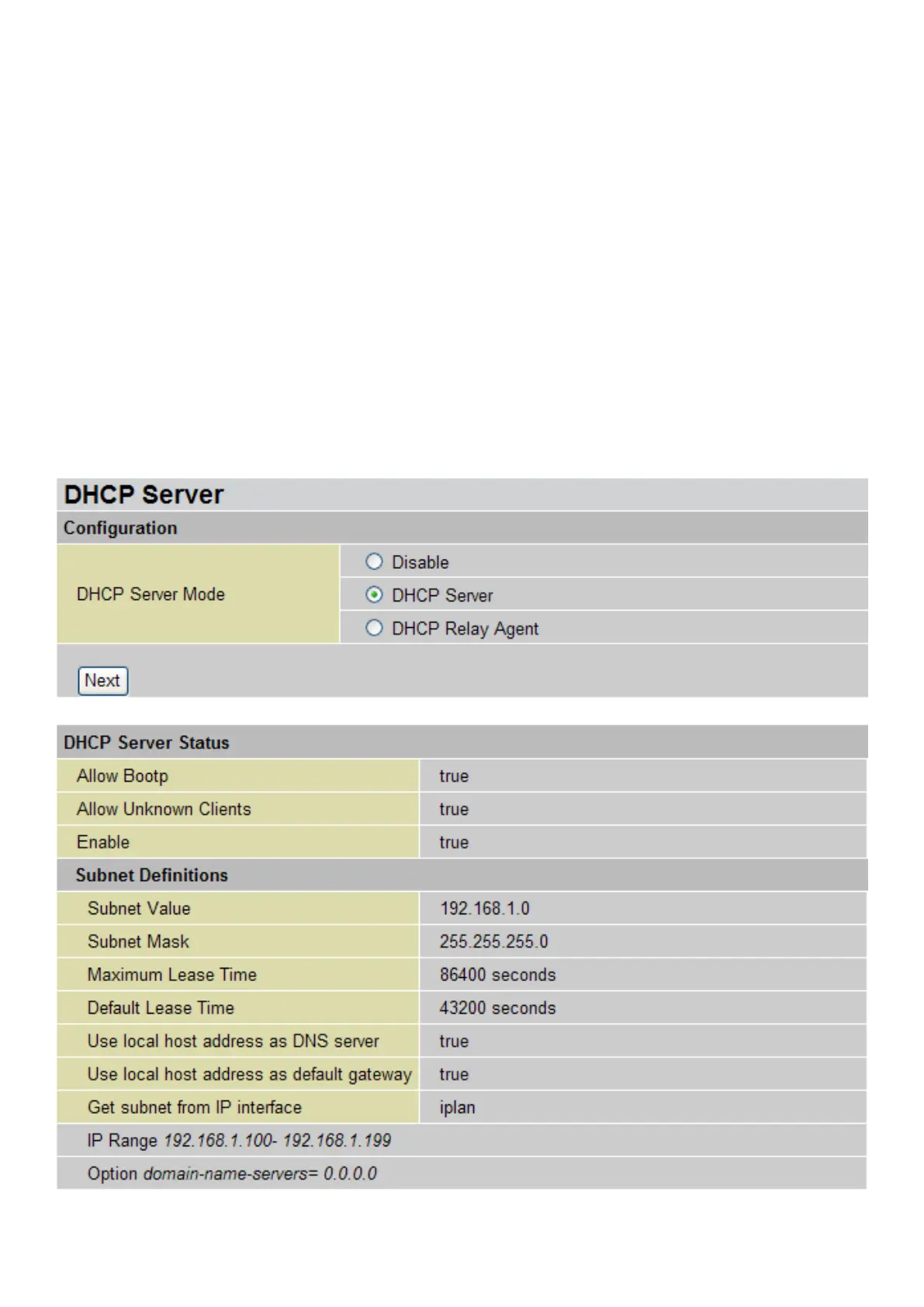problems with legacy Ethernet devices, and you can congure different types to solve compatibility
issues. Default setting is Auto, which users should keep it unless there is specic problem occured
with PCs and you cannot access your LAN.
IPv4 TOS priority Control (Advanced users): TOS, Type of Services, is the 2nd octet of an IP
packet. Bits 6-7 of this octet are reserved and bit 0-5 are used to specify the priority of the packet.
This feature uses bits 0-5 to classify the packet’s priority. If the packet is high priority, it will ow rst
and will not be constrained by the Rate Limit. Therefore, when this feature is enabled, the router’s
Ethernet switch will check the 2nd octet of each IP packet. If the value in the TOS eld matches the
checked values in the table (0 to 63), this packet will be treated as high priority.
Click Apply to conrm the settings.
DHCP Server
The device enables to act as a DHCP server for your network. You can disable or enable the DHCP
(Dynamic Host Conguration Protocol) server or enable the router’s DHCP relay functions. Disable
this function if the stations that connect to the device’s LAN ports using static IP addresses.
54