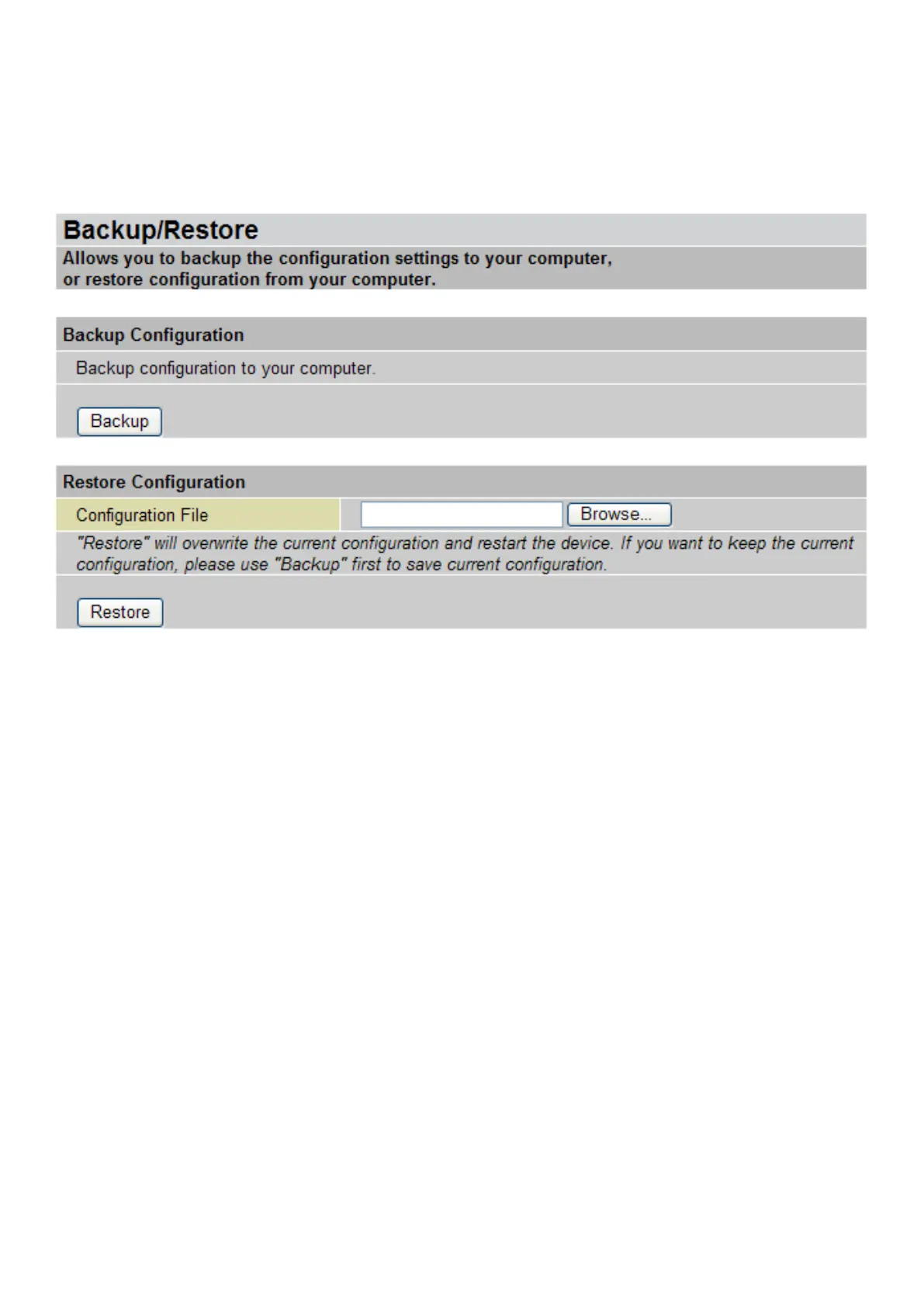Backup / Restore
These functions allow you to save a backup of the current conguration of your router to a dened
location on your PC, or to restore a previously saved conguration. This is useful if you wish to
experiment with different settings, knowing that you have a backup in hand in case any mistakes
occur. It is advisable that you backup your router conguration before making any changes to your
router conguration.
Backup Conguration
Press Backup to select where on your local PC you want to store your setting le. You may also
change the name of the le if you wish to keep multiple backups.
Restore Conguration
Press Browse to select a le from your PC to restore. You should only restore your router setting that
has been generated by the Backup function which is created with the current version of the router
rmware. Settings les saved to your PC should not be manually edited in any way.
After selecting the settings le you wish to use, press Restore will load those settings into the router.
Note: Do NOT perform any more actions while the device is restoring.
86