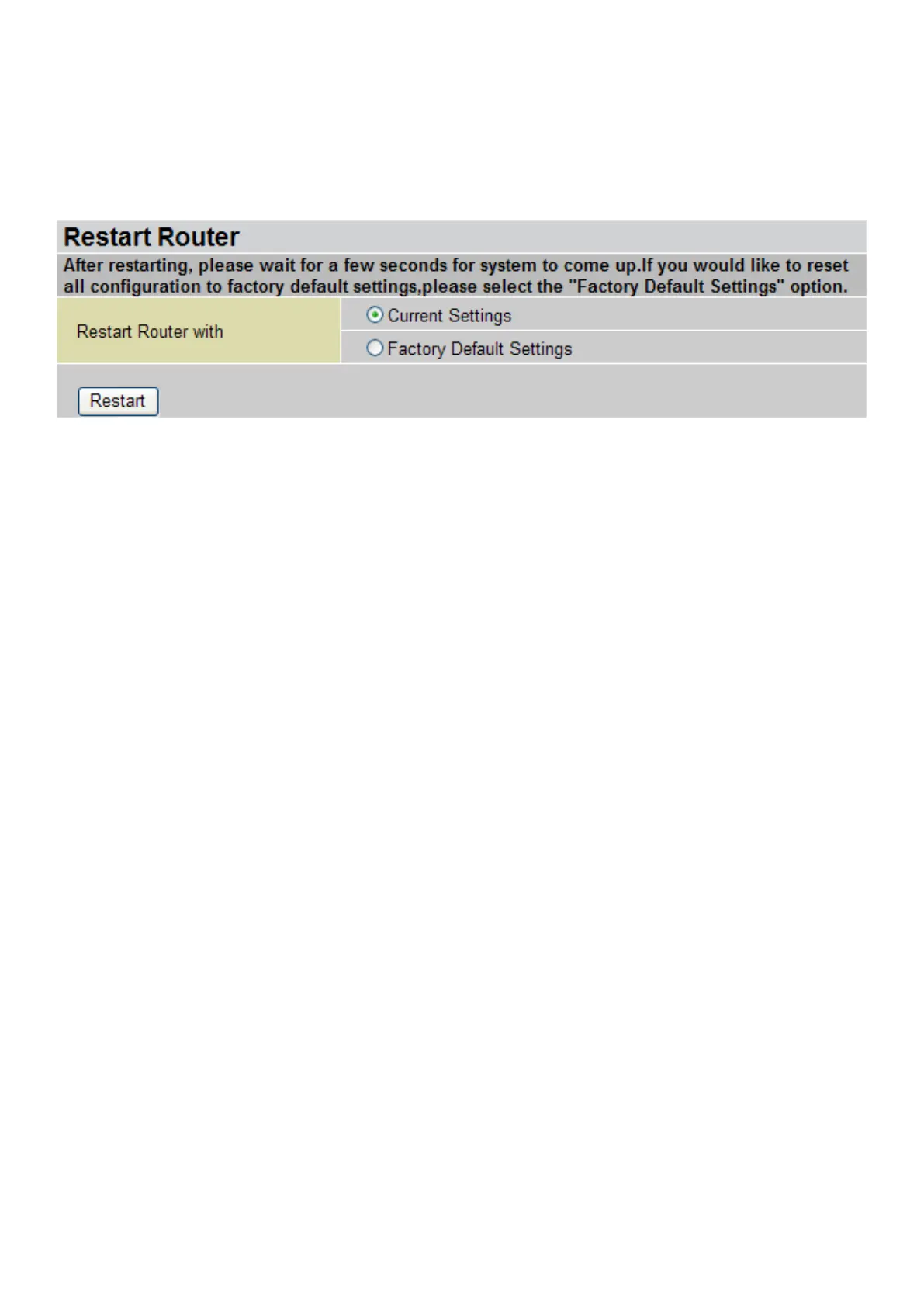Restart
There are two options for you to choose from before restarting the your 85xx devices. You can either
choose to restart your device to restore it to the Factory Default Settings or to restart the device
with your current settings applied. Restarting your device to Factory Default Setting will be useful
especially after you have accidentally changed your settings that may result in undesirable outcome.
If you wish to restart the router using the factory default settings (for example, after a rmware
upgrade or if you have saved an incorrect conguration), select Factory Default Settings to reset to
factory default settings.
Click Restart with option Current Settings to reboot your router (and restore your last saved
conguration).
After selecting the type of setting you want the device to restart with, click the Restart button to initiate
the process. After restarting, please wait for several minutes to let the selected setting applied to the
system.
Note: Do NOT perform any more actions while the device is being restarted.
You may also reset your router to factory settings by holding the small Reset pinhole button more
than 6 seconds on the back of your router.
87