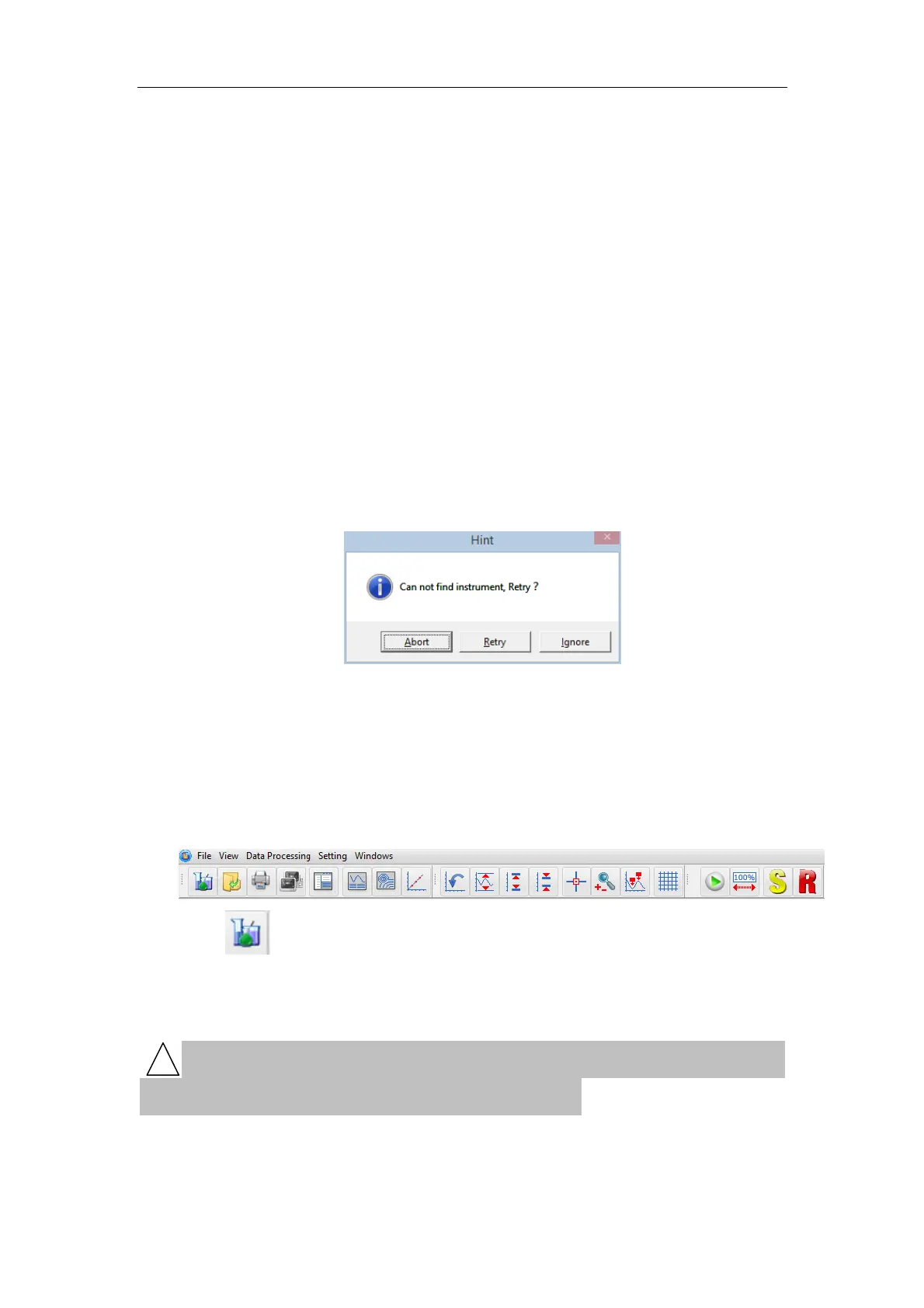S430 User Manual
13
3 Before Use
3.1 Connect to PC
Please use the USB cable to connect the instrument and PC. Driver installation will
automatically start when first time connecting. Please run the software after driver
installation is done.
3.2 How To Connect
1. Plug in USB cable
Connect the instrument and PC with USB cable while the PC is on.
2. Turn on the instrument.
Turn on the instrument then run Prolab. The instrument will check if connected.
There will be a dialog pop out as below if not connected or connection error.
“Abort”:Exit the software.
“Retry”:Check again.
“Ignore”:Continue running Prolab. Other functions are available.
3. Initialization
The software will automatically start initializing and adjusting.
4. Interface.
Click above to create a new measurement. Then select “Photometric”,
“Wavelength Scan”, “Time Scan” or “Quantitaion” mode.
5. Shutting down
Close the software first, then turn off the instrument.
If you turn off the instrument first, there will be an error in Prolab.
You need to run task manager to end the software.
!
