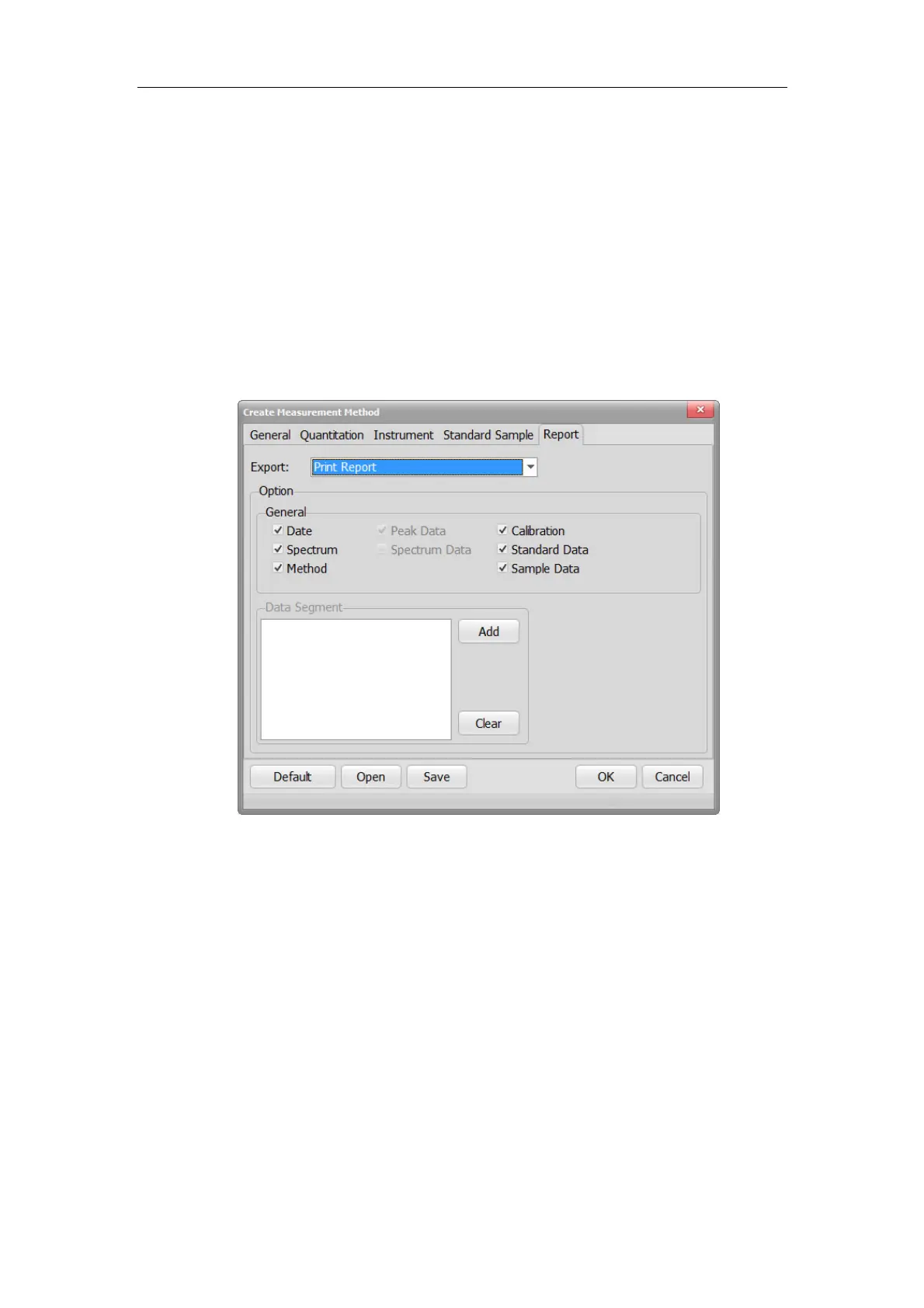S430 User Manual
41
1) Data mode: Choose Abs. or Trans. to display value.
2) Wavelength: Input test wavelengths based on WL numbers in Quantitation
tab. When WL number is 3, the number of 3 wavelengths need to be
increasing or decreasing.
3) Delay: Delay time before scan.
4) Integral: Data integral time.
5) Slit: Fixed at 8nm.
6) Replicate:
Set the number of repeat measurements.The instrument will
only scan once when it’s 1.
7) Cycle time:
Set a repetition interval.
4. Report Tab:
1) Export: Print Report or Export to file.
2) Date: Export with date.
3) Spectrum: Export with spectrum.
4) Method: Export with method detail.
5) Calibration: Export with equation.
6) Standard Data: Export with standard data.
7) Sample Data: Export with sample data.
8) Others are not available in Quantitation.
5.4.2 Biuld Calibration Curve
1. In the Standards window, you can modify sample name, description and
concentration; add or delete sample; check the value of samples.
