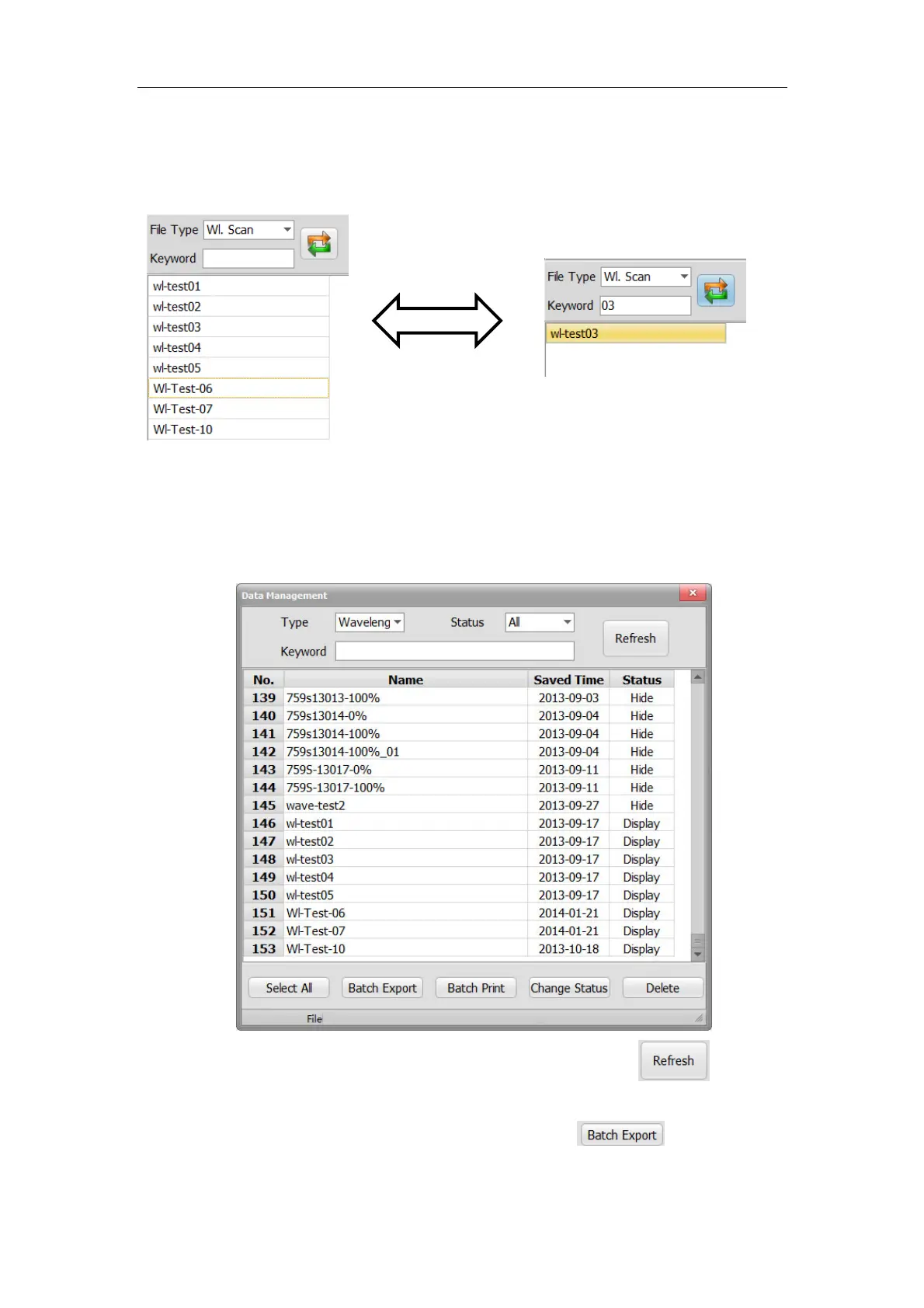S430 User Manual
47
5.5.6 Locate file
To locate test files, you can input keyword in keyword blank.
5.5.7 Data management
Click File-Data management to enter Data management. In data management you
can quickly delete, export, hide in batch.
1. Refresh: Select type, status and input keyword, then click to show
the fitting files.
2. Batch Export: Select the files you need, then click to export CSV
file. This will export all data.
