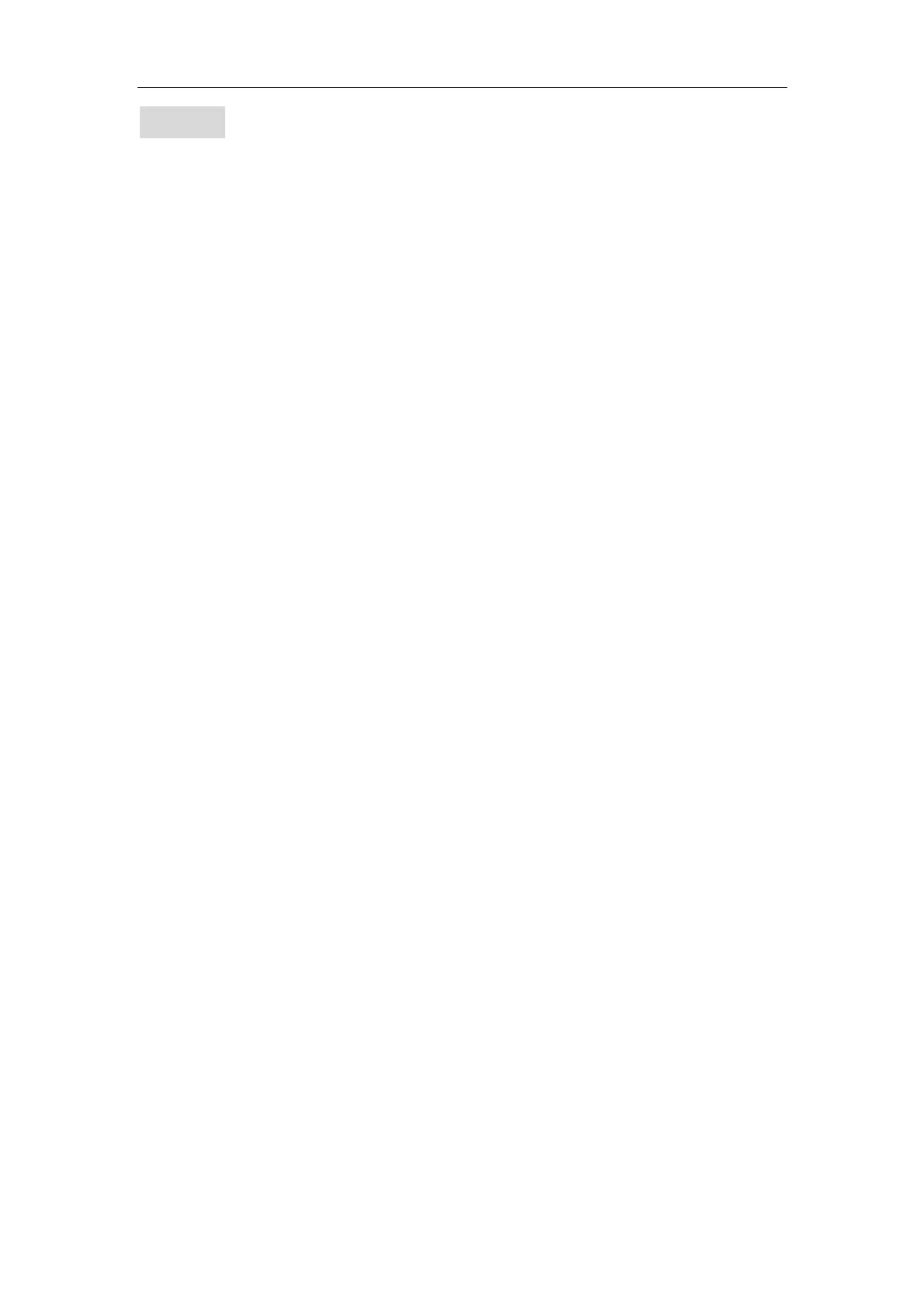S430 User Manual
3
Notice
1.The instrument is suitable for analysis in laboratory. If the
instrument is needed outside the lab, please make the field
work environment meets the environmental requirements of
the laboratory.
2.Pleaseuse the original package when moving the
instrument.
3.Pleasewait 30 minutes after turning on the instrument to
make it stable.
4.When the instrument is on, the temperature of the vents on
top left corner is high. Please keep the air circulating and
away from the vents surface.
5. When the instrument is on, the temperature of the vents on
top left corner is high. Please keep the air circulating and
away from the vents surface.
6. Please make sure the fans on the left side and top left
corner operate normally. If the fans are not functioning,
please turn off the instrument for repairs.
7.When an error occurred by wrong operation or other
machine or instrument error, shut down the instrument
immediately. When the software is not operating properly,
Start TaskManager to end the "Prolab.exe" process, then
restart the software and the instrument.
8.DO NOT loose the screws in the monochromator. Keep the
environment clean.
9.Cut the power before opening the instrument. Pay attention
to the high-voltage electrical components on the left rear of
the instrument.
10.Cover the instrument with dust proof if the instrument is not
used for a long time.
