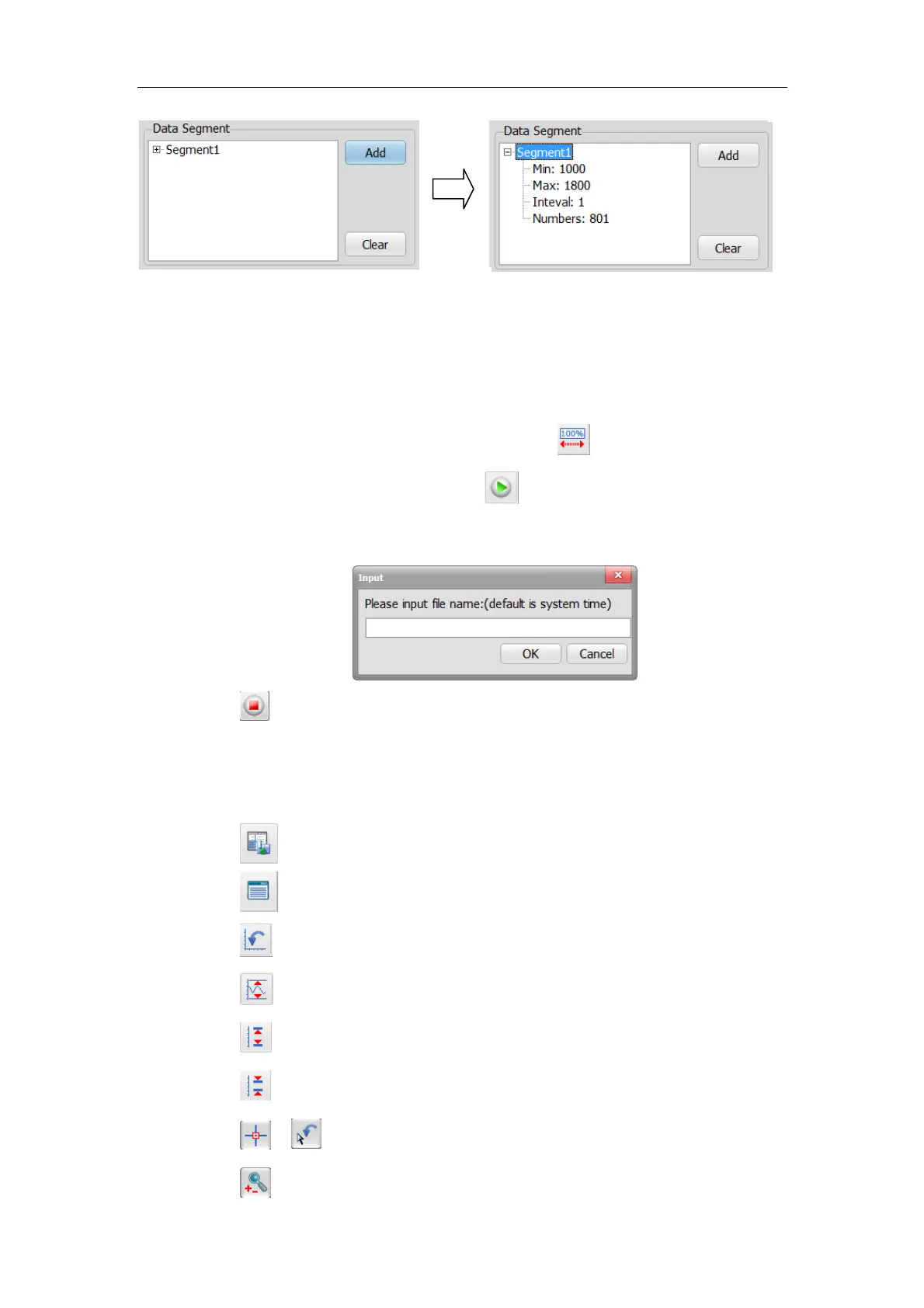S430 User Manual
29
4) Clear Data: Clear current data section.
5.2.2 Start a wavelength scan
1. Create a new measurement.
2. Put reference sample in the sample cell and click to adjust baseline.
3. Put sample in the sample cell and click to start scanning.
4. There will be a popout window after the first measurement. Input file name and
click OK (or leave it) to save.
5. Click to stop the scan.
5.2.3 Data Processing
1. Click to show the method detail.
2. Click to print out data.
3. Click to reset original coordinate.
4. Click to automatically zoom Y axis.
5. Click to zoom in Y axis 2 times.
6. Click to zoom out Y axis 2 times.
7. Click / to get/cancel axis data of the cursor.
8. Click to zoom as set.
