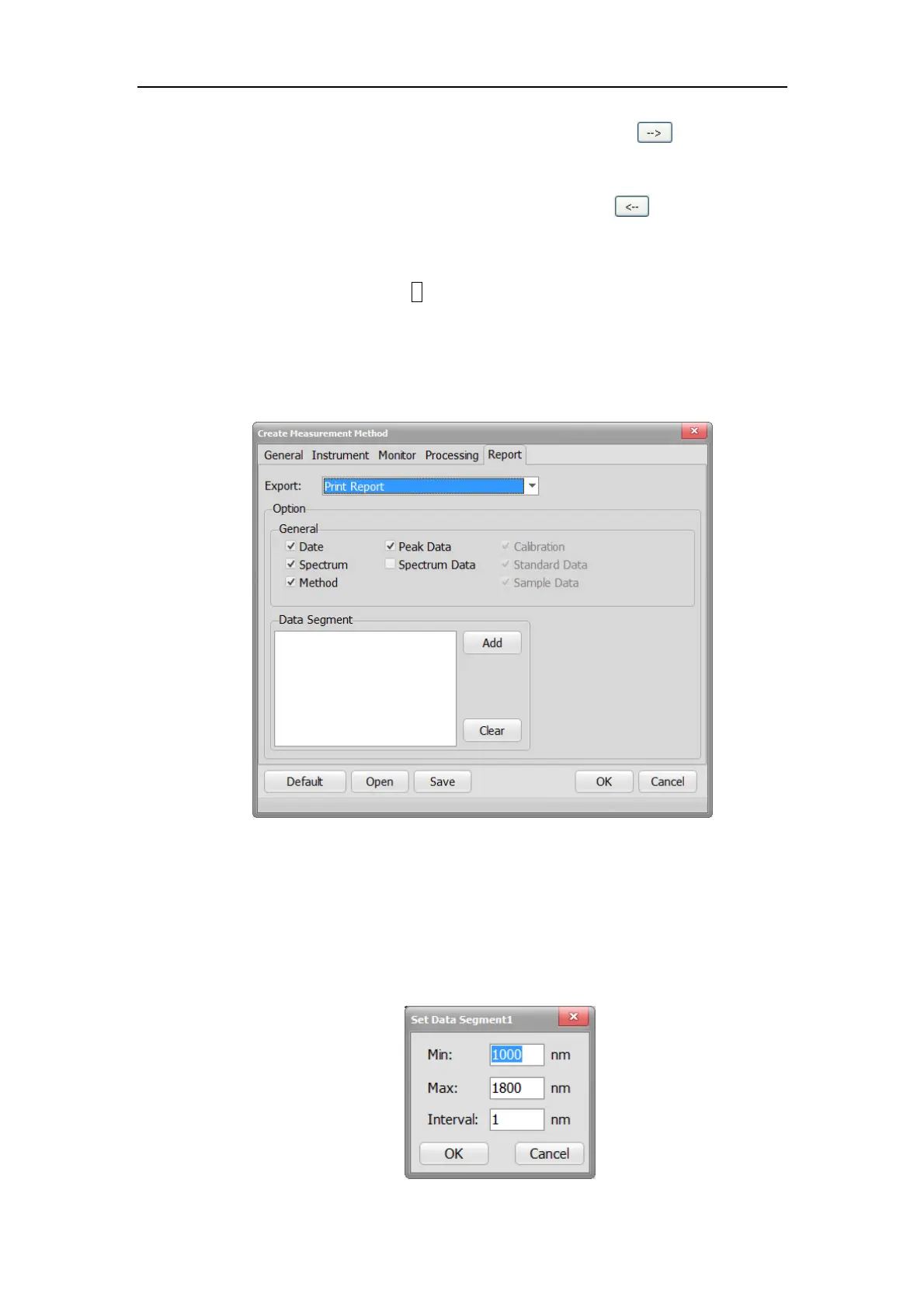S430 User Manual
28
a) Click a method in the “Available” box then click to put it in the
Selected box.
b) Click a method in the “Selected” box then click to remove it.
2) Selected: Final data will be calculated with methods in the Selected box.
You can set parameters for each method.
3) Modification: Click the + to unfold the parameters of each method, click to
change it in “Modification”.
4) Peak Finding: Automatically find peaks by giving threshold when the scan
is complete.
5. Report Tab:
1) Output: Print Report or Save as CSV file.
2)
Output options: Choose the printout data.Check the content in “Properties”
button on the left after the scan.
3) Add Data: When “Spectrum Data” is checked,you can choose data section
to printout.Set the start wavelength, end wavelength and interval in the pop
out window,then click OK.Click the “+”to see the data section. Up to 9 sets
of data.
