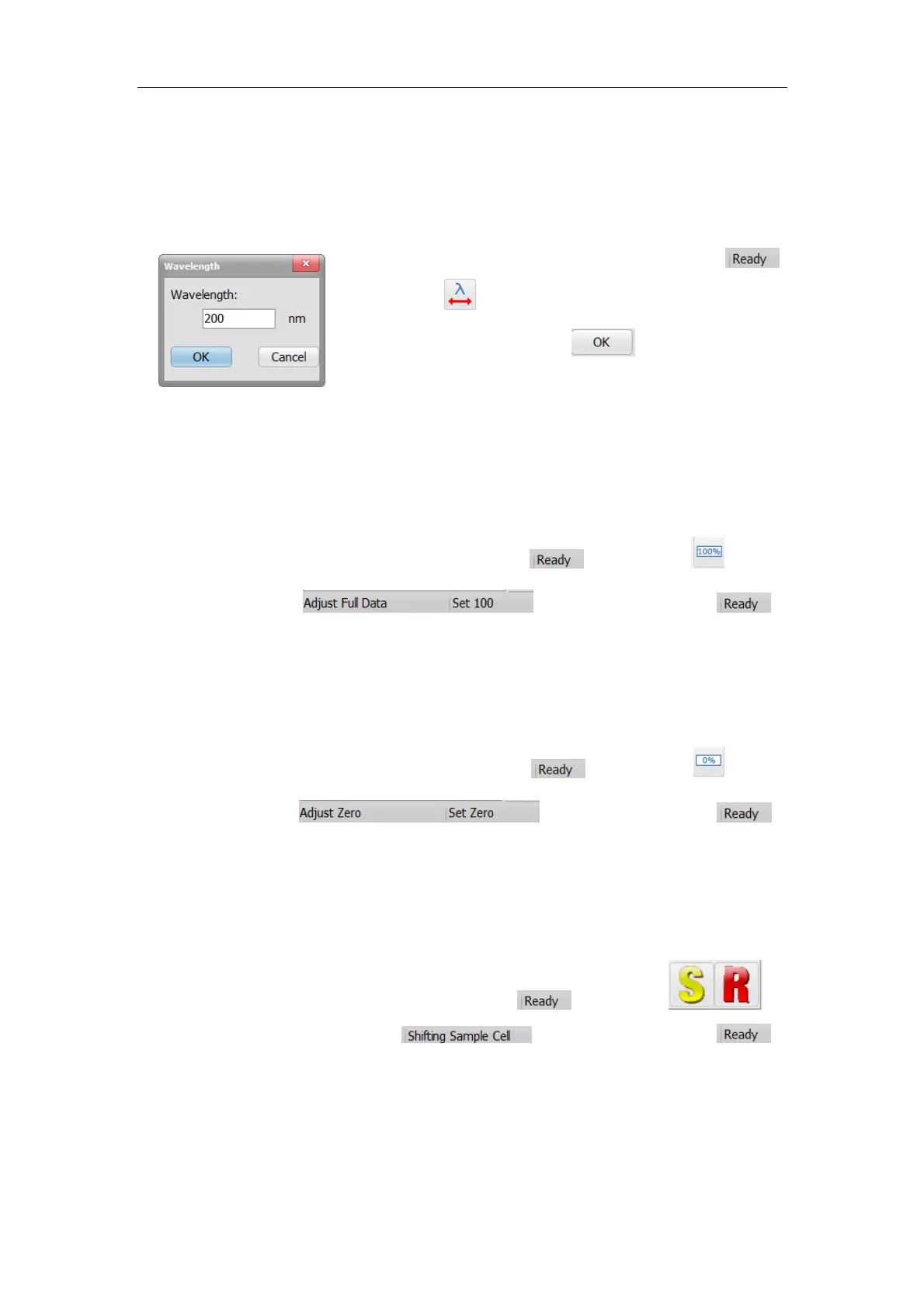S430 User Manual
45
5.5 General Operation
5.5.1 Wavelength
When the instrument is not measuring (shows
below), click to open wavelength dialog. Input the
wavelength you want then click to go.
Wavelength range:
S430:1000nm~1800nm
5.5.2 Set 100%
When the instrument is not measuring (shows below), click to set
100%. Status shows below. When it shows ,
means it is done.
5.5.3 Set 0%
When the instrument is not measuring (shows below), click to set
100%. Status shows below. When it shows ,
means it is done.
5.5.4 Move sample rack
When the instrument is not measuring (shows below), click to
move sample rack. Status shows below. When it shows ,
means it is done.
