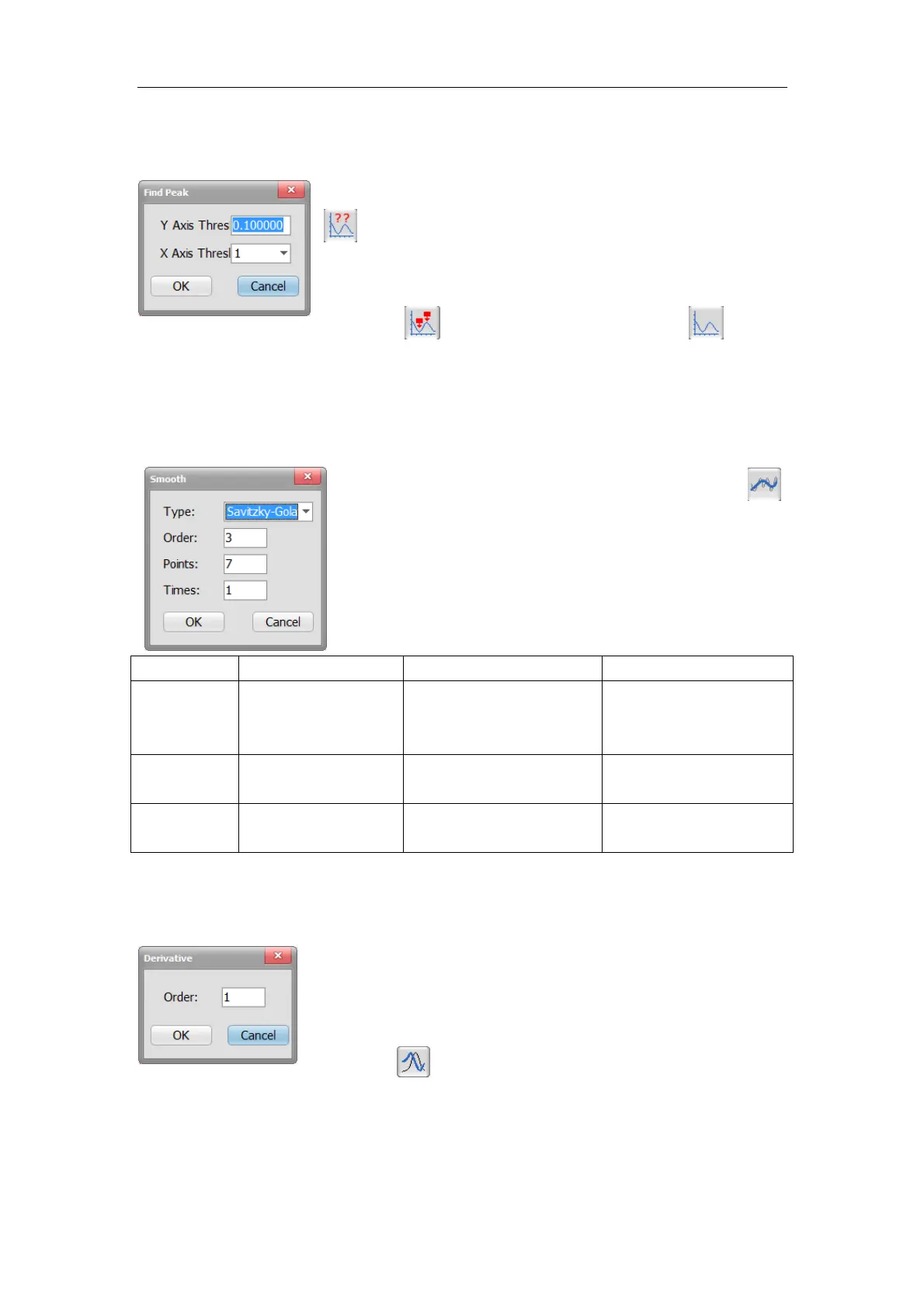S430 User Manual
51
5.5.11 Find Peak
This function is to quickly find peaks of spectrum. Click
to set threshold according to current spectrum. Higher
peaks need larger Y axis threshold; wider peaks need larger X
axis threshold.
Click to show peaks. The icon turns to . Click it
to hide peaks. Spectrum information below will show peak info.
5.5.12 Smooth
Smooth is to reduce the noise of spectrum. Click
to set smoothing parameters. Select type, Smoothing order,
Number of points and Number of times then click “OK” to see
the effect.
Type Smoothing order Number of points Number of times
Savitsky-Go
lay
The highest power
of the polynomial
Set the number of points
to be used in
calculation.(odd number)
Set the number of
smoothing operations.
Mean --------------- Set the number of points
to be used in calculation.
Set the number of
smoothing operations.
Median --------------- Set the number of points
to be used in calculation.
Set the number of
smoothing operations.
5.5.13 Derivative
Derivative operation on spectrums is to enhance the
resolution of peaks. Derivation can distinguish various
disturbances affecting the shape of the spectrum peaks. Usually
combining the smoothing operation.
Click to open Derivative parameters window. Set
Derivative order and click “OK” to see the result.
