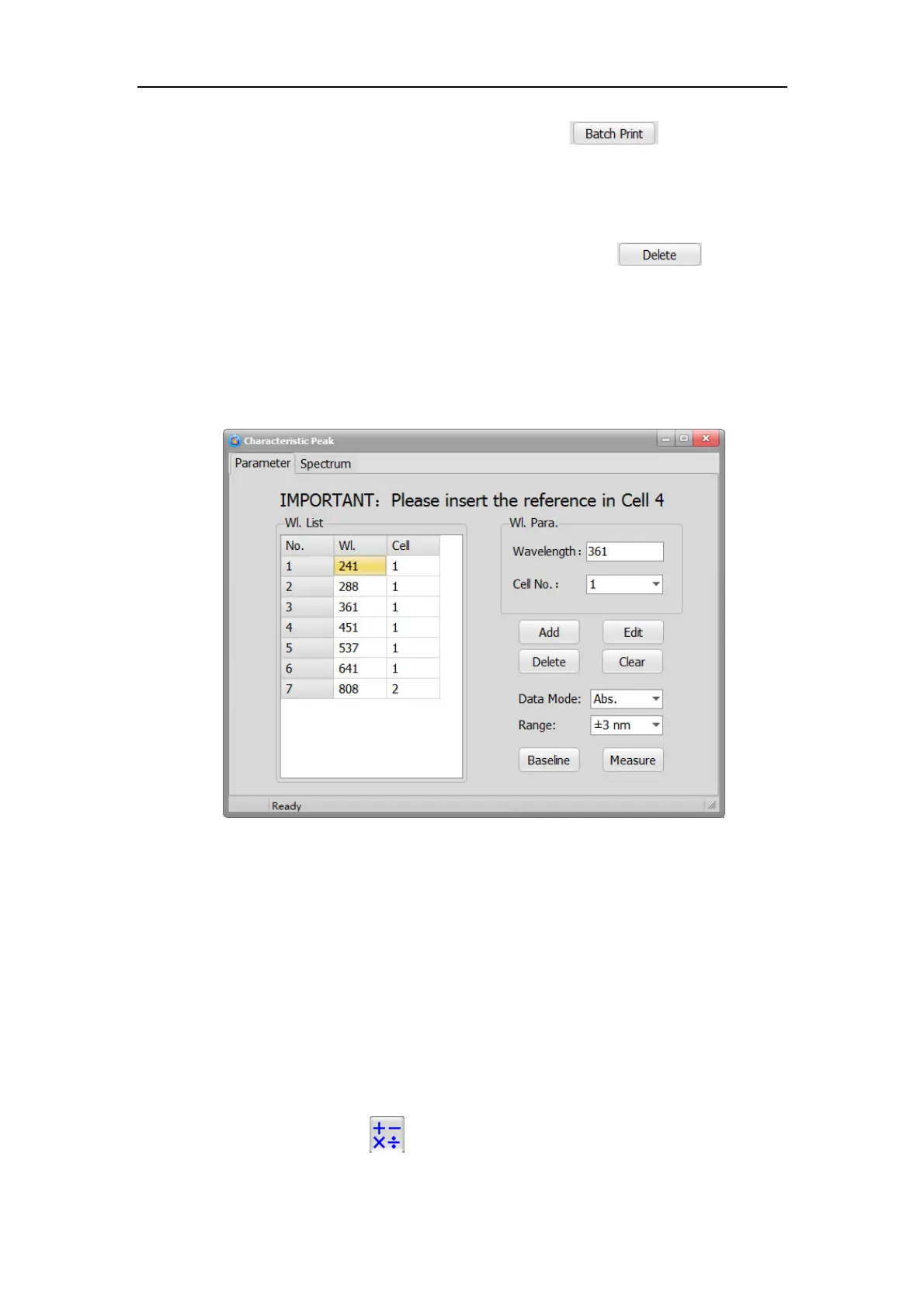S430 User Manual
48
3. Batch Print: Select the files you need, then click to print one by
one.It will print all data in the file.
4. Change status: Switch between Display/Hide. Hidden files won’t be seen in the
list outside Data management.
5. Delete: Select the files you want to delete, then click to delete
those files.
5.5.8 Characteristic Peak
Click Data Processing – Characteristic Peak to enter Characteristic Peak dialog.
1. WL List: The wavelengths and sample cell position.
2. WL Para.: Modify wavelength and sample cell position here.
3. Data mode: Display data in Abs. or Trans.
4. Range: Choose a scan range around testing wavelength.
5. Baseline: Do baseline scan around every testing wavelength according to
Range value. Scan sample cell position 4 as default:
6. Measure: Start scanning peaks.
5.5.9 Arithmetic
Arithmetic is to do addition, subtraction, multiplication and division operations of the
same type of spectrum. Click to enter Arithmetic.
