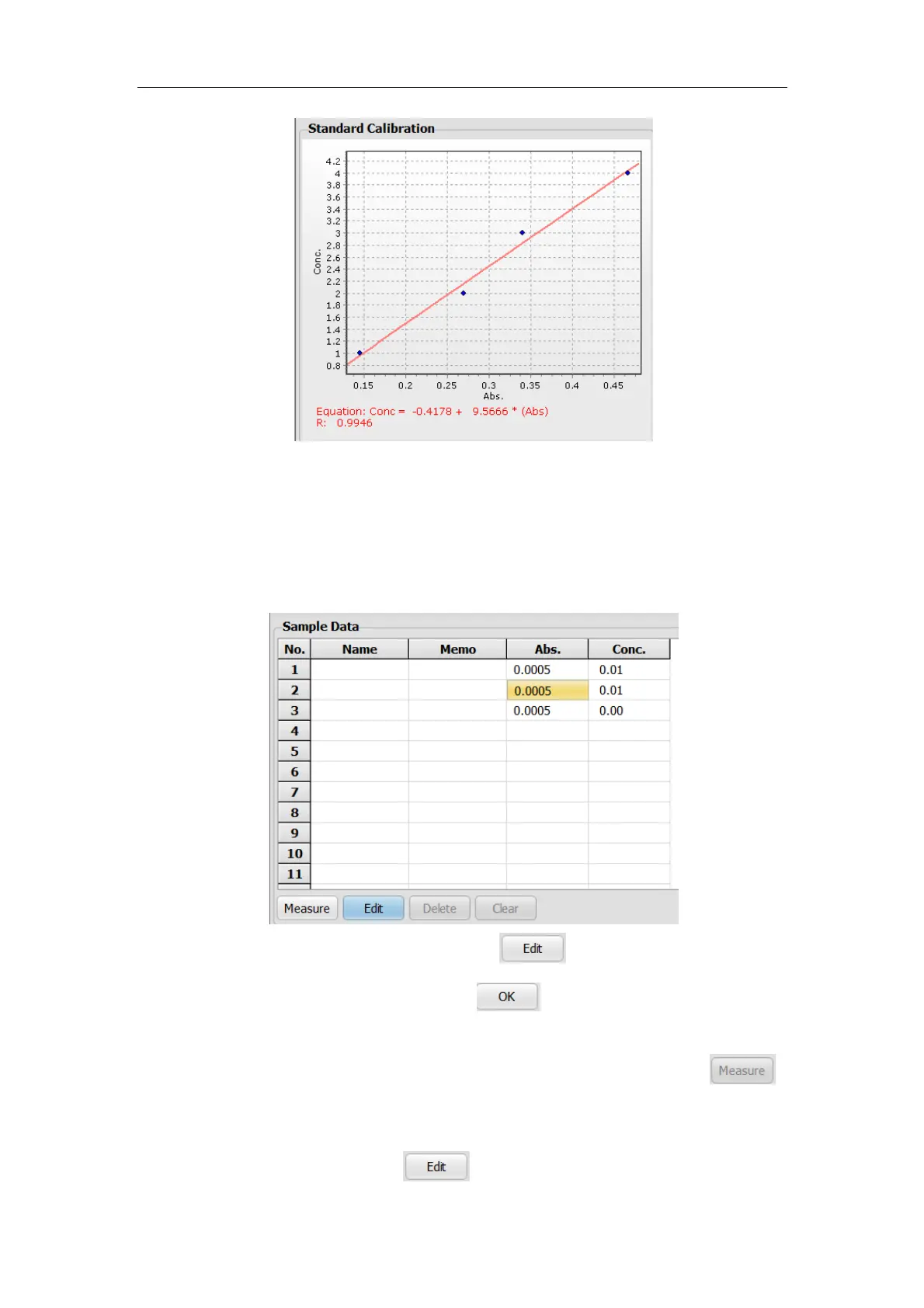S430 User Manual
43
5.4.3 Measuring unknown samples
When the regression curve is created, you can start measuring the sample. Operate
the test sample in samples window as below. There are functions in the sample window:
Measure, Modify, Delete and Clear.
1) Change sample name & note: Click button, then double click the
frame you want to modify. Click to confirm the modification and
back to test sample window.
2) Measure sample value: Click a sample value frame, then click
button to measure the sample. The value of the sample will be in “Abs.”
and “Conc.” column.
3) Delete sample: Click button, then click the line you want to
