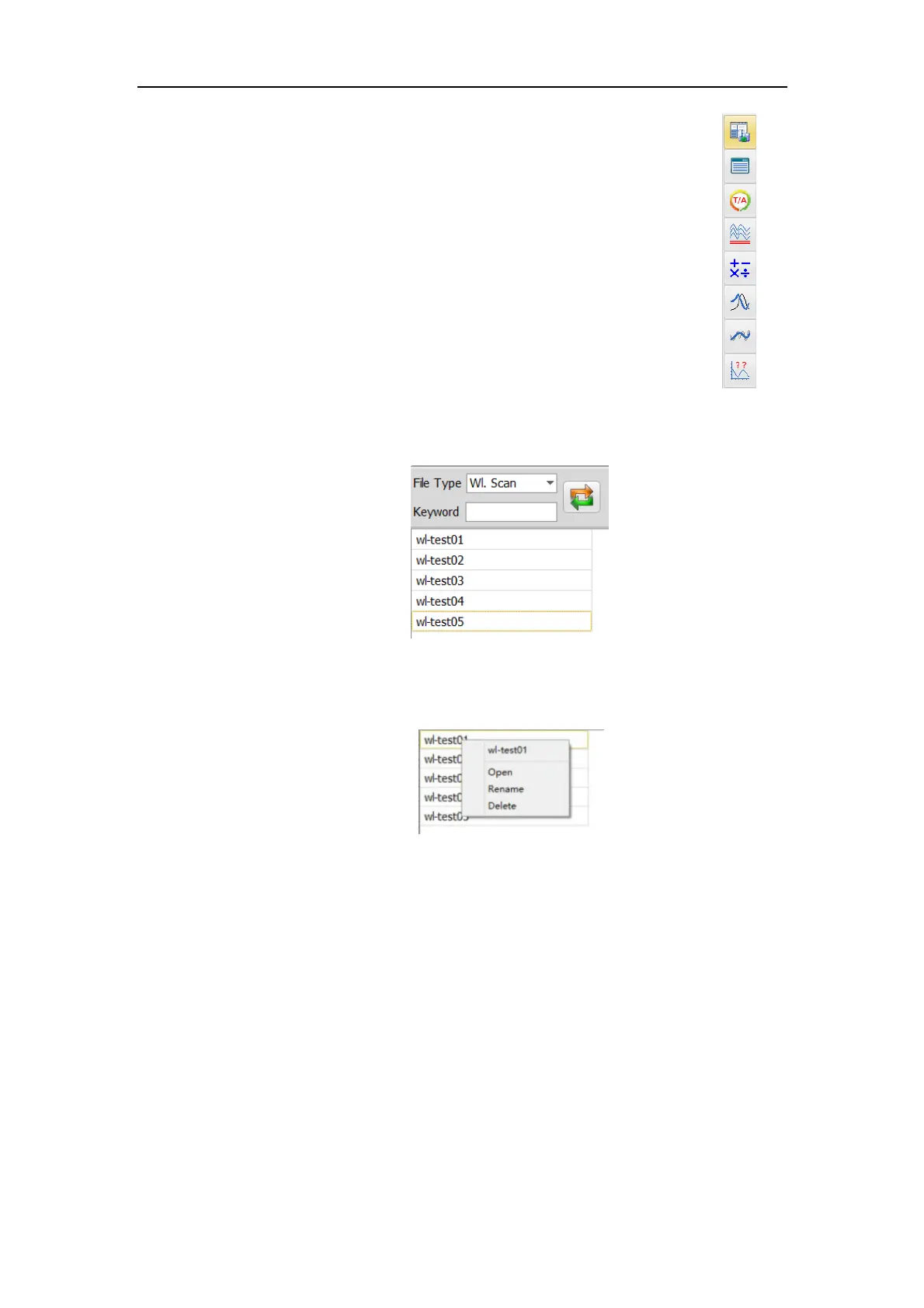S430 User Manual
16
1) Provides instrument controls and settings.
2) Tool bar are shortcuts for common features.
2. Document Browser
Document Brower shows files saved in Wavelength Scan, Time Scan and
Quantitative Analysis mode. Double click to open a file.
1) Double click a file to open/reset spectrum.
2) Right click a file to open, rename or delete.
3) Input keywords to search.
3. Spectrum Window & Information Window
1) Information window shows current data and settings of the instrument.
2) In spectrum window, you can use mouse to zoom in and out. Press the left
mouse button, drag the mouse from top left to bottom right to draw a square,
then release the button. Spectrum in that square will be zoomed in. Drag the
mouse the opposite way to zoom out.
3) Click “Peaks” to show the peaks in the spectrum.
4. Status Window
Status window shows the current status of the instrument.
