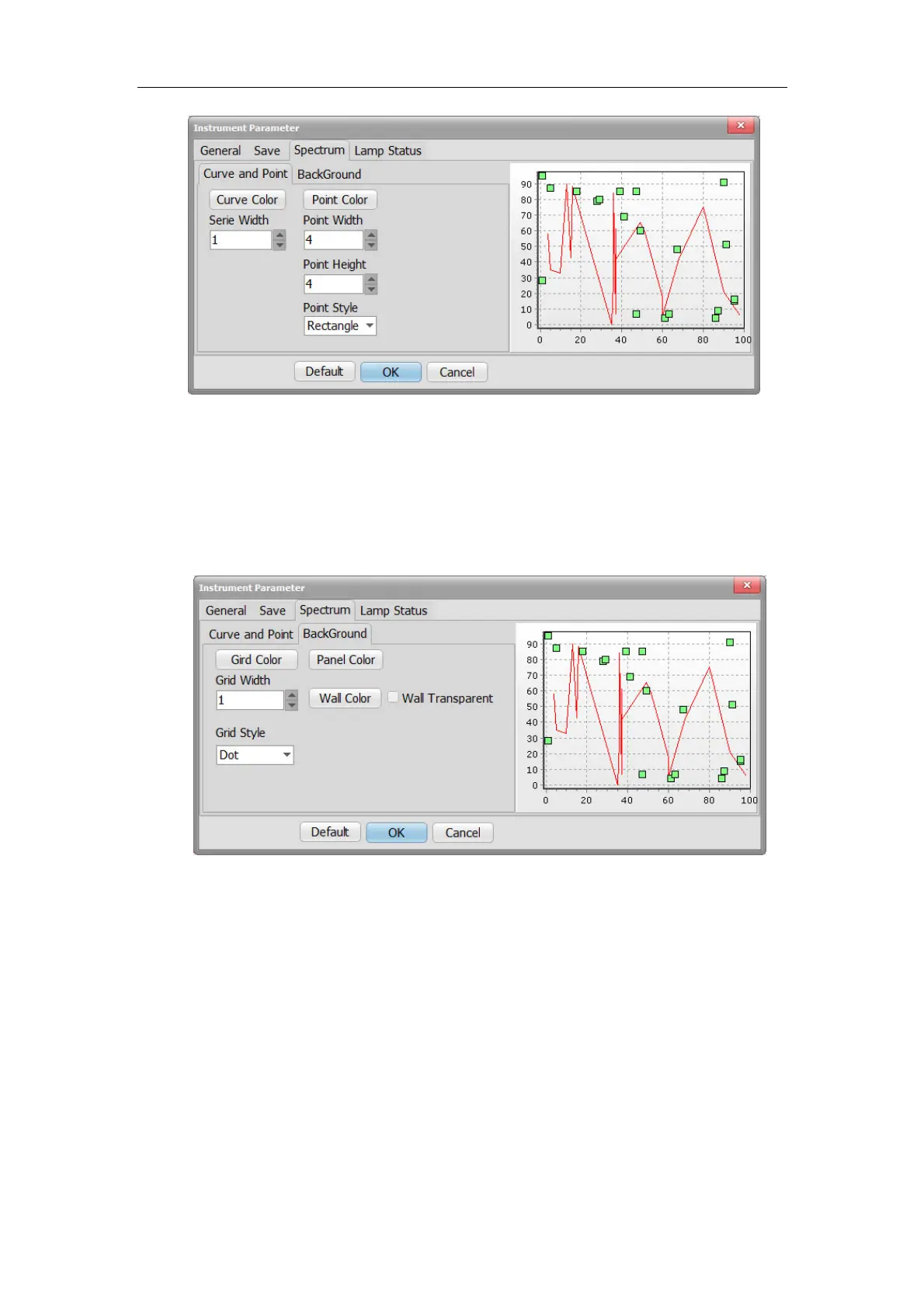S430 User Manual
53
1) Curve color: Sets curve color.
2) Serie width: Sets curve width.
3) Point color: Sets dot color.
4) Point width: Sets dot width.
5) Point height: Sets dot height.
6) Point style: Sets dot shape as rectangle, circle, triangle, down triangle,
cross, diagcross, star and diamond.
1) Grid color: Sets the table color in “Spectrum information” window.
2) Grid width: Sets the curve width in “Spectrum information” window.
3) Grid style: Sets table style as solid, dash, dot, dashdot, dashdotdot and
clear in “Spectrum” tab.
4) Panel color: Sets the background color in “Spectrum information” window.
5) Wall color: Sets the coordinate board color.
6) Wall Transparent: Check it to make the board transparent.
4. Auto Reference Tab:
