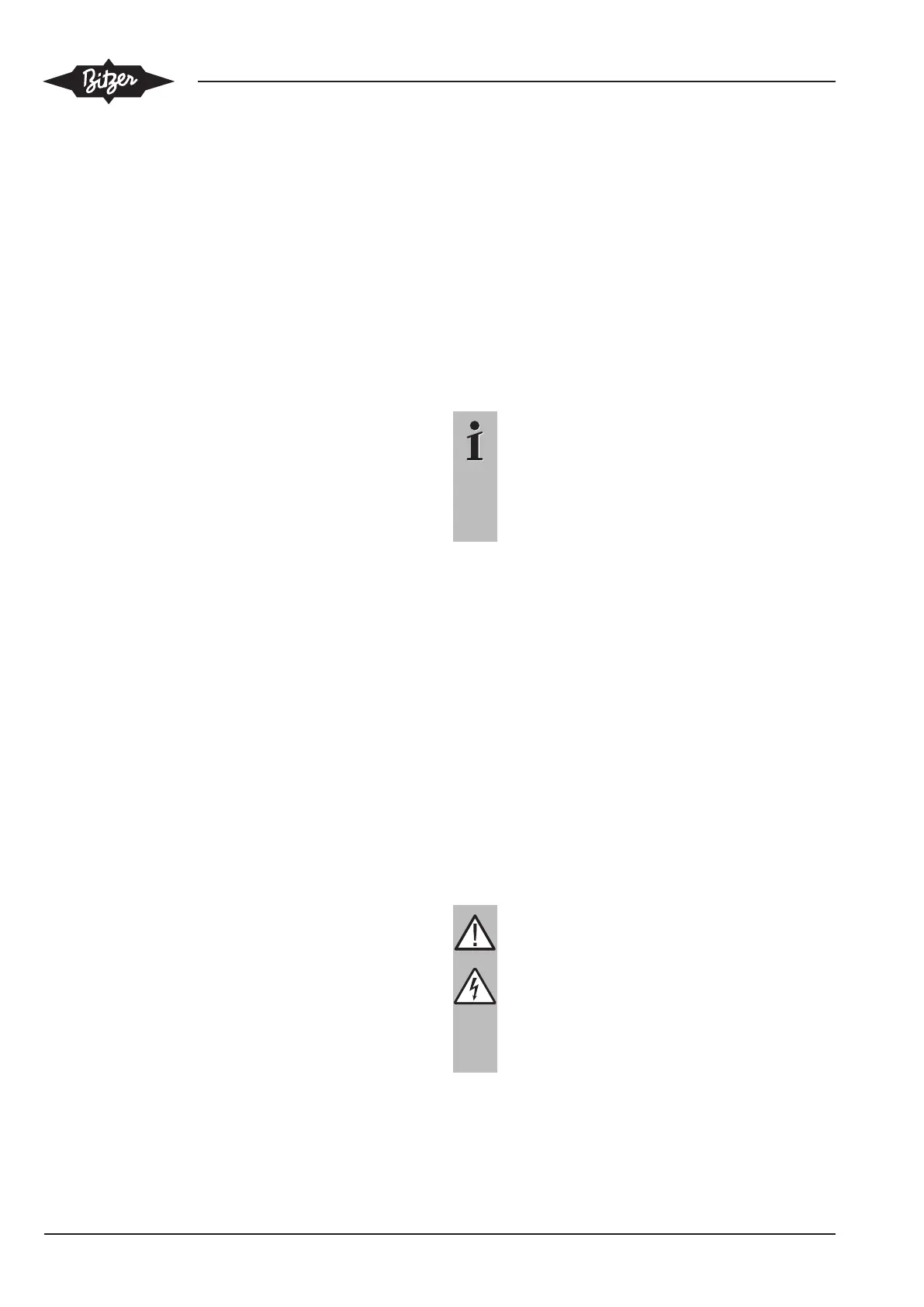KT-210-432
7 Operation
Switching the compressor on and off
The compressor is switched on and off via an auxiliary
relay (K8, see figure 9, page 29). The frequency in-
verter remains energised.
Oil return from the system
In view of the large control range of the compressors,
the suction gas and discharge gas lines, in particular
rising lines, are to be designed with regard to the min-
imum flow velocities required for secured oil transport.
Depending on the system design and the system con-
trol, the use of double rising lines may be necessary.
Possible oil migration in case of prolonged part load op-
eration must also be taken into consideration. Systems
with a large-volume single evaporator are particularly
critical in this respect. This also applies to evaporators
connected in parallel, which can be operated at very
low mass flows using adaptive control systems. With
regard to an improved oil transport on such systems, it
is recommended to operate the compressor in cyclic in-
tervals at increased speed. This should be taken into
consideration when programming the superior control-
ler (B3. speed regulator).
To protect the compressor from lack of oil, it is recom-
mended installing the electronic oil pressure switch
Delta-PII (option for the compressors 4FE-5.F1 ..
4CE-6.F1).
Oil supply with parallel compounding
If several compressors FI units are connected in paral-
lel, oil supply of the individual compressors must be en-
sured by the same technical measures as those used
for conventionally operated compressors. See KT-602.
8 Functional and failure messages
Functional and fault messages are stored in the FI and
can be shown or read out using the
BEST SOFTWARE. If faults occur that result in a shut
off of the FI, the fault message relay is also activated.
As an option, warnings can also be output as a digital
current signal to the terminal strip X101, terminal 9. The
output signal is output as follows:
• No warning/fault: output load = 4 mA.
• Active warning/fault: output load = 20 mA.
This function can be configured in the
BEST SOFTWARE.
Information
Before resetting an FI fault, read the fault mes-
sage via BEST SOFTWARE!
In addition to the fault message, the BEST
SOFTWARE also indicates possible error
causes, which may help you find and eliminate
the problem.
9 Emergency operation
9.1 Operation without FI
In case of FI faults, the compressor may also be con-
nected directly to the voltage supply. Possible supply
voltages are:
• 400V/3/50Hz
• 460V/3/60Hz
In this case, speed control is impossible. The com-
pressor is running at a supply frequency of 50 or 60Hz.
Connecting the compressor directly to the voltage
supply (see figure 12, page 33)
DANGER
Life-threatening voltages inside the FI housing!
Contact can lead to serious injuries or death.
Never open the FI housing in operation!
Switch off the main switch and secure it against
being switched on again.
Wait for at least 5 minutes until all capacitors
have been discharged!
Before switching on again, close the FI housing.
▶ Switch the main switch off.
▶ Remove the main fuse.
▶ Wait for at least 5 minutes.