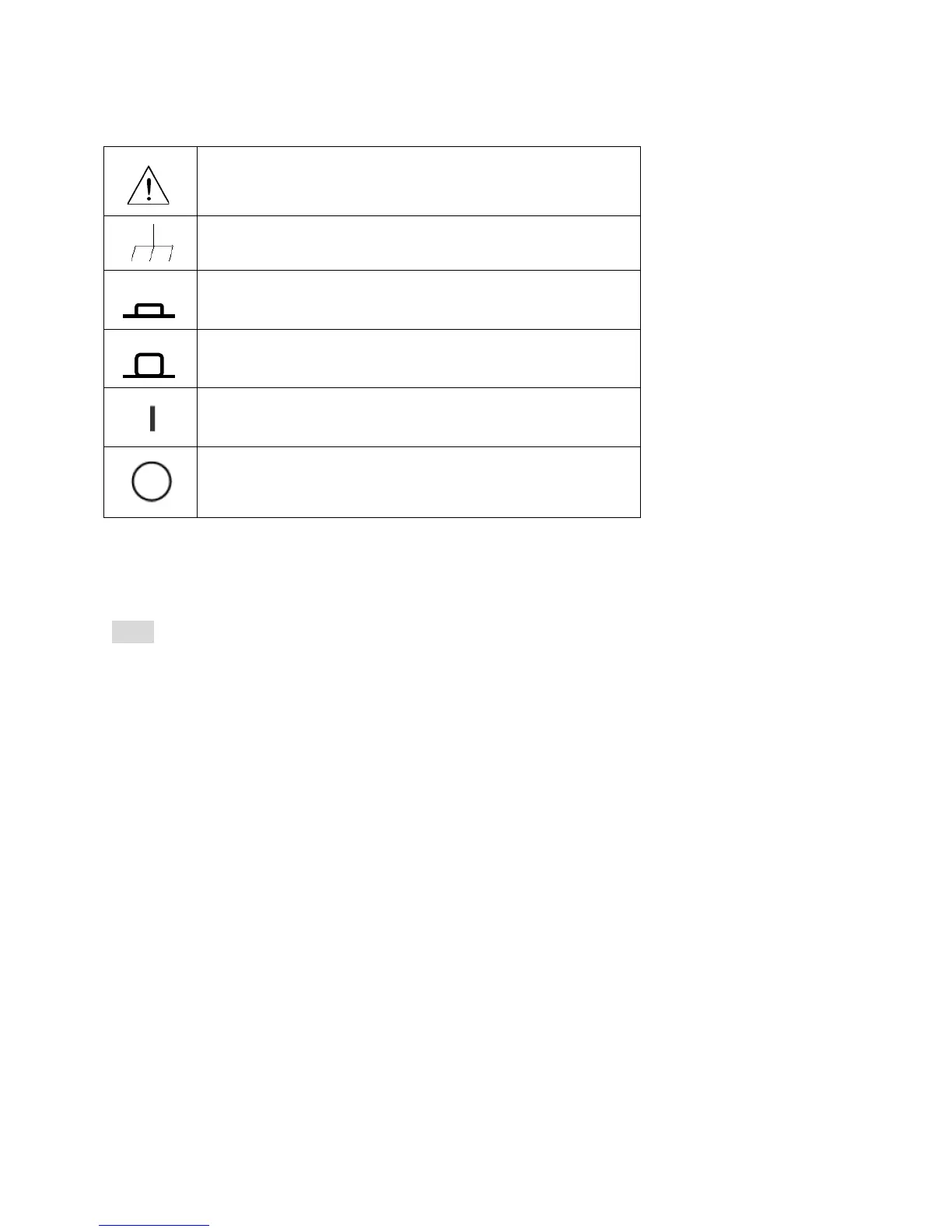7
Safety Symbols
Refer to the user manual for warning information to
avoid hazard or personal injury and prevent damage to
Chassis (earth ground) symbol.
On (Power). This is the In position of the power switch
when instrument is ON.
Off (Power). This is the Out position of the power
switch when instrument is OFF.
On (Supply). This is the AC mains connect/disconnect
switch at the back of the instrument.
Off (Supply). This is the AC mains connect/disconnect
switch at the back of the instrument.
Notations
TEXT - Denotes a front panel button.
TEXT – Denotes a menu option.