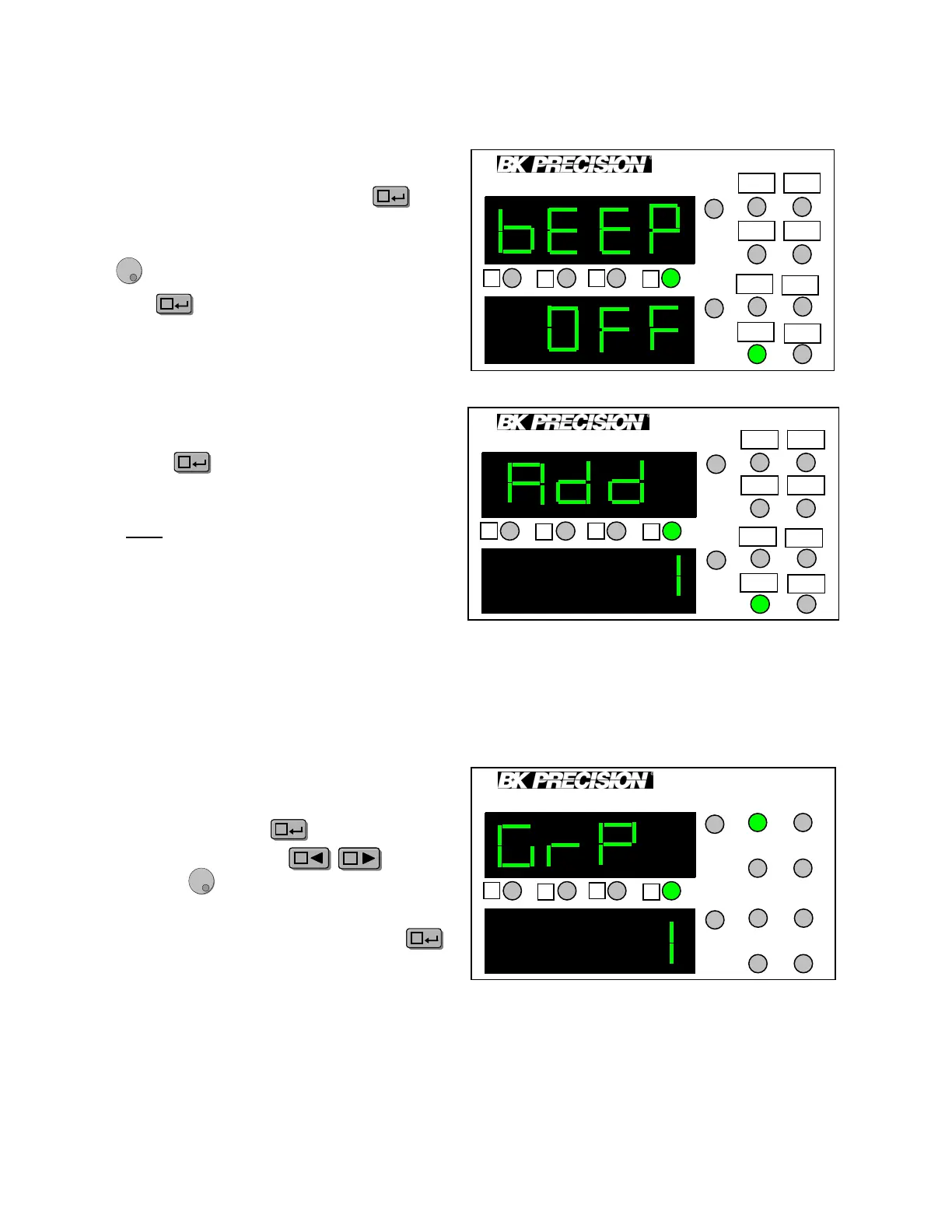Selecting a Group Number
V
A
CV CC
OVP OCP
OFF
Shift
Lock
Preset
A
B
C
D
100W Multi Range 60V/5A DC Power Supply
9110
To enter this mode, you have to step
through the previous 4 modes first. From
address mode, press to enter group
mode. Use the cursors and
the knob to select a group number.
There are 100 groups, each group can store
4 sets of voltage/current values. Press
to confirm the entry of the selected group
number.
CC
AA
BB
CC
Key sound
Once the OCP value is set, press
to enter the BEEP mode. Use the knob
to turn the key sound ON or OFF.
Press to confirm.
CC
Set address
Press twice to skip the address
menu and advance to the group menu.
Note:
This setting is for factory use only and
can be ignored.
CC
V
A
CV CC
OVP OCP
OFF
Shift
Lock
Prog
A
B
C
D
9110
100W Multi Range 60V/5A DC Power Supply
CC
V
A
CV CC
OVP OCP
OFF
Shift
Lock
Prog
A
B
C
D
9110
100W Multi Range 60V/5A DC Power Supply
V
A
CV CC
OVP OCP
OFF
Shift
Lock
Prog
A
B
C
D
9110
100W Multi Range 60V/5A DC Power Supply
