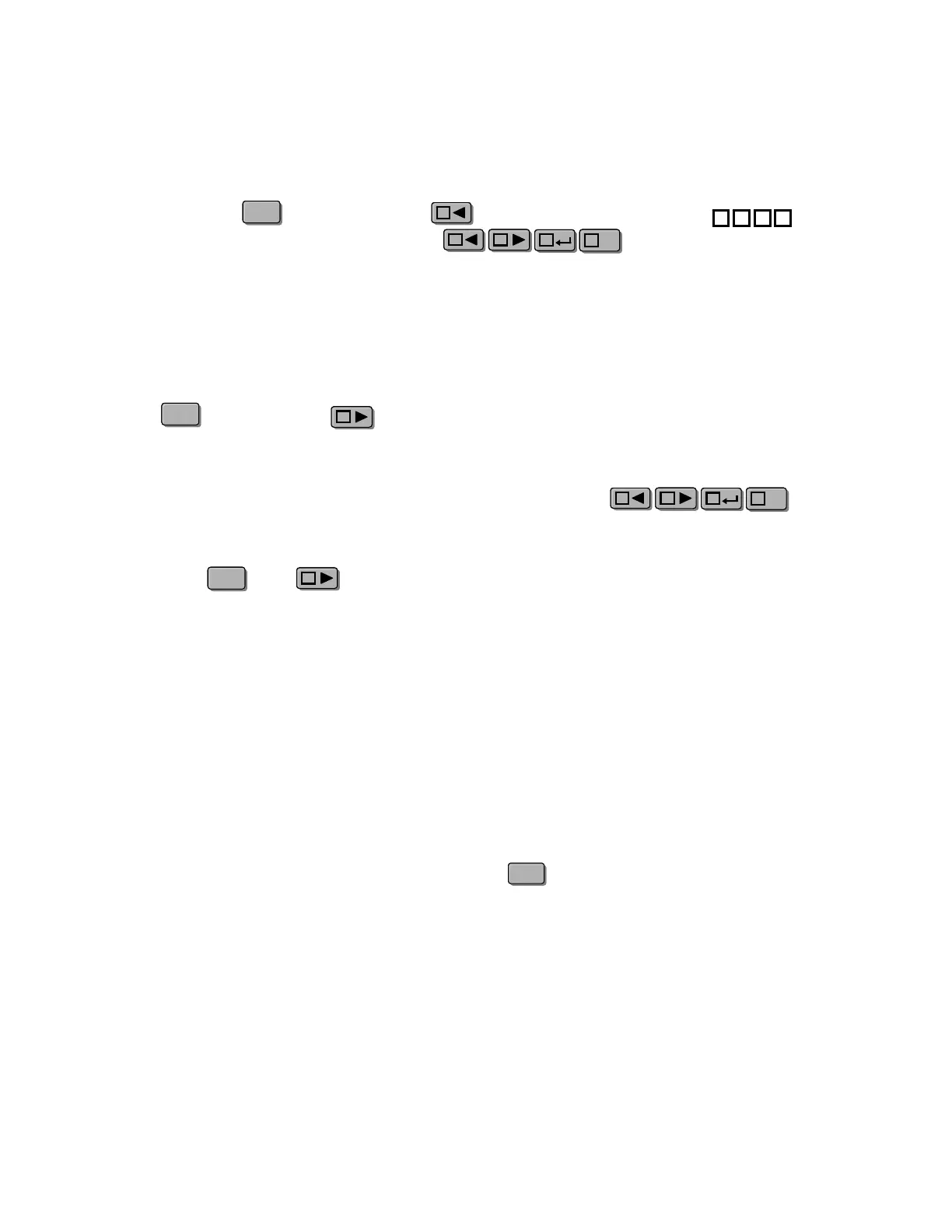Preset Mode
Trouble shooting hints
2. Check if the OFF indicator is lit. If so, press the key to turn the output on.
3. Check if the OCP or OVP indicator is lit. If so, set the OVP or OCP value
appropriately.
If the output is disabled
1. Check if the voltage and current values are zero. If set to zero, set the voltage and
current value again.
If keys are disabled
Check the Lock LED. If it is lit, disable the Lock function.
On/OffOn/Off
Press followed by the (Preset) key. The Preset LED will turn on to indicate
that the Preset mode is now active. The most recently selected group number will
automatically be activated. To activate the preset values from a different group, follow
the instructions in “Selecting a group number”. Press one of the
keys to recall one of the corresponding stored Volt/Amp sets assigned in the previous
step. In this mode, the cursor functionality of the A,B,C, D keys is disabled. To exit this
mode, press then (Preset).
BB
ShiftShift
BB
ShiftShift
AA
CC
BB
D
V/A
D
V/A
Storing Voltage/Current sets
Store up to four sets of voltage/current values to the group number assigned in the previous
paragraph. Press followed by the (Save) key. All 4 cursor LEDs
will blink simultaneously. Press one of the
keys to assign one of the 4 available memory location within this group. Proceed
accordingly for the other 3 sets.
AA
CC
BB
D
V/A
D
V/A
AA
C
D
BA
ShiftShift
