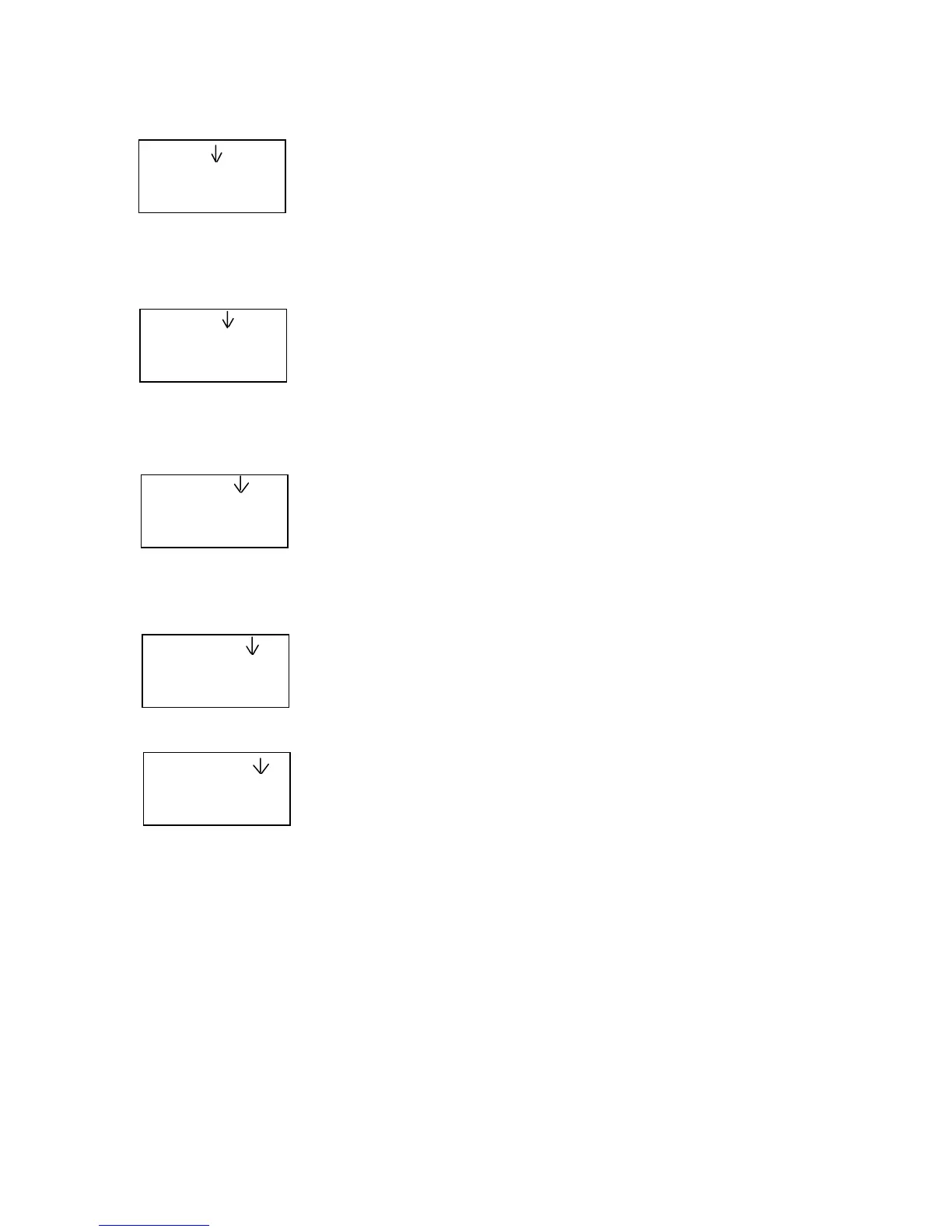Installation and Programming GPH-CMD VHF Radio
Page 2-8 BK RADIO
OPTION 4: PRIORITY 1 LOCK
When Option 4 is enabled (flashing) the user will not be able to
change the designation of the Priority 1 Channel by selecting a
channel and pressing the [PRI] key.
When Option 4 is disabled (steady) the user will be able to
change the channel that is designated as Priority 1 Channel.
See "Dual Priority Scan" on page 3-12.
OPTION 5: SCAN LIST LOCK
When Option 5 is enabled (flashing), the user will not be able to
use the [ENT] and [CLR] keys to add channels to and delete
channels from the Scan List.
When disabled (steady), the user can alter the Scan List using
the [ENT] and [CLR] keys. See "Change the Scan List" on page
3-11.
OPTION 6: BACKLIGHT ON DISPLAY CHANGE
When Option 6 is enabled (flashing), the display backlight will
illuminate each time the display receives input. This includes
displayed changes in the selected channel or scan channel, and
the PR, TX, and SCN annunciators. The display will not
illuminate if Backlight Duration is set to LITE OFF. See
"Backlight Duration" in section 2.2.1.4.7 below.
OPTION 7: BACKLIGHT ON KEY PRESS
When 0ption 7 is enabled (flashing), the display backlight will
illuminate each time a key is pressed, even if pressing the key
has no other effect. The display will not illuminate if backlight
duration is set to LITE OFF. See "Backlight Duration” below.
OPTION 8: SILENT MODE
When Option 8 is enabled (flashing), all beeps, tones, and alerts
from the radio’s speaker are silenced. Only normal audio
communication between radio users will be heard.
STORE GLOBAL OPTIONS SETTINGS
Once each option is set as desired, you can store the changes,
discard the changes, or disable all displayed options.
Press the [CLR] key to disable all displayed options (steady).
Press the [ENT] key to store new displayed options settings into
memory and advance to the next field.
Press the [FCN] key to advance to the next field without saving
changes.
PROG
1-12345678
GBL OPTIONS
PROG
1-12345678
GBL OPTIONS
PROG
1-12345678
GBL OPTIONS
PROG
1-12345678
GBL OPTIONS
PROG
1-12345678
GBL OPTIONS
