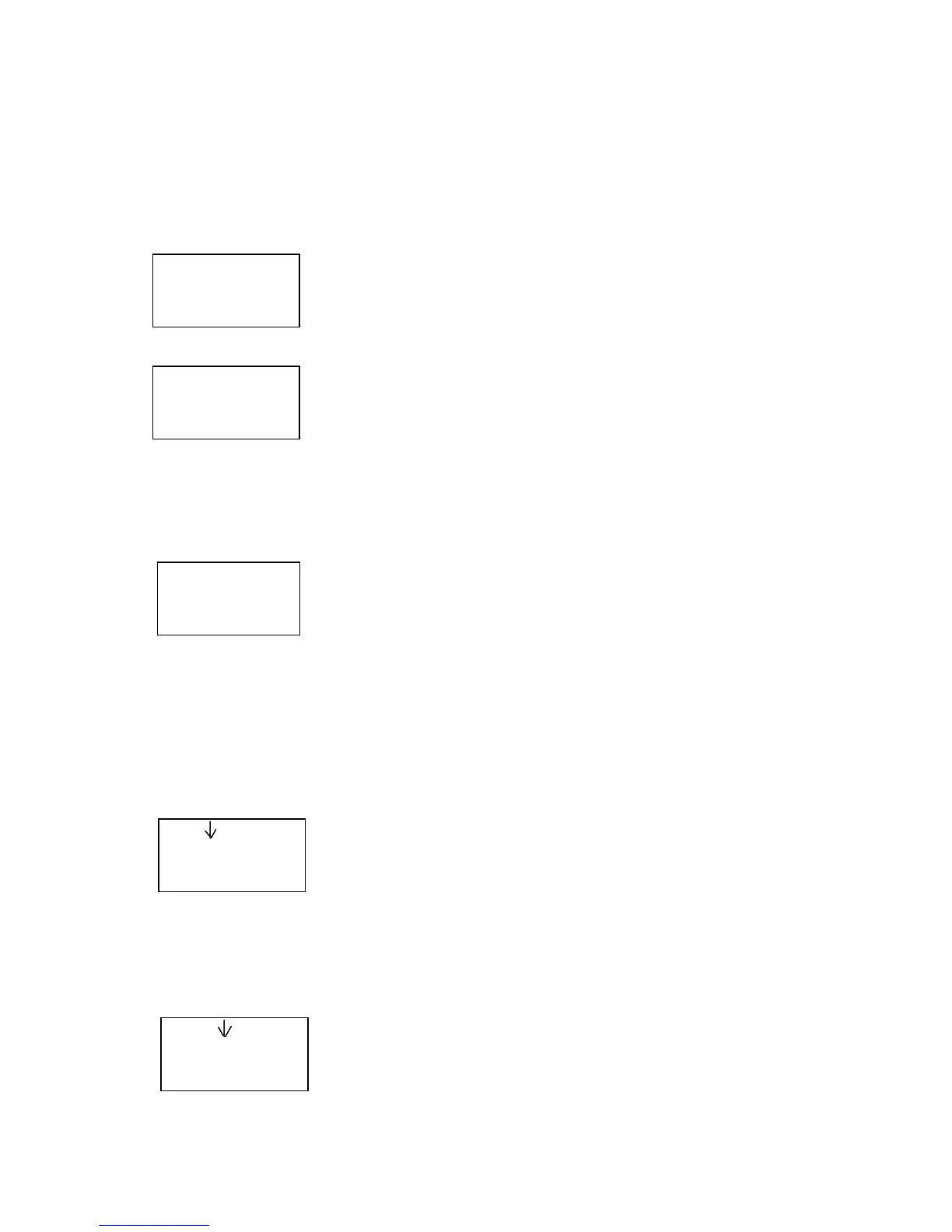GPH-CMD VHF Radio Installation and Programming
BK RADIO Page 2-7
At the starting point for Channel 1, the display will show ‘PROG
CH 01’. Press the number keys for another channel number to
gain access to the frequencies and Code Guard values for that
channel. Each channel is then programmed using the same
steps described for Channel 1.
2.2.1.4 GLOBAL PARAMETERS (GRP 00)
At any ‘CH’ prompt, press and hold the [#] key to get the ‘GRP’ prompt.
Press ‘0’ on the keypad. The display will show ‘GRP 00’. Press [FCN] to
access global parameters.
2.2.1.4.1 KEYPAD PROGRAMMING PASSWORD
The current keypad programming ‘PASSWORD’ is displayed.
If no change is needed, press the [FCN] key to advance to the
next field.
A new password can be entered by pressing number keys.
Press the [ENT] key to store the new password and advance to
the next field.
2.2.1.4.2 GLOBAL OPTIONS ONE: 1-12345678
This is a group of eight individual options that can be enabled or
disabled.
When an Option is enabled, the corresponding number in the
display will flash. When the Option is disabled, the number is
steady. If you wish to change the Option from enabled to
disabled or vice versa, press the number key corresponding to
that Option.
EXAMPLE: If Option 4 (Priority 1 Lock) is disabled, the 4 in the
display will not be flashing. If the [4] key is pressed, the 4 in the
display will flash, signifying that Priority 1 Lock is enabled. A
subsequent press of the [4] key will disable Priority 1 Lock.
OPTION 1: BATTERY SAVER INHIBIT
When Option 1 is enabled (flashing), the Battery Saver is turned
off. The Battery Saver should be turned off only for getting
proper voltage readings during service or for systems requiring
fast squelch attack time.
NOTE: BK Radio current drain and battery life specifications are
based on performance with the battery saver on.
OPTION 2: RESERVED FOR FUTURE OPTIONS
OPTION 3: TRANSMIT ON PRIORITY 1
When Option 3 is enabled (flashing), transmissions will occur on
PR1 (if PR1 isn’t programmed OFF) when operating in Single or
Dual Priority Scan Mode. To simulate BK Radio’s Old-Style
Priority Mode C, Transmit on Priority 1 must be enabled.
PROG
Grp 00
PROG
Edit-000000
password
PROG
1-12345678
GBL options
PROG
1-12345678
GBL OPTIONS
PROG
1-12345678
GBL OPTIONS
