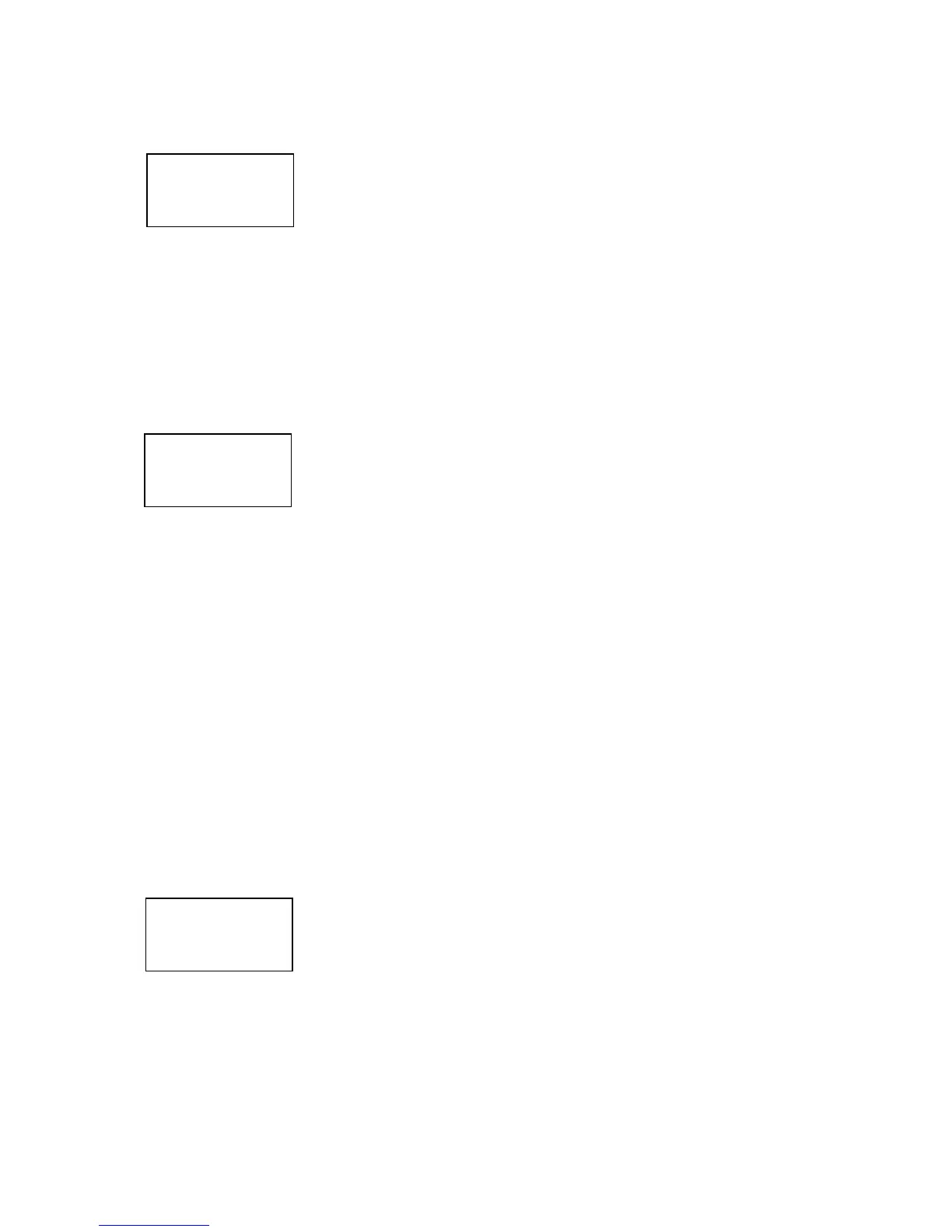GPH-CMD VHF Radio Installation and Programming
BK RADIO Page 2-11
2.2.1.4.6 SCAN DELAY TIME
After the Time-Out Timer is set, the ‘SCAN DELAY’ time is
displayed.
Press the [PRI] key to increase the scan delay time by .5
seconds, up to 7.5 seconds. Press the [PRI] key again to change
the time from 7.5 seconds to 0.
Press the [CLR] key to reset the scan delay time to 0.
Press the [ENT] key to store the changed setting and advance to
the next field.
Press the [FCN] key to advance to the next field if no change is
needed.
2.2.1.4.7 BACKLIGHT DURATION
After the Scan Delay is set, the display will show the current
Backlight Duration setting. Available settings are LITE OFF, 1
SEC ON, 1-second increments up to 6 SEC ON, and LITE ON.
NOTE: Excessive battery drain will result if LITE ON is set and
used for extended periods of time.
If no change is needed, press the [FCN] key to advance to the
next field.
Press the [CLR] key to set backlight duration to zero and display
LITE OFF.
Press the [PRI] key to increase backlight duration by 1 second
increments from LITE OFF, to 1 SEC ON, 2, 3, 4, 5, 6 SEC ON,
LITE ON (illumination remains on constantly) then back to LITE
OFF.
Press the [ENT] key to store changes and advance to the next
field.
Press the [FCN] key to advance to the next field without storing
changes.
2.2.1.4.8 PRIORITY 1 CHANNEL
After Backlight Duration is set, the ‘Priority 1 Channel’ is
displayed. Any one of the 500 channels in the radios can be
designated as the Priority 1 channel, or PR1 can be tied to the
Channel Selector knob, or programmed OFF. If the radio is
programmed to transmit on the first priority channel,
transmissions will occur on PR1, if PR1 isn’t programmed OFF,
when operating in Single or Dual Priority Scan Mode.
If PR1 is a fixed channel and the [PRI] key on the keypad is not
locked out during normal radio operation, the user can select a
new group, if necessary, move the channel selector to a new
channel and press the [PRI] key to choose a new PR1 channel.
PROG SCN
2.0 sec
scan delay
PROG
6 sec
BL DURATION
PROG
CHANNEL 1
PRI-1 CHAN
