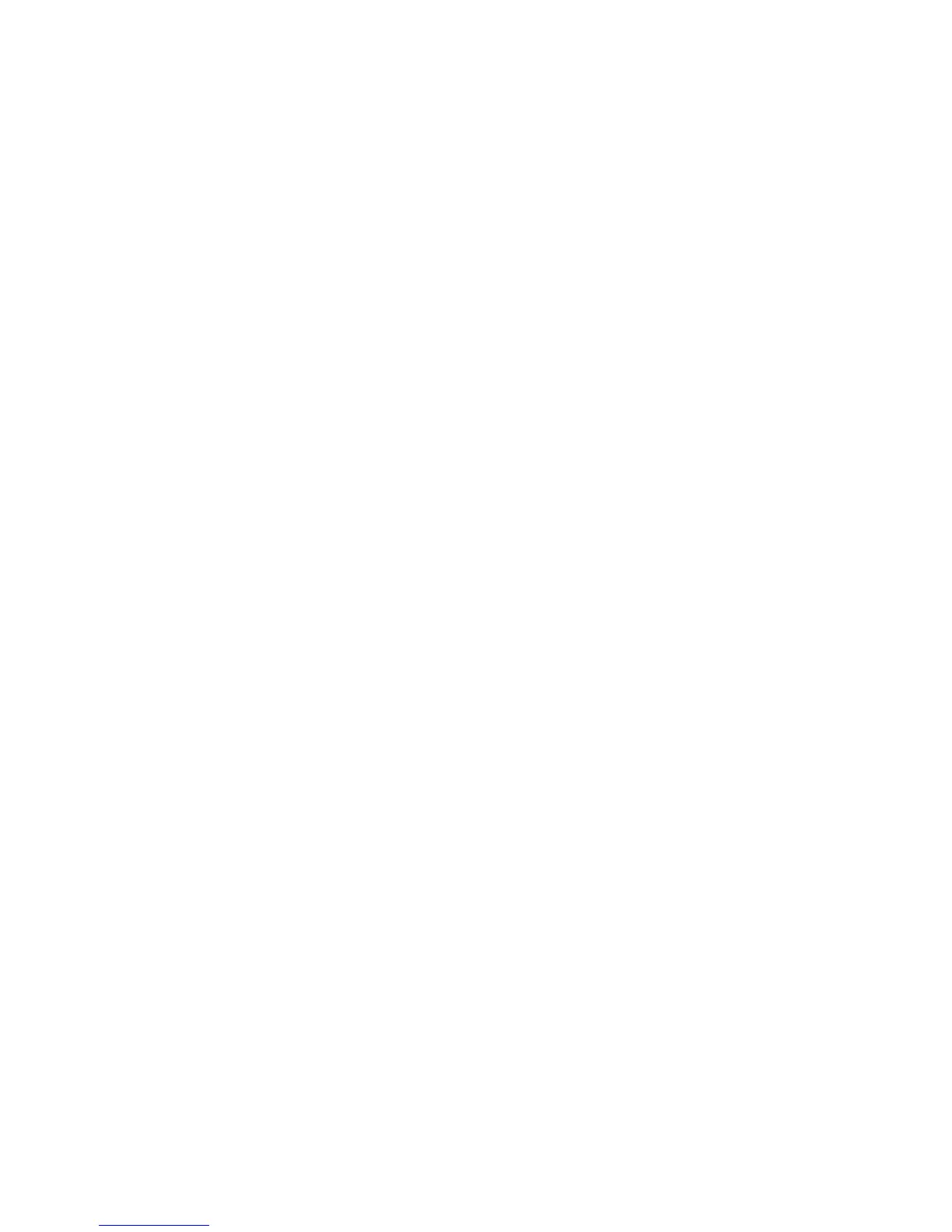By designing and evaluating the application in stages, you can focus on and evaluate the foundational elements early,
reducing the chance of discovering those issues in later stages. For example, if you evaluate the concepts in stage two, you
can identify whether you need to iterate the design before moving ahead. If you were building a house, you would not want
to be painting the walls (stage four task) when you realize that the door and some of the windows are in the wrong location
(stage two task).
Add richness to the application as you progress through the design stages. For example, if you are scheduling tasks and
you plan to add icons to some of the screens, you only need to provide placeholders for the icons in the first, second, and
possibly the third stages of design. You do not need to design the icons until stage four. It is during stage four that you will
focus on incorporating the visual design into the application.
Stage 1: Understanding the product requirements and
user goals
In this stage, use user research methods and design outputs to help you identify and prioritize the requirements and goals.
User research methods
You can use the following types of user research methods to gather information about your users and the product
requirements:
• Interviews and contextual field work (for example, observing users in their own environment, holding question and
answer sessions, or conducting ethnographic studies)
• Workshops with key stakeholders
Design outputs
With the information that you have gathered in your user research, you can create the following design outputs:
• End-to-end scenarios (for example, outline what users need from start to finish to meet each of their goals)
• Major task flows (for example, capture the series of high-level actions that users need to perform to complete tasks
associated with each goal)
Best practice: Understanding the product requirements and user goals
Consider the following questions:
• What problem does your application solve?
• What goals do users want to accomplish? For example, if users bid in an online auction, they want to know when
someone has outbid them. When articulating goals, try explaining the goal without using terminology that is specific to
BlackBerry devices. For example, use "share photos with friends" instead of "open the Media application and send
photos to a group."
• What are the top five features or outputs that users need from the application?
• How does the mobile context affect user goals?
UI Guidelines Getting started
18
