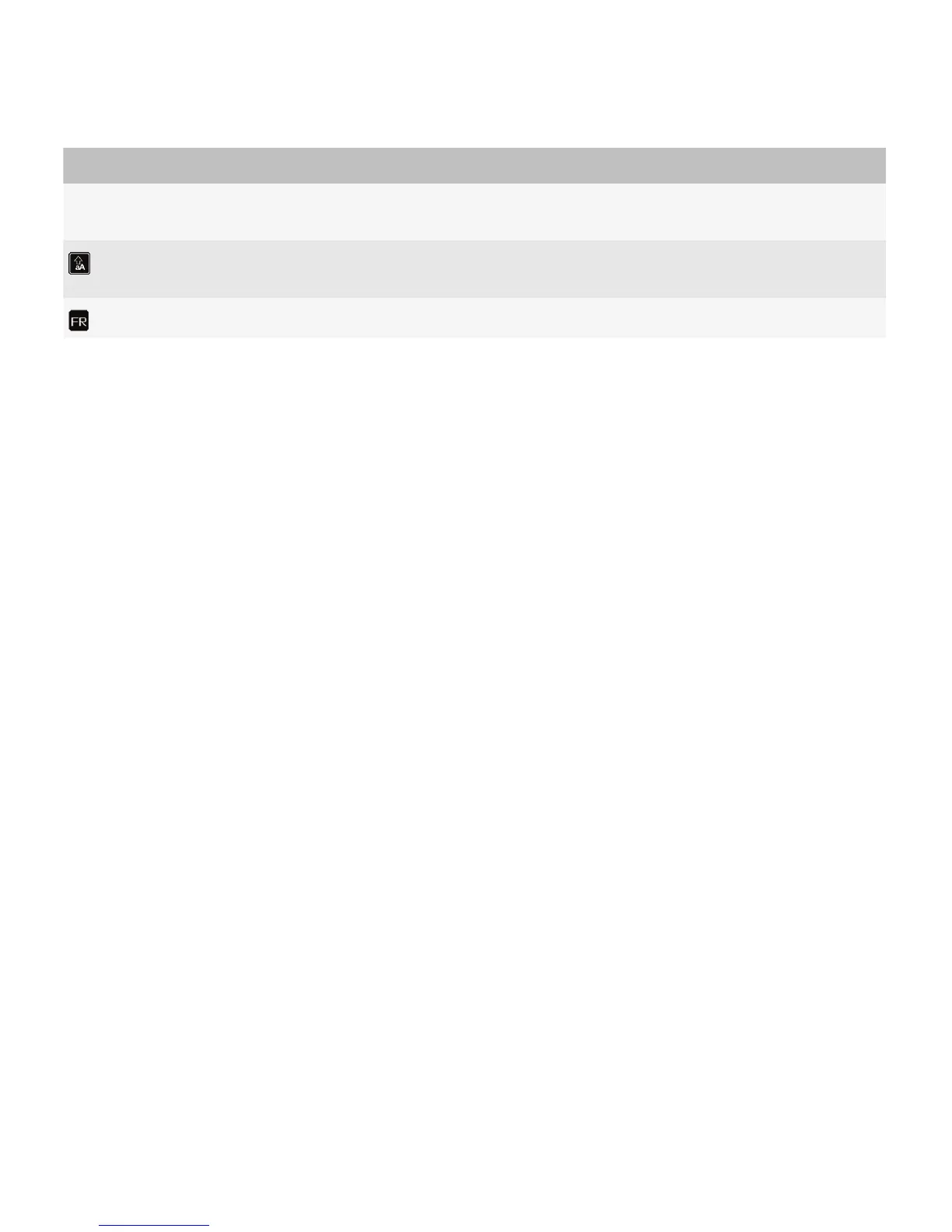Indicator Description
enter this mode on BlackBerry devices with a virtual keyboard, users press and hold the 123 key
until the lock indicator appears on the key.
This indicator indicates that the BlackBerry device is in Shift mode. To enter this mode, users
press the Shift key.
This indicator indicates the typing input language.
Shortcut keys
On BlackBerry devices with a physical keyboard, shortcut keys provide users with direct access to common actions for a
specific screen. For example, users can use shortcut keys to compose an email message or add a bookmark in the
browser. Users can also use shortcut keys to access buttons in a dialog box. Some users rely on shortcut keys to perform
some tasks without opening the menu and to move around the screen quickly.
Menu items do not have shortcut keys assigned to them. On BlackBerry devices with a physical keyboard, after users open
the menu, they can press the key that corresponds to the first letter of a menu item to highlight the menu item. To initiate
the action associated with a highlighted menu item, users press the Enter key, tap the item, or click the trackpad. If
multiple menu items have the same first letter, users can continue pressing the key for the letter until they highlight the
menu item that they want.
As you create an application or add features to an application, think about the most common actions for each screen. Add
shortcut keys where appropriate.
Best practice: Implementing shortcut keys
• Assign and document shortcut keys for common actions. For example, on BlackBerry devices with a physical keyboard,
users can press "T" to move to the top of a list. Users can press "B" to move to the bottom of a list.
• Use shortcuts keys to increase efficiency for users, but not as a primary means for users to interact with your
application. Users should be able to access all available actions from the menu.
• Localize shortcut keys where possible for the French, Italian, German, Spanish, Hungarian, Czech, and Polish
languages. Use English shortcut keys for all other languages.
• In dialog boxes, assign shortcut keys to all buttons.
• In wizards, do not assign shortcut keys to buttons.
• Avoid creating shortcut keys for destructive actions, actions that cannot be undone easily, or actions for which the
consequences might be unclear.
Guidelines for choosing shortcut keys
• For screens, use the first or most memorable character in an action for the shortcut key. For example, in a message list,
the shortcut key "R" represents "Reply" and the shortcut key "F" represents "Forward."
• In dialog boxes, use the first character in the button label as the shortcut key.
UI Guidelines Interactions
32
