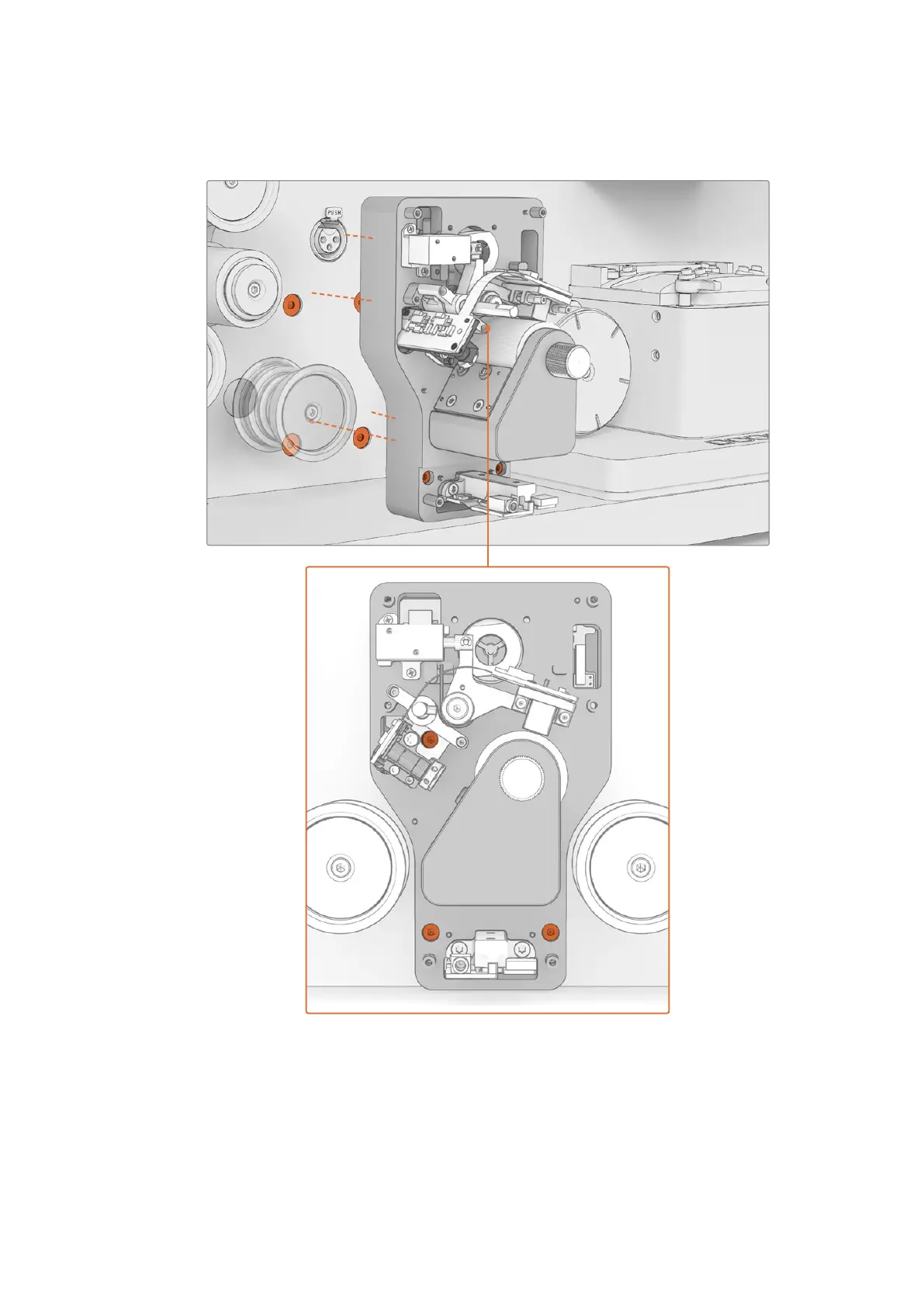6 Fasten the Audio and KeyKode Reader to your scanner using the 3 x captive
M3screws, ensuring it is seated flat to the deckplate before tightening.
Plug the reader into the left options interface XLR connector and fasten
thereader to your Cintel scanner using the three captive M3 screws.
47Optional Audio andKeyKode Reader