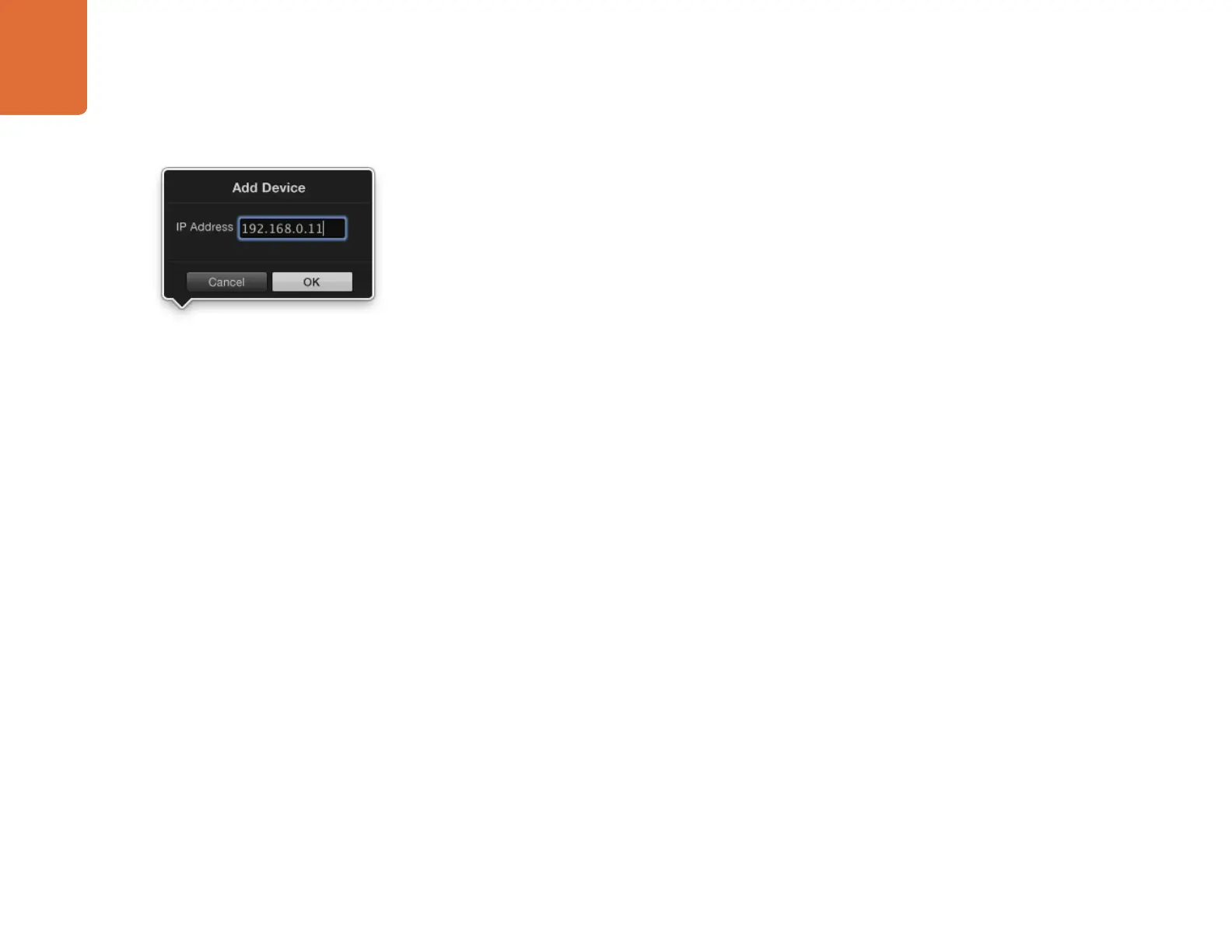23
Adjusting Network Settings
23
Add Device
If you already know the IP address of a SmartView or SmartScope but it hasn't automatically appeared in the
SmartView Monitors pane, you can add the unit manually. To do so:
Step 1. Go to the
Device menu and choose Add Device or click (+) at the bottom of the SmartView
Monitors pane.
Step 2. Type in the IP address of the unit and click
OK.
Step 3. The software will verify the presence of the unit and add it to the SmartView Monitors list.
You can use Blackmagic SmartView Utility to manually add a SmartView or SmartScope when connected
via Ethernet or USB.
You can manually add a SmartView or SmartScope by IP
address to the list of SmartView Monitors